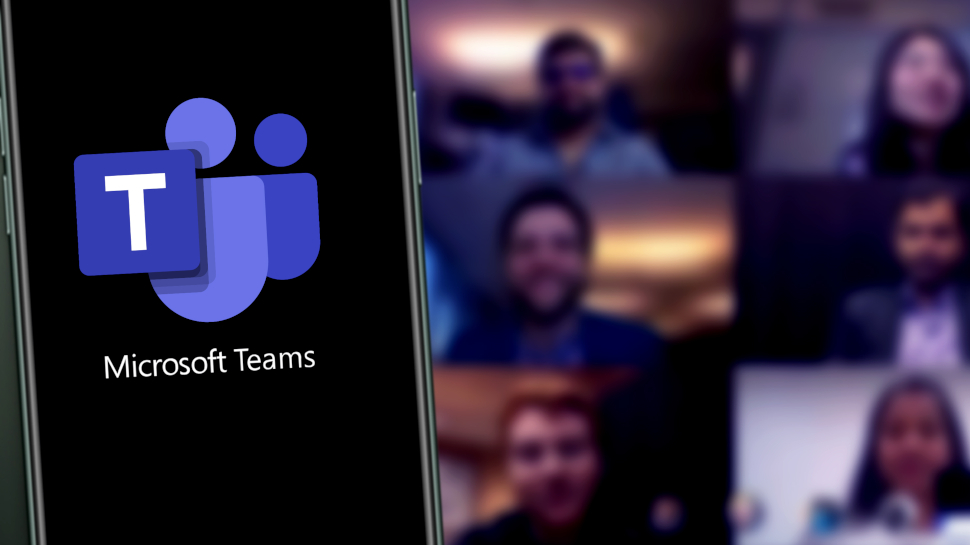
Expressing your real self on Microsoft Teams is set to get a lot easier after the company began rolling out a significant new update.
Users of the video conferencing service will now get the option to select their preferred skin tone for Microsoft Teams reactions and emojis.
The update, available for users across the world, on all platforms, including Windows, Mac, Android and iOS, is rolling out now, having been first announced in April 2024.
Microsoft Teams reactions
Previously, only a single skin tone option has been available, however Microsoft’s new update will now change all that.
An entry on the official Microsoft 365 roadmap noted, “This preference will be applied to all emojis and reactions in chats, channels, and desktop/web meetings, allowing users to express themselves more authentically in conversations.”
Although only a minor tweak to the platform itself, the change is an important signal from Microsoft Teams as it looks to offer a more inclusive environment for workers everywhere.
First introduced in January 2021, Microsoft Teams reactions give users a quick and easy way to show their approval (or not) to chat messages and on calls, covering a range of emojis and symbols such as a thumbs up, frowning face or even a love heart.
The update is the latest in a series of changes recently released for Microsoft Teams allowing users to show a little more personality in their calls and chats.
This includes a “unified fun picker” which brings together stickers, GIFs and more into a single location, hopefully making it a lot quicker to bring some joy to your Microsoft Teams calls and meetings, meaning you will no longer need to search around for the best reaction or emoji to brighten up a meeting.
Microsoft Teams also recently launched a tool allowing workers to book a desk in increasingly crowded offices. Users will be able to reserve desks when arriving at their workplace or office by plugging in to shared desks, quickly spotting where any spaces are, hopefully letting them get online and working without any hassle.




















+ There are no comments
Add yours