
In the realm of messaging apps and services, it’s pretty easy to get lost in a sea of the same. Just about every service claims to be the most secure, the most user-friendly, and the most private. But are they… really?
The team behind a new messaging app/service reached out to me to introduce their product called Session. According to the Session site, “Session is an end-to-end encrypted messenger that minimizes sensitive metadata, designed and built for people who want absolute privacy and freedom from any form of surveillance.”
Also: Disposing of an old Windows laptop? Here’s the safest way to erase your personal data (for free!)
Of course, I was skeptical, but when I installed the app and set it up, I realized I was dealing with something different. With Session, there’s no phone number, account name, or footprint to be had. Session uses an onion routing network to ensure you leave no trace, so it’s simply impossible for anyone to create a profile based on metadata or account information. All accounts are completely anonymous, and zero data is collected, which means there’s absolutely nothing to leak.
The first thing that struck me when I set up Session was that no username was associated with my account. Instead, there’s an Account ID (a long string of random numbers) that I can share with those I choose to communicate with. When you start a chat with someone, you use their Account ID, not a username or real name.
Of all the chat apps/services I’ve looked into, Session is one of the most impressive for privacy and security.
The Session Settings window puts on display all it has to offer.
Jack Wallen\ZDNET
Session is also free to install and use.
How does Session work?
When you install the app, you create an account; the only thing associated with that account is the Account ID. Copy that ID and share it with anyone you’d like to chat with and get to the communication, knowing everything is secured with end-to-end encryption, and none of your personal information is shared or saved.
Also: How to turn on Private DNS Mode on Android – and what it can do for you
From the Session app, click +. You can then click “Invite a Friend” and the only thing that appears is your Account ID, which you can copy and share. Clearly, Session takes privacy quite seriously.
During account creation, you do have to enter a display name, but you’re not required to use your real name. You can also choose between fast and slow notification modes. The fast mode uses Google’s notification servers, and the slow mode means Session will occasionally check for new messages in the background. Session recommends using the fast mode, but if I had to guess, I would assume the slow mode to be the most private.
That’s all there is to the account creation. It’s as simple as it gets, which only serves to reinforce how private Session is.
Also: Stop paying for third-party antivirus software. Here’s why
In the mobile version of Session, you can open the Start Conversation window, which will automatically display a QR code that other phones can scan to easily connect to your account. That way, no information has to be sent over a network.
Who is Session for?
Although most users probably have their favorite messaging app/service, anyone looking for a more private and secure option would be remiss if they didn’t give Session a try. If you’re serious about your privacy, this might be the best option available.
Session is still in its infancy, and few people know about this app/service. For anyone trying to escape the usual concerns that their information will be leaked, you can trust that this is less likely to happen with Session than with many other options. Even if your information was leaked, the only thing hackers could get would be your Account ID, as there’s no other information tied to your account. And with all communication secured with E2E, even your chats would be hard to view.
Give Session a try and watch it quickly become your go-to chat app/service.












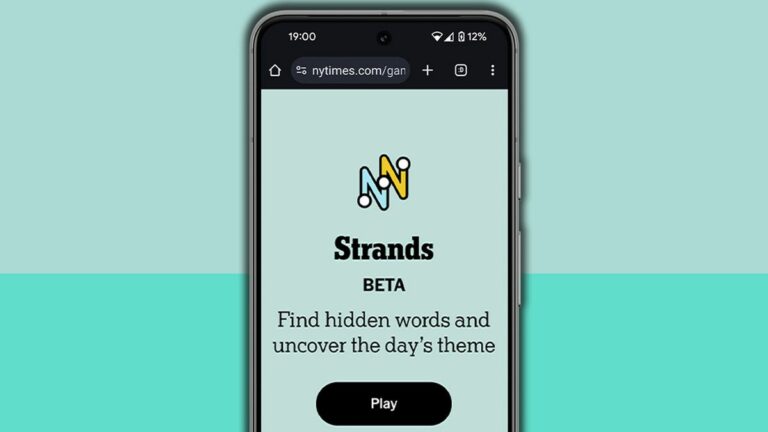







+ There are no comments
Add yours