The best phones you can buy in 2024 like the iPhone 15 Pro Max and Samsung Galaxy S24 Ultra cost well over $1,000, which for most of us is a huge investment. The best way to squeeze all the value you can out of your costly purchase is to make your phone last as long as possible. It’s not just better for your wallet, it’s better for the environment too; keeping your tech going for longer means fewer phones being shipped and fewer old phones ending up in landfill. The good news is that companies like Apple, Google and Samsung are supporting their phones for longer, meaning the software will remain safe to use for years to come.
The rest of it, then, is up to you. To keep your phone in good working condition for the seven or eight years of software support it’ll receive takes some effort, plenty of care and a few key strategies.
Here then are the top things you can do to help your phone last as long as possible.
Install all available updates
Using a phone that no longer receives security updates simply isn’t safe and should be avoided. Previously it was common for many Android manufacturers to support new phones for only two to three years, but now you’ll find phones like the Google Pixel 8 series coming with seven years of software support.

Updating your phone to the latest security update will help keep hackers out and keep your phone free of malicious software that could creep in and slow down your phone. Most phones will automatically prompt you to install the latest updates (and you should), but if you’re on an older phone, head into your settings menu and scroll down to Software Update and click to see if an update is available.
The same is true for your apps, which will also need to be updated to remain compatible with the version of iOS or Android you’re using. It’s good practice to allow apps to be automatically updated in the background, but if not, make sure you go into your app store of choice and check that you’re running the latest versions.

Use a case
If you’ve just bought a shiny new iPhone the best thing you can do to physically protect it is to put it in a case immediately. It’ll not only keep it safe should you accidentally drop it, but it will also help keep it from picking up micro scratches from the keys or coins in your pocket.
A screen protector is a great idea too, as once your phone’s actual screen becomes damaged, there’s little you can do to help it. If you get a nasty scratch on a screen protector though, you can simply replace it, keeping the underlying phone looking fresh as a daisy for years to come.
Replace a tired battery, not the phone
Your phone’s battery will gradually wear down over time, offering less battery life per charge than it did when it was new. This is true of all phones. Some older phones may have batteries that only offer 50 percent of what they once did. And you may even receive warnings from your phone that your battery can’t offer the necessary power and so your processor may be throttled to compensate.
But worry not, as it’s pretty easy to replace the battery yourself on most phones to give it a whole new lease on life. iFixit sells a variety of kits and third-party replacement batteries to suit a huge range of phones, so if your battery is on the way out, it’s worth seeing if you can swap it out yourself.

The iPhone 6, old battery removed and all traces of the glue cleaned off.
There are of course a variety of places you can take your phone (not all of them are especially legit) to have your battery replaced — or even other components like a broken screen — and this could be a good option to consider if you’re not especially confident about your skills with a screwdriver.
Offload old apps and photos you don’t need
If you’ve had your phone for years then odds are it’s pretty clogged up with thousands of photos of your friends, your pets or the plates of food you’ve eaten over the time you’ve had it. It’s also likely you’ve got a variety of old apps and games you downloaded on a whim, played with for a few bus rides and then moved on to the next mobile gaming sensation.
A lack of storage can have a detrimental effect on your phone’s performance overall and can also mean there’s not enough room available for crucial software updates to be installed. It’s worth going through your archives, backing up the photos and videos you want to save to the cloud, and getting rid of anything on your phone that’s needlessly taking up space.
If you’ve had your phone for a long time and it’s really running slowly, it may even be worth backing up all your important data and doing a full factory reset, starting fresh and only installing the essentials you need.
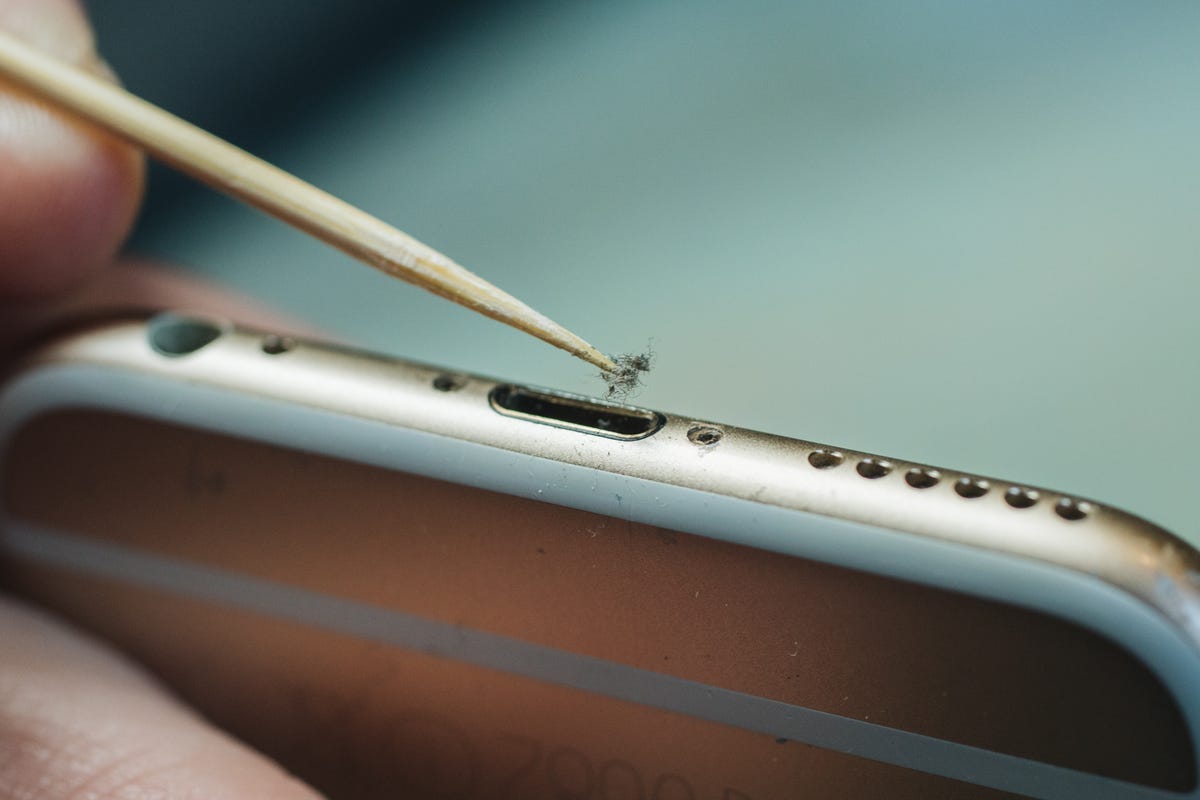
The satisfying removal of dirt from your phone’s charging port.
Clean out your ports
Finally, give your phone a good cleaning as it can have surprisingly helpful outcomes. Pocket fluff can be a real problem for your phone, with the charging port in particular often getting clogged up with bits of nonsense. The result is that when you plug in your charger, it can’t quite connect and as a result, your phone won’t charge.
It’s easy to think that something has actually broken — the charging port itself, or the cable — but really it could be as simple as the port just being stuffed full of lint. Get a wooden toothpick in there periodically and try and ease out any dirt and debris you find to ensure your charger can fit without having to be aggressively wiggled.
It’s also worth using an old toothbrush (clean and dry) to gently brush away any debris you might find around the speakers and microphones to ensure you can clearly hear — and be heard — on your phone calls.




















+ There are no comments
Add yours