The Game Boy Color is one of my favorite handhelds of all time, and I’ve found a mod that’ll help give it a second wind in 2024. While traditional display upgrades require messing around with the original panel, there’s a new drop-in solution that adds an AMOLED touchscreen to Nintendo’s portable. That’s right, you can now arm your 26-year-old console with the same screen tech as your smartphone, arming it with better visuals than modern replicas.
I was originally skeptical when I first stumbled across this Game Boy Color AMOLED screen mod. Even some of the best gaming handhelds around aren’t armed with OLED visuals, not to mention you can grab a kit for under $50 at Aliexpress. For context, that’s incredibly cheap compared to some LCD options I’ve come across for the Game Boy Advance, so I had to immediately order one and put my skepticism to rest.
Now that I’m on the other side of the project, I can honestly say that it’s one of the best Game Boy mods I’ve ever had the pleasure of completing. I’d go as far as to say that the resulting AMOLED Game Boy Color is probably now my favorite retro handheld. Those are big words for someone who owns numerous portable consoles and plenty of new emulation devices to boot, but I promise you it’s not an exaggeration. If you need proof, just ask my grandma, as I ended up calling her up in excitement, most likely with the same tone as someone announcing the birth of their child (who needs kids when you have beautiful handhelds, right?)
Now, I know what you’re thinking – is it worth getting excited about this Game Boy Color mod if you’re not a tinkerer? After all, modding isn’t for the faint of heart, and messing around with expensive old consoles isn’t a risk many are willing to take. Yet, this AMOLED screen is by far one of the easiest mods for the console in existence, as it features a drop-fit design and minimal soldering.
A delightful drop-in AMOLED mod
I’m partial to a bit of modding, but even I like a simple project from time to time. Don’t get me wrong, kitting out your Game Boy Color with an AMOLED screen will involve a bit of disassembly and the slightest touch of soldering, so if you’re completely aversed to the idea DIY tech, you’ll want to go ahead and take the blue pill. Willing to give it a go in the name of reviving Nintendo’s classic console? You’ll be surprised by how simple the process is.
The fact this AMOLED kit comes with a shell is a huge win, as it’s made with the screen mod in mind. If you were to install the display without the custom housing, you’d have to trim away the plastic to make space for the new guts, and trust me, you don’t want to go down that road. Those of you who are rightfully worried about the quality of the shell’s plastic can also put your minds at ease, as it’s actually one of the most accurate third-party replacements I’ve ever used.
Thanks to an included PCB adapter, installing the new GBC screen almost feels like a hot swap. Other than connecting the display’s ribbon cable to the handheld’s top slot, the only other significant step is attaching one wire to a point on the Game Boy’s switch. If you’re not used to soldering, this step might feel daunting, but as the included wire already has solder applied, the job’s as easy as it could possibly be. It feels like only yesterday that backlight mods involved either cramming the wrong size of screens into shells or squeezing in a bunch of wires, so it’s safe to say things are far simpler now.
Teach an old handheld new touchscreen tricks

I’ve already rambled about how much I love this GBC AMOLED screen mod, but the part about it being a touchscreen might have you puzzled. Rather than turning the handheld into a weird-shaped DS, the mod’s touch functionality provides quick and easy access to screen settings that help the display stand out compared to older options. You’ll no longer have to press weird button combos to access an OSD, as you’ll be able to hold your finger on the panel to access the menu and scroll through options like brightness, color palettes, and even scanlines.
Within that same menu, you’ll also find an option called ‘logo color’, and believe it or not, activating adds RGB lighting to the bezel. That’s right, your Game Boy can now put on a light show that rivals your PC setup, serving as a delightful cherry on top of this incredible screen mod. There are 31 different colors to choose from, with each providing some subtle flair that would have blown my mind back in the ‘90s. Remarkably, all the extra pizazz doesn’t seem to hinder battery life that much, as I’ve been using the same AA batteries for at least seven hours so far this week without any signs of death.

As for the AMOLED screen itself, I’m thrilled to report it provides the incredible contrast and inky blacks you’d expect from the screen type. The color accuracy produced by the display alone gives new meaning to the Game Boy sequel’s title, and it even manages to reach respectable brightness levels for an OLED. Put it this way, unless you’re thinking about emulating using a gaming phone or the Steam Deck OLED, you’ll struggle to find vibrancy quite like this.
I was already a sucker for old consoles, but this new Game Boy Color AMOLED display has me hyped for the future of retro handheld modding. While I think enthusiasts will still end up buying premium replicas like the Analogue Pocket (or at least they would if they were in stock), I genuinely feel like I’ve got less need for the pricey portable now that I have an OLED GBC. Yes, you’d need to find another way to play Game Boy Advance games as the Color isn’t compatible with that library. However, I reckon it won’t be long until a similar GBA screen replacement emerges to take Nintendo’s classic device to new heights.
Craving the classics? Check out the best retro consoles for modern ways to play old games. Alternatively, swing by the best Steam Deck accessories and best Steam Deck dock if you’d rather use Valve’s handheld.











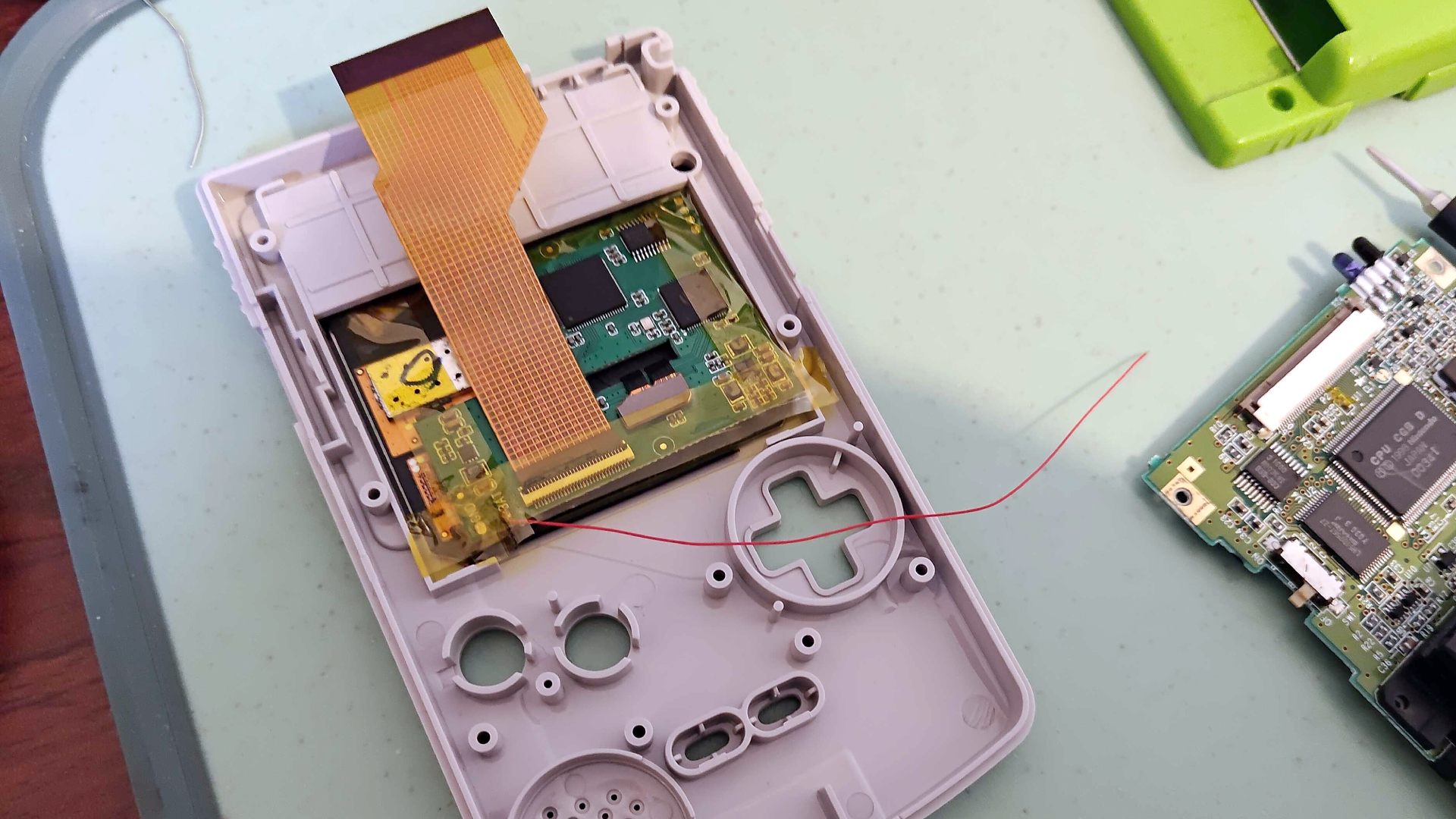
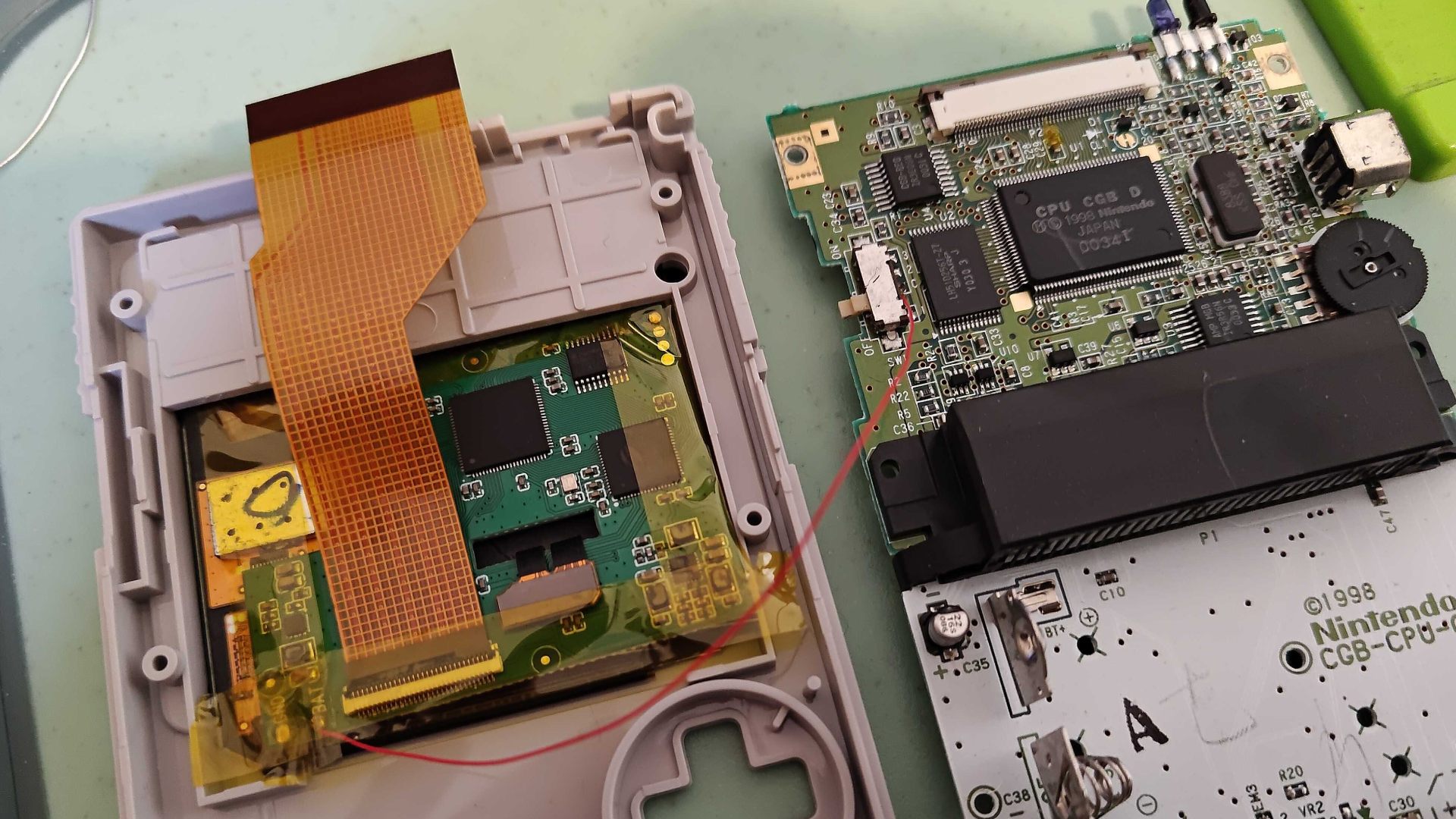












+ There are no comments
Add yours