Amazon’s October Prime Day event just passed with some of the biggest deals of the year. That means you may have already filled up your Amazon cart, hit “order” and are eagerly awaiting your packages. But sometimes an Amazon purchase isn’t exactly what you wanted once opened. While Amazon returns are generally fairly painless — there are numerous places you can return unwanted Amazon products, including UPS stores and shipping centers — sometimes you have to pay for return shipping, which is not great for your wallet (though we have found some tricks for getting free Amazon returns).
One of the more convenient Amazon return drop-off spots that a lot of people don’t know about is Kohl’s. The next time you return your Amazon purchase, ditch your old method and return your products at Kohl’s for free. Below, find everything you need to know to return your Amazon purchases with this hassle-free method.
Read more: Amazon October Prime Day Early Deals on Tech, Home Goods and More
What is a Kohl’s Amazon return?
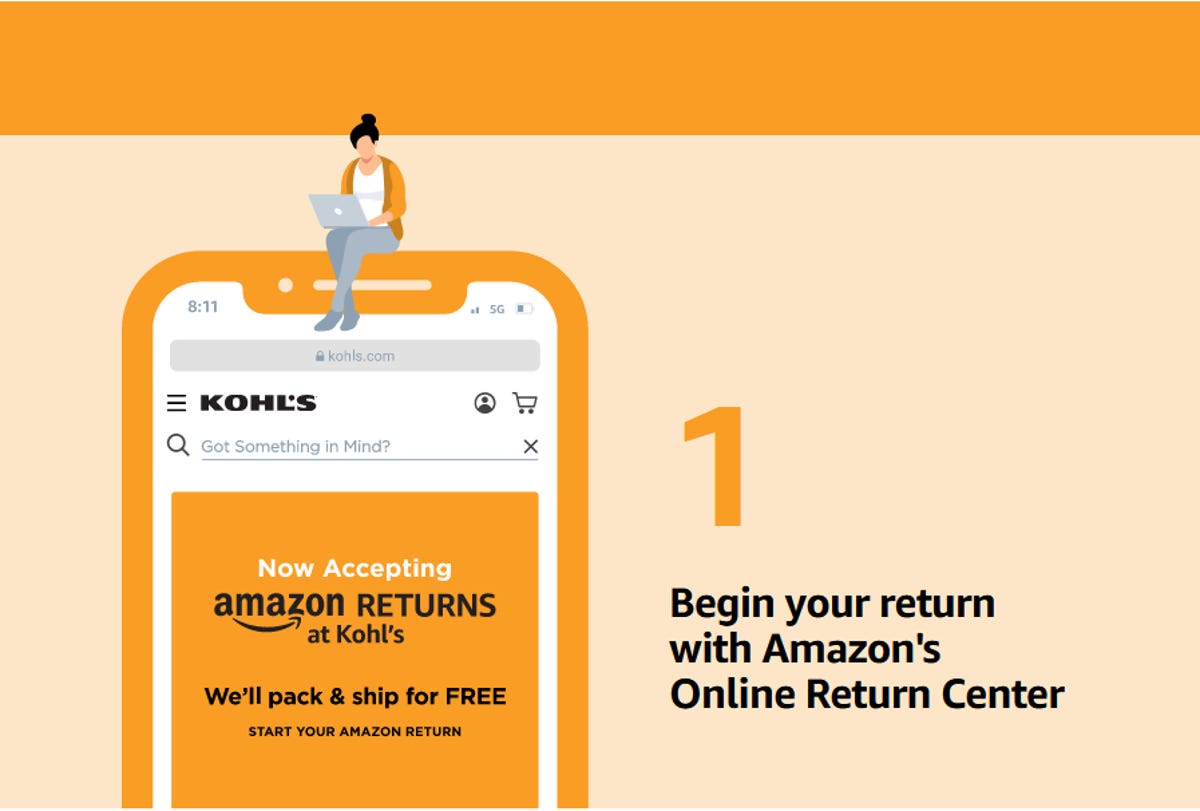
Kohl’s will take care of the shipping boxes and shipping labels.
If you purchased something from Amazon and need to return it, you can take it to any of the participating shipping companies, retailers or Amazon drop-off centers, including Kohl’s. Some of these locations charge fees for accepting Amazon returns or will charge shipping fees, but Kohl’s accepts returns at no cost to you. This hassle-free method is available at all Kohl’s store location in North America, excluding Anchorage, Alaska.
Another perk is that Kohl’s will package and send items to Amazon for you. You just have to show up with your return, no box or label needed.
How to make an Amazon return at Kohl’s

In just a few simple steps, Kohl’s will take care of returning your Amazon package.
Returning your Amazon purchases at Kohl’s isn’t any different from returning at other locations. There are only a few different steps you’ll take to make sure everything goes smoothly. Here’s how to return an Amazon item at Kohl’s:
- Go to the Returns and Orders section of the Amazon App or Amazon.com.
- Select the item you wiah to return.
- Click Return or Replace Items.
- Enter a Reason for Return.
- Select your return payment method.
- Choose Kohl’s from the drop-off location for your return.
- Wait for a QR code to arrive via email from Amazon.
- Bring your package to Kohl’s and go to the Amazon Return section.
- Show the QR code and they will take care of returning the item.
Take a look at our tips on saving with Amazon subscriptions and sending gifts easily.




















+ There are no comments
Add yours