VPN usage in Pakistan has never been so high, the government is set to introduce a new policy that could potentially ban the use of “unregistered” services starting today, November 30, 2024.
People in Pakistan have been turning en masse to VPN services throughout 2024 as they look for a way to bypass growing censorship online. WhatsApp is just the latest social media platform currently blocked in the country. The block came two days after authorities restricted Bluesky amid a surge in popularity worldwide. X, Facebook, and Instagram also can’t be accessed without a VPN.
I’ve spoken with some experts to understand what’s at stake and discover everything you might need to know to retain internet freedoms in the country.
How to avoid disruption in Pakistan
- Set up a manual VPN
- Contact VPN support teams
- Rotate VPN providers
If you experience some issues downloading or using your VPN app in the next days or weeks, Gytis Malinauskas, Head of Legal at Surfshark suggests setting up a manual VPN connection. You’ll likely find the details on how to do this on specific devices on your provider’s website such as this step-by-step guide from Surfshark. Remember, you’ll still need a VPN account to do this.
If this doesn’t work, contact your provider’s support team for assistance. “Our team is continuously working to provide our users with privacy and security solutions even in regions with challenging internet landscapes,” Malinauskas explains.
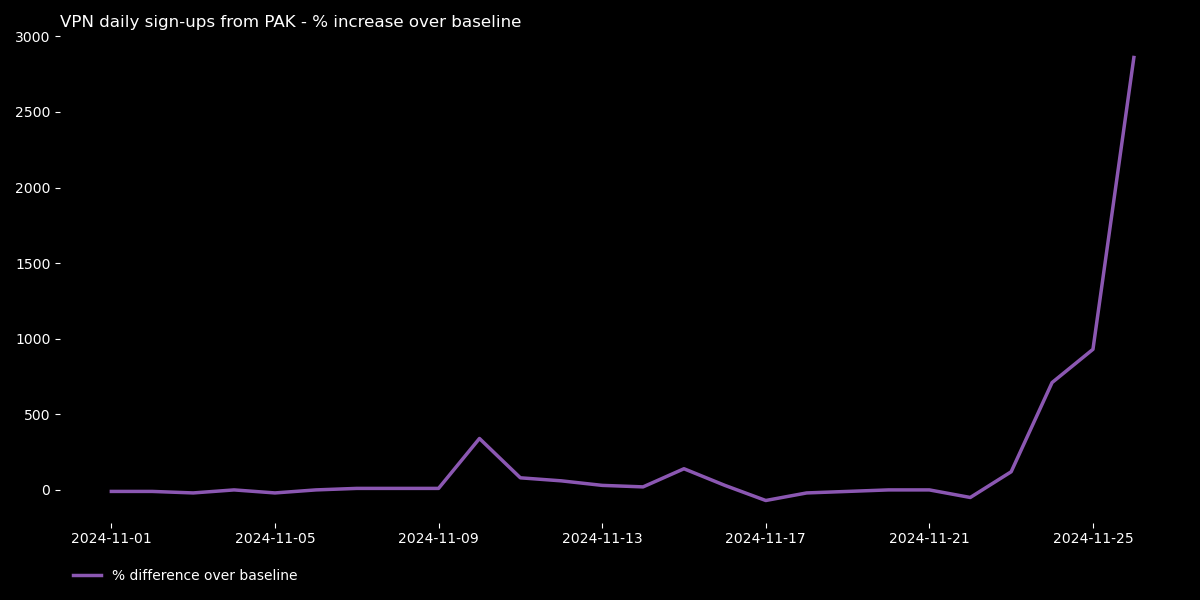
Both Malinauskas and Simon Migliano, Head of Research at Top10VPN, also recommend rotating through multiple VPN providers.
Are free VPNs a solution?
Potentially. I suggest checking out our best free VPN page to get all the most secure freebies – PrivadoVPN and Proton VPN are today’s top picks.
“It’s likely to be a bit of a lottery, at least at first,” Migliano told TechRadar. “Based on the recent test runs of Pakistan’s new firewall, I’m expecting VPN blocks to be much more widespread from November 30. But as we’ve seen in countries with a much more mature internet censorship regime, such as China and Iran, it’s near-impossible to block all the VPNs, all the time.”
It’s worth keeping in mind that the legal grounds for using a VPN to bypass restrictions in Pakistan after November 30 aren’t yet clear. Commenting on this point, Migliano said: “Using an unregistered VPN in Pakistan after the deadline will be a risky proposition, depending on how strictly the authorities enforce the new rules.”
Alternatives to using a VPN in Pakistan
- Tor Browser
- Proxy Services
- SmartDNS service
VPNs may be the most widespread and easy-to-use circumventing tools out there, but certainly aren’t the only way to bypass internet blocks, bans, and other geo-restrictions.
Tor Browser is probably the best VPN alternative you could use. Completely free to use, Tor is even considered a more secure option as it reroutes your internet connections (and data in transit) through at least three encrypted layers. This boosted encryption, however, can considerably slow down your connection speed.
It’s near-impossible to block all the VPNs, all the time
Simon Migliano, Top10VPN
Proxy services are another effective method of spoofing your IP address to trick your ISP (internet service provider) into thinking you’re browsing from a completely different country within a couple of clicks.
The downside here is that, unlike VPNs, proxies don’t encrypt your internet connections, making them less secure overall. As Pakistan’s firewall is expected to boost online surveillance, too, I recommend keeping this method as a last resort – especially now as it’s not clear the risk of bypassing the government’s imposed online restrictions.
You can also use a SmartDNS service to bypass geo-restriction online with ease. Again, these services do not offer the same level of protection as VPNs, meaning they don’t encrypt your data. Worse still, a SmartDNS doesn’t even change your IP but simply reroutes information about your location instead.
Why is Pakistan restricting VPN usage?
The government first shared plans to regulate the use of VPNs back in August to curb VPN misuse. Authorities later deemed unregistered VPNs a “security risk” for Pakistan as they can be used to access “sensitive data.”
Under the new policy, using a VPN is still permitted for legitimate purposes such as banking, foreign missions, corporate enterprises, universities, IT companies, call centers, and freelance professionals.
This is why the Pakistan Telecommunication Authority (PTA) has been urging businesses and freelance workers to register their VPN services by the November 30 deadline to avoid disruption.
The debate is still ongoing, however, on whether or not commercial VPN usage should also be blocked. That said, VPNs have often been a target during the year, with residents facing temporary connectivity issues starting in February (when the ex-Twitter was first restricted).
Do you know?

The best VPN apps are security software that encrypts your internet connections to prevent snooping. They also spoof your real IP address location to boost anonymity and grant access to otherwise geo-restricted content.
Not only a new stringent policy, VPN censorship is also expected to worsen as the government beefs up its filter technology.
As Al Jazeera reported, Pakistan’s government has implemented a China-like firewall, which was first tested in mid-July. This system not only can allow authorities to better monitor online traffic but also control the use of popular apps more efficiently.
Most notably, the new Pakistan firewall “has the ability to block VPNs” – a Ministry of Defence official, familiar with the new deployments, told Al Jazeera.
At the time of writing, it’s still early to determine the full impact all this has on people using VPNs to keep accessing the free web. Experts, however, are worried by this surge in internet censorship.
“Attempts to tighten online surveillance always raise concerns about digital privacy and freedom of expression,” Gytis Malinauskas, Head of Legal at Surfshark, told TechRadar. “This could also worsen the digital divide and inequalities between those who can access unfiltered information and those who cannot.”




















+ There are no comments
Add yours