Heading out on your next run in Pacific Drive can be quite an experience. After all, it’s almost a given that you’ll try to swerve past hazards or rush past anomalies. But what happens once your car stops running? Here’s our guide on how to get more gas/fuel in Pacific Drive.
How to get more fuel for your car in Pacific Drive
You can get more fuel by siphoning it from abandoned vehicles or by looking for gas stations. Likewise, you can build various upgrades for your car so you can bring more fuel for the road. Bear in mind that running out of gas causes your car to stop completely. This can lead to harrowing situations, especially if you need to look for various sources while on foot. Alternatively, it can lead to an untimely end, especially if the instability starts closing in on you.
How to use the pumps in gas stations
While exploring the unstable zones in Pacific Drive, you might come across gas stations. Park your car next to one and grab a nearby pump. While holding it, move to the rear-left side of your car and hold the left mouse button to fill up the tank.
Take note that the gas pump in the Auto Shop (i.e. your main hub) has unlimited fuel, and it should be used to fill your car’s tank before you head out on a journey. Everything other fuel source that you find while exploring tends to have a limited quantity.

How to siphon gas from other vehicles
You can also get fuel in Pacific Drive by siphoning it from abandoned vehicles. If you spot one along the road, check the top-left corner of the trunk and grab the Fuel Can. Then, bring it over to the other vehicle’s gas tank and hold the left mouse button to start siphoning fuel.
Note that cars should have their fuel tanks on the rear-left side, while trucks have a canister along the front-left or mid-left side. In any case, once you’ve siphoned all the fuel, bring it over to your own car’s tank to fill it up.

Acquire fuel upgrades for your car
Lastly, don’t forget to acquire car upgrades via the Fabrication Station in your hub. There are various blueprints found in the Fuel tab, which you can switch to by pressing the “Q” or “E” keys. Examples include:
- Side Fuel Tank – Adds extra gas that’s attached to the side of your car; requires a Basic Workbench, Scanning Antenna (installed on the hub’s rooftop), Side Rack (built and attached to your car), Steel Sheet (researched), 1x Fabric, and 0.8 Stable Energy.
- Large Fuel Can – Increases the amount of fuel that you can siphon using the Fuel Can item; requires a Basic Workbench, Scanning Antenna (installed on the hub’s rooftop), 1x Fabric, and 0.7 Stable Energy.
- Fuel Synthesizer – Passively absorbs environmental substances in the zone and converts them into fuel; requires an Advanced Workbench, Side Rack (built and attached to your car), Circuit Board (researched), ARDA Fuel Tanker (scanned), 1x Fabric, and 0.7 Unstable Energy.
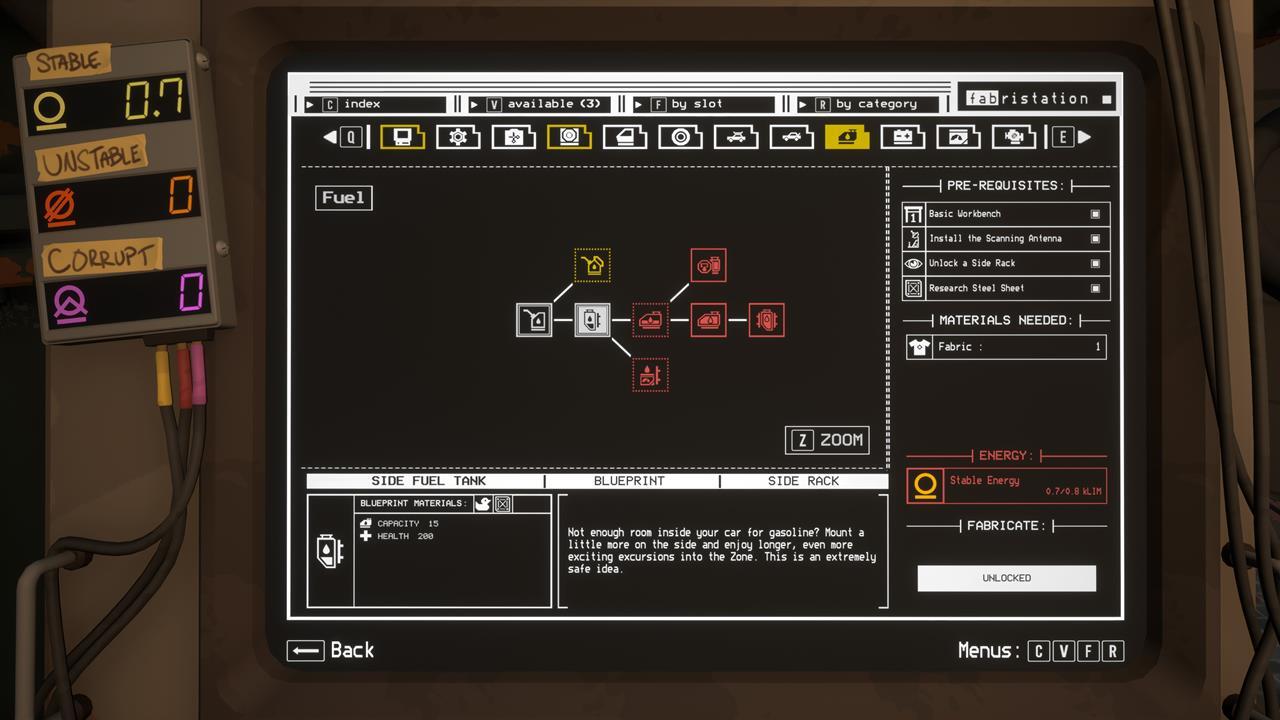
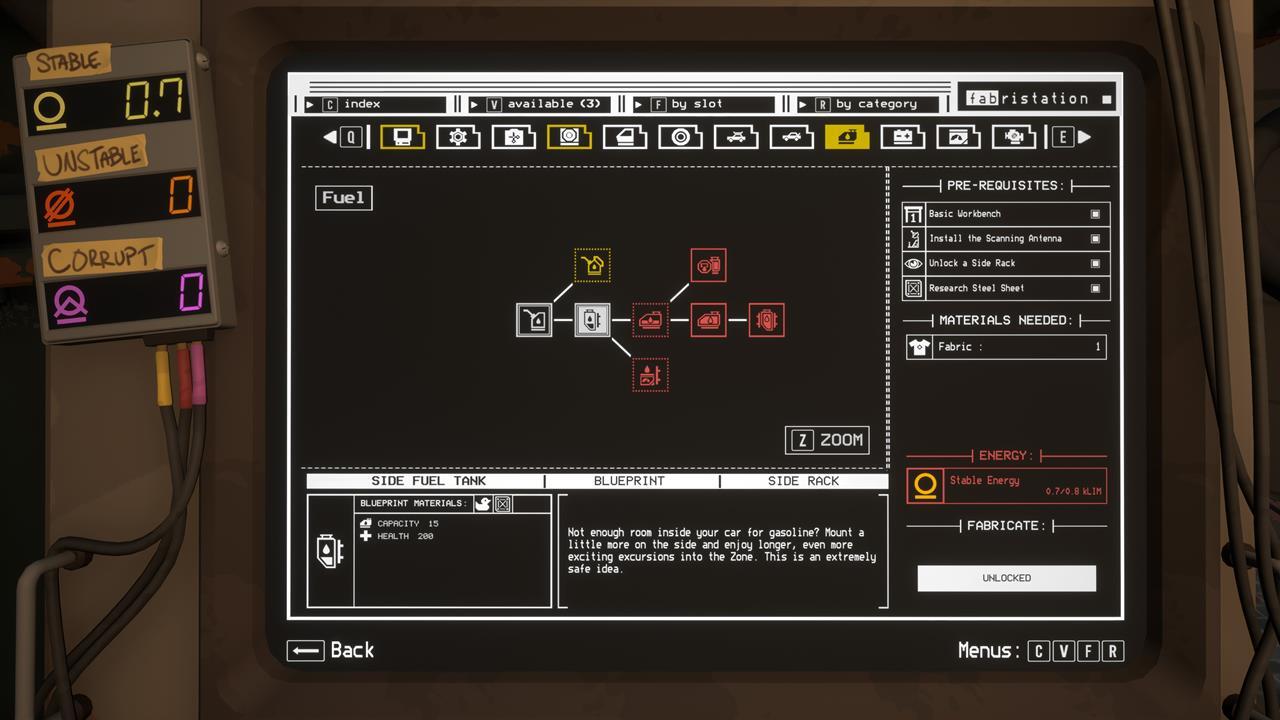
These are just some early-game examples on how you can get fuel in Pacific Drive. You’re bound to run into some car trouble later, so make sure you visit our guides on how to repair your car and how to get headlights, flashlights, and flares.
Pacific Drive takes you on a harrowing journey through the northwestern United States, where eerie forests, fetid marshes, and deadly anomalies await. If you want to survive for as long as possible, we encourage you to check out our guides hub.






















+ There are no comments
Add yours