Coding shortcuts in canvas include reviewing code, adding logs for debugging, inserting comments, fixing bugs, and porting code to different programming languages. For example, if your code is JavaScript, with a few clicks it can become PHP, TypeScript, Python, C++, or Java. As with GPT-4o by itself, you’ll probably still have to check it for mistakes.
A screenshot of coding using ChatGPT with Canvas captured on October 4, 2024.
Credit:
Benj Edwards
Also, users can highlight specific sections to direct ChatGPT’s focus, and the AI model can provide inline feedback and suggestions while considering the entire project, much like a copy editor or code reviewer. And the interface makes it easy to restore previous versions of a working document using a back button in the Canvas interface.
A new AI model
OpenAI says its research team developed new core behaviors for GPT-4o to support Canvas, including triggering the canvas for appropriate tasks, generating certain content types, making targeted edits, rewriting documents, and providing inline critique.
One key challenge in development, according to OpenAI, was defining when to trigger a canvas. In an example on the Canvas blog post, the team says it taught the model to open a canvas for prompts like “Write a blog post about the history of coffee beans” while avoiding triggering Canvas for general Q&A tasks like “Help me cook a new recipe for dinner.”
Another challenge involved tuning the model’s editing behavior once canvas was triggered, specifically deciding between targeted edits and full rewrites. The team trained the model to perform targeted edits when users specifically select text through the interface, otherwise favoring rewrites.
The company noted that canvas represents the first major update to ChatGPT’s visual interface since its launch two years ago. While canvas is still in early beta, OpenAI plans to improve its capabilities based on user feedback over time.









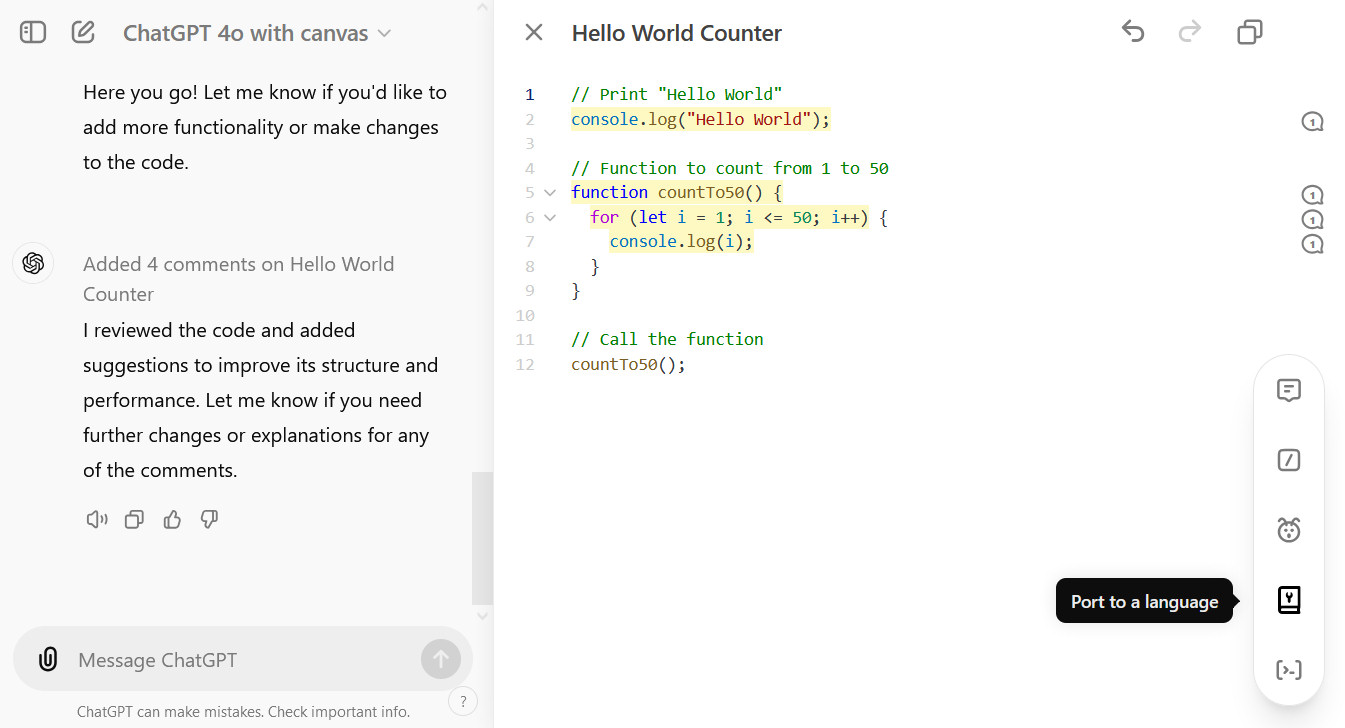
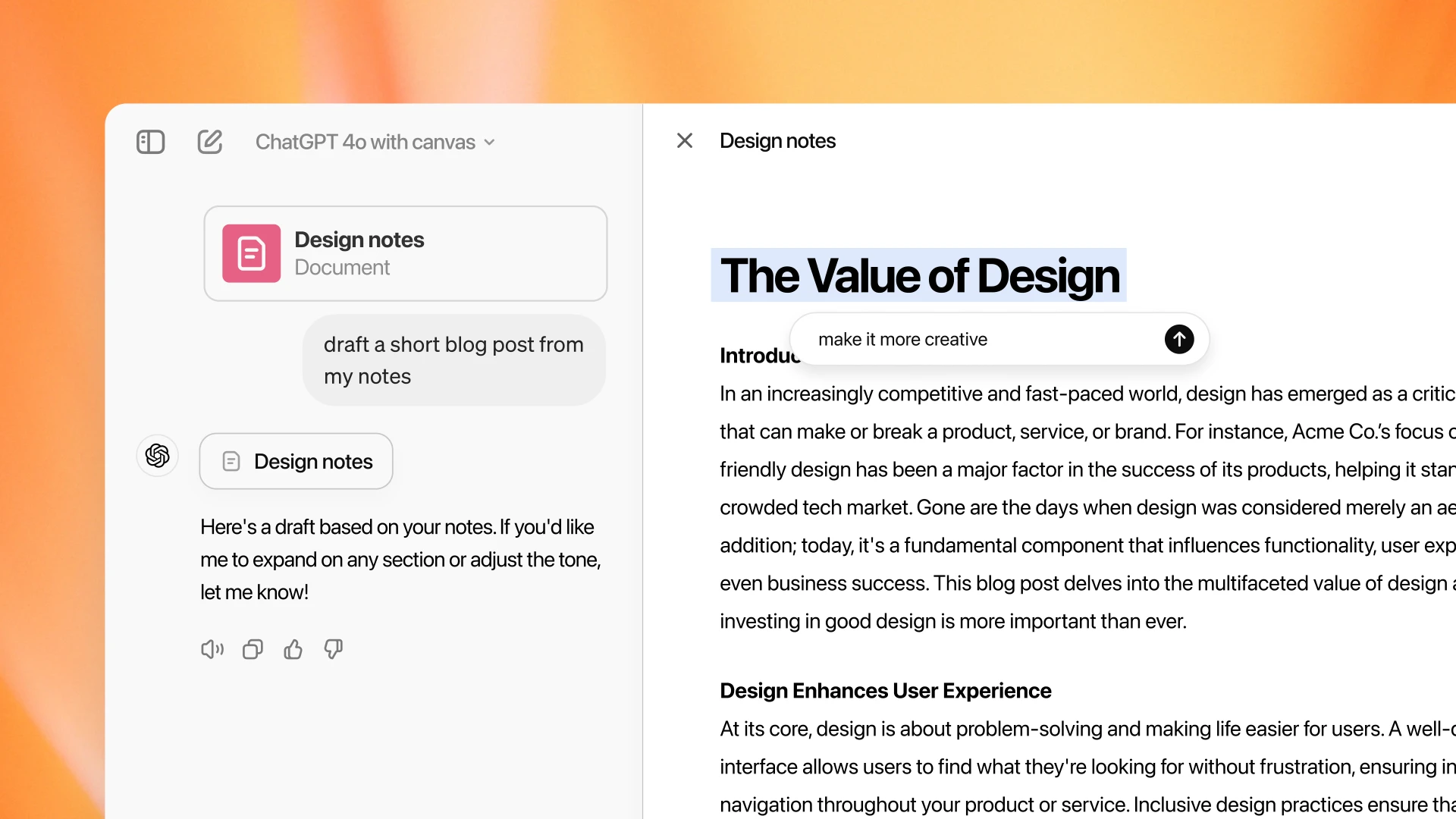










+ There are no comments
Add yours