When it first launched in 2019, Google’s Nest Wifi mesh router earned CNET’s Editors’ Choice award and a place on our list of the best mesh routers on the market for its superior mesh performance. Now, five years later, the original Nest Wifi still performs, but it’s two generations behind the latest wireless standard.
Google even stopped selling it through its own store, replacing it with the newerNest Wifi Pro. The marshmallowy design is much the same as before, as is the pitch: a highly capable, multipiece home networking system with strong smart home chops that promises to spread fast, reliable Wi-Fi throughout your entire home. The Pro model’s most notable addition is a tri-band build with support for Wi-Fi 6E, which allows the system to connect other Wi-Fi 6E devices over the ultrawide 6GHz band or to use that mass of bandwidth as a dedicated wireless backhaul for the mesh.
That’s not the only noteworthy change. Just as it adds in support for Wi-Fi 6E, the Nest Wifi Pro takes some features away, too. The price is also higher this time, at $400 for a three-pack. That’s about four times as much as the previous-gen Nest Wifi’s three-pack currently costs, and it’s more than that system cost at launch three years ago, too — but it’s also a lot less than other mesh systems that support Wi-Fi 6E, including the Linksys Velop Atlas Max and the AXE11000 version of Netgear Orbi.
So what else separates these systems, and is either one the right pick for your home? Let’s take a closer look, starting with the specs.

Nest Wifi
A solid Wi-Fi 5 system with built-in smart speakers
Three years after it was first released, the Nest Wifi mesh router remains a solid choice to run your home network, though the lack of support for Wi-Fi 6 makes it somewhat dated at this point. The system features separate router and extender devices. You’ll start by connecting the router to your modem — from there, you’ll wirelessly connect the extenders (or “Points,” as Nest terms them) to spread a stronger, faster Wi-Fi signal throughout your home. You’ll be spreading the Google Assistant’s footprint throughout your home, too, as each extender features a built-in smart speaker that lets you play music, hear the day’s weather forecast or control your smart home devices with a simple voice command. Read our Nest Wifi review.
Speed rating: AC2200
Build: Dual-band (2.4GHz, 5GHz)
Wi-Fi standard: 802.11ac (Wi-Fi 5)
Range: 2,200 square feet (router); 1,600 square feet (extender)
Processor: Quad-core 64-bit ARM CPU 1.4GHz
Memory: 1GB RAM, 4GB flash (router); 768MB RAM, 512MB flash (extender)
Encryption: WPA3
Ethernet jacks: Two (router); zero (extender)
Ethernet/WAN speed: 1Gbps
Dimensions (WHD): 4.33 x 3.56 x 4.33 inches (router); 4.02 x 3.43 x 4.02 inches (extender)
Built-in Thread radio: Yes
Built-in smart speakers: No (router); yes (extenders)
Colors: Snow (router); snow, mist, sand (extender)
CNET review score: 8.3
Price: $38.50 (router), $77 (router and one extender), $115.50 (router and two extenders)
…Read more

Nest Wifi Pro
Google’s latest mesh router with full support for Wi-Fi 6E
Introduced alongside the Pixel Watch and Pixel 7 smart phones at the latest Made by Google event, the Nest Wifi Pro mesh router follows the same basic playbook as the original Nest Wifi with a unique design that eschews antennas and flashing lights in favor of a more minimalistic approach that’s made to blend in with modern decor. There are no built-in Google Assistant smart speakers this time around, but Nest Wifi Pro does add in faster speeds, a tri-band build and full support for Wi-Fi 6E, which opens up access to a mass of mostly untouched bandwidth in the 6GHz band. Available for preorder now, a single device costs $200, but you can also get a two-pack for $300 or a three-pack for $400. Read our Nest Wifi Pro review.
Speed rating: AXE5400
Build: Tri-band (2.4GHz, 5GHz, 6GHz)
Wi-Fi standard: 802.11ax (Wi-Fi 6E)
Range: 2,200 square feet
Processor: Dual-core 64-bit ARM CPU
Memory: 1GB RAM, 4GB flash
Encryption: WPA3
Ethernet jacks: Two
Ethernet/WAN speed: 1Gbps
Dimensions (WHD): 4.61 x 5.12 x 3.35 inches
Built-in Thread radio: Yes
Built-in smart speakers: No
Colors: Snow, fog, linen, lemongrass
Price: $200 (1-pack), $300 (2-pack), $400 (3-pack)
…Read more
There’s the quick pitch for each system — now, let’s take a closer look at what separates them, starting with the changes to the core design.
Nest Wifi Pro says ‘see ya later, smart speakers’
At a glance, the Nest Wifi Pro’s biggest change to the Nest Wifi pitch is that it ditches the smart speakers that come built into each extender in the second-gen Nest Wifi system from a few years ago. In fact, Nest Wifi Pro doesn’t feature separate extenders (or “Points,” as Nest calls them) at all.
With the original Nest Wifi, those range-extending Points were smaller, separate devices from the main router of the system, and each one had a built-in microphone and speaker that let you ask the Google Assistant to control your smart home gadgets, play some music, tell you the day’s forecast or whatever else you might think to ask. With Nest Wifi Pro, each device is identical and interchangeable, so any of them can be used as the main router (the device that you wire to your modem with an Ethernet cable). None of them include speakers or microphones, so Google Assistant isn’t part of the Nest Wifi Pro pitch at all.
“A lot of users said that the place that they wanted to place their mesh Points was not exactly the place they’d want to keep their smart speaker,” explained Google Nest general manager and vice president of product Rishi Chandra. “We thought that the right choice here, given the affordability of smart speakers already, was that we give users a choice so they don’t have to make a compromise.”

Watch this: Google Nest Wired Doorbell and Nest Wifi Pro Hands-On
Another change: Nest Wifi Pro isn’t backwards compatible
If you’re wondering if you might just use a single Nest Wifi Pro device as your main router, with the earlier-gen Nest Wifi Points added in to bring the smart speakers back into the mix, then I’ve got some bad news for you. Unlike the original Nest Wifi, which is fully backwards compatible with the first-gen Google Wifi mesh router, the new Nest Wifi Pro isn’t backwards compatible with anything. That means that you can’t use it with older Google Wifi devices, nor can you mix and match with second-gen Nest Wifi hardware.
Sources at Nest tell CNET that the new system was designed to make full use of the 6GHz spectrum that comes with Wi-Fi 6E, which means that it isn’t a good fit to slot in with older hardware that can’t access the 6GHz spectrum at all.
“To do that with Google Wifi and Nest Wifi generations that don’t support 6GHz was not going to be a good experience for users,” said Ben Brown, Google Nest’s director of product management for energy and connectivity.
That lack of backwards compatibility makes Nest Wifi Pro a less appealing option for existing Nest Wifi users who might have been hoping to upgrade their mesh network one device at a time. Instead, to make the upgrade, they’d need to replace all of their mesh devices at once, which is an expensive proposition.
Nest Wifi Pro adds faster speeds and Wi-Fi 6E, which could be compelling
We’ve looked at the features Nest Wifi Pro left out — now, let’s look at what the system added in.
The headline here is obviously Wi-Fi 6E, with radios in each Nest Wifi Pro device designed to send signals in the 6GHz band. With enough space to support several full-width, 160MHz channels at once, it’s a much wider swath of bandwidth than 2.4 or 5GHz, and it offers faster top speeds than other bands, too. The Nest Wifi Pro capitalizes on this, with an AXE5400 build that promises to offer combined speeds from all three of its bands of up to 5.4 gigabits per second (5,400Mbps). That’s a notable jump from the original Nest Wifi, which is an AC2200 system promising combined-band speeds of up to 2.2Gbps.
So is the Nest Wifi Pro more than twice as fast as before, as the speed rating suggests? First off, it’s very important to remember that your devices can only connect to one band at a time, so those combined-band speed ratings are a bit misleading. Still, in Google’s listing for the Nest Wifi Pro, the company notes that Wi-Fi 6E is up to twice as fast as Wi-Fi 6, largely thanks to the support for multiple 160MHz-width channels of traffic on the 6GHz band. That tells you that the system’s biggest speed gains are likely to come to Wi-Fi 6E devices that can make full use of that 6GHz band.
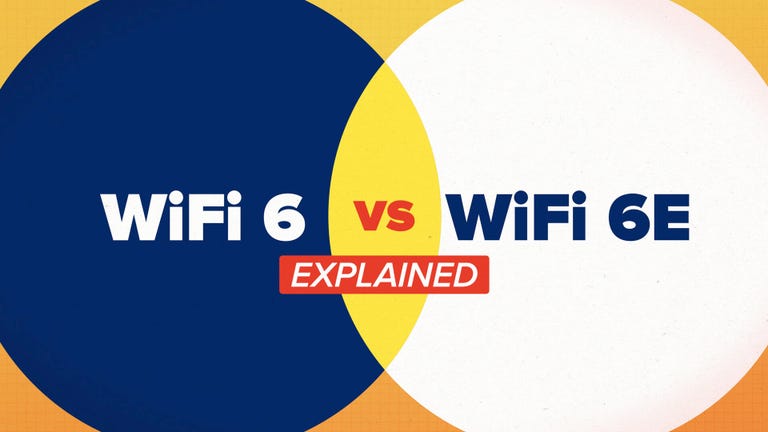
Watch this: Wi-Fi 6 vs. Wi-FI 6E: Here’s the difference in three minutes
With no previous-gen devices in the mix, the 6GHz band offers cleaner bandwidth, too, with a significant reduction in interference from nearby networks and devices. That might make the Nest Wifi Pro a good fit for densely populated areas with lots of neighbor networks that overlap with your own.
Overall, the addition of Wi-Fi 6E is a significant upgrade for the Nest Wifi lineup, especially given that the original Nest Wifi doesn’t even offer basic support for Wi-Fi 6, the latest core generation of Wi-Fi technology and the de facto standard for the majority of new devices hitting the market. Like a private, multilane highway, Wi-Fi 6E offers a ton of room for web traffic from a multitude of devices, which could position the Nest Wifi Pro well for the coming influx of next-gen smart home gear and other Wi-Fi devices. Even if those devices aren’t Wi-Fi 6E gadgets that can connect over 6GHz, they’ll still be able to benefit from a faster mesh network that uses 6GHz to relay traffic throughout your home from mesh point to mesh point.
After several rounds of speed tests, the Nest Wifi Pro returned average download speeds just shy of 500Mbps. Those speeds were quite consistent from test to test, which is why those dots in the scatter plot are all so close together. Still, other Wi-Fi 6E systems have hit faster speeds in these same tests, particularly at close range.
All of that said, the Nest Wifi Pro’s speeds didn’t exactly wow us when we tested the system out on a gigabit network. Running speed tests across five rooms in a 1,350-square-foot test environment, the system returned overall average download speeds of 482 megabits per second to a Wi-Fi 6 laptop, and 524Mbps to a Wi-Fi 6E smartphone. Those speeds were incredibly stable and consistent across the entire test space, but they were beat out by other Wi-Fi 6E systems in the same tests, including the similarly specced Eero Pro 6E, which returned average Wi-Fi 6 downloads of 586Mbps and average Wi-Fi 6E downloads of 708Mbps. Granted, that system costs more than the Nest Wifi Pro, but still, it would have been nice to have seen faster speeds for a brand-new, high-profile system, especially over Wi-Fi 6E.
As for the original Nest Wifi, we haven’t tested it on a gigabit network, so our test data isn’t directly comparable, but it was one of our top performers during previous rounds of tests on a 300Mbps network. It showed the same impressive stability as the Nest Wifi Pro, but would likely be noticeably slower on a faster network like the gigabit connection we’re currently running tests on.
For more on how the Nest Wifi Pro’s performance compares with the competition, be sure to check out our full Nest Wifi Pro review.
Nest Wifi Pro adds in a wired backhaul option (but leaves out multi-gig compatibility)
Aside from Wi-Fi 6E, the Nest Wifi Pro adds another key feature into the mix, and that’s Ethernet ports on every device. With the Nest Wifi, the range-extending Points were separate devices from the main router, and they didn’t include Ethernet ports at all. That meant you couldn’t wire them back to the main router for faster backhaul performance.
That’s not the case with the Nest Wifi Pro. Each device is identical and interchangeable, and each one comes with a pair of gigabit Ethernet ports, so if you’re ready to run some cables through your walls for a speedier mesh, you’ll be all set.
That said, I was a bit surprised to see that the Nest Wifi Pro doesn’t include any Ethernet jacks that are capable of accepting speeds that are faster than a single gigabit. That means that the mesh router won’t be able to take full advantage of the multi-gig internet plans that we’ve seen emerging over the last year or so from a wide range of providers, including AT&T, Ziply Fiber, Verizon, Xfinity, Frontier — and Google Fiber, which recently touted speeds as high as 20Gbps in its latest field tests. With wired speeds capped at just 1Gbps, Google’s own Nest Wifi Pro wouldn’t be the router I’d recommend for an internet plan like that.
That said, multi-gig internet plans like that are expensive, and probably more speed than just about anybody needs at home at this point. Still, it’s a curious omission with the Nest Wifi Pro, and perhaps a missed opportunity to make the router feel more future-proofed.
Nest Wifi Pro still has its sights set on the smart home
Maybe the “Nest” branding gives this point away, but like the original Nest Wifi mesh router, the Nest Wifi Pro is a key component of Google’s vision for an increasingly connected smart home.
Like with the Nest Wifi, each Nest Wifi Pro device includes a built-in radio for Thread, which adds an additional layer of secure, low-power connectivity to your Wi-Fi signal. Devices that support Thread can act like the smart home equivalent of a mesh network, passing signals back and forth to each other over Wi-Fi — that can help gadgets on the fringes of your Wi-Fi network to stay connected.
Thread gained some additional relevance this year with the arrival of Matter, a just-launched universal smart home standard backed by Amazon, Apple, Google and scores of other key names in the connected home. Matter puts Thread to work as a Wi-Fi based delivery vector for smart home signals, so as Thread-ready routers, both the Nest Wifi and Nest Wifi Pro are positioned well as potential centerpieces for Matter smart homes. To that end, the Google Home app, which includes the main set of controls for both the Nest Wifi and Nest Wifi Pro, was just refreshed to support Matter smart home gadgets.





















+ There are no comments
Add yours