
Since the debut of Windows 8 in 2012, Microsoft has been eager to replace the aged Control Panel with the newer Settings app. While the transition so far has been slow and gradual, the folks in Redmond are again signaling the demise of Control Panel. But can we believe them this time?
In a support document updated on Tuesday, Microsoft announced that “Control Panel is in the process of being deprecated in favor of the Settings app, which offers a more modern and streamlined experience.” The company did add a tip, saying that although Control Panel still exists for compatibility reasons and to let you access settings that haven’t yet migrated, Windows users are encouraged to use the Settings app whenever possible.
Also: The best Windows laptops you can buy: Expert tested and reviewed
Does this mean it’s time to wave goodbye to our old friend Control Panel? Not necessarily.
For years, Microsoft has been promising the retirement of this handy program, which has been a mainstay of the operating system since the launch of Windows 1.0 in 1985. For 12 years — from Windows 8 to 10 to 11 — Microsoft has been moving more individual tools to the Settings app. However, Control Panel remains as accessible as ever with most of the usual applets intact.
Microsoft’s support document does not reveal when Control Panel might be killed off, a sign that there may be no specific end date in sight. The company certainly prefers that people use Settings. But it knows that pulling the plug on such an established program is a delicate procedure, one that can’t be performed too abruptly.
Sure, the Settings app seems sleeker and smoother in comparison. But raise your hand if you still turn to Control Panel for certain features and settings. Yes, my hand is raised. Though I head to the Settings app for most setup and management tasks, I continue to use Control Panel for troubleshooting.
Just recently, I had to investigate a problem with the fingerprint reader on a Windows 11 laptop. For that, I opened Device Manager through Control Panel, where I was able to remove and then reinstall the necessary driver to repair the reader. I may have been able to accomplish that in the Settings app, but doing it through Control Panel felt more familiar and comfortable.
Also: How to install Windows 11 the way you want (and bypass Microsoft’s restrictions)
Still, Control Panel does feel old school at this point. If Microsoft managed to duplicate precisely all the applets, controls, and tools into the Settings app, I’d be fine with that. But despite claims that Control Panel is being deprecated, this transition will probably continue for some time. Check back with me when Windows 15 is released sometime in the next decade, and we’ll see if Control Panel is finally gone for good.












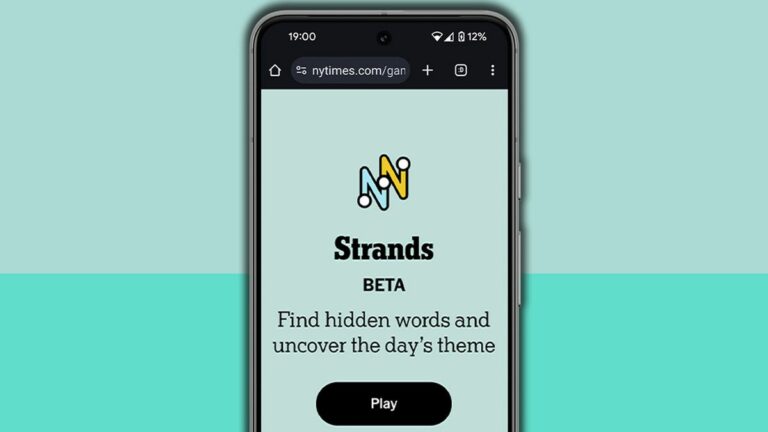







+ There are no comments
Add yours