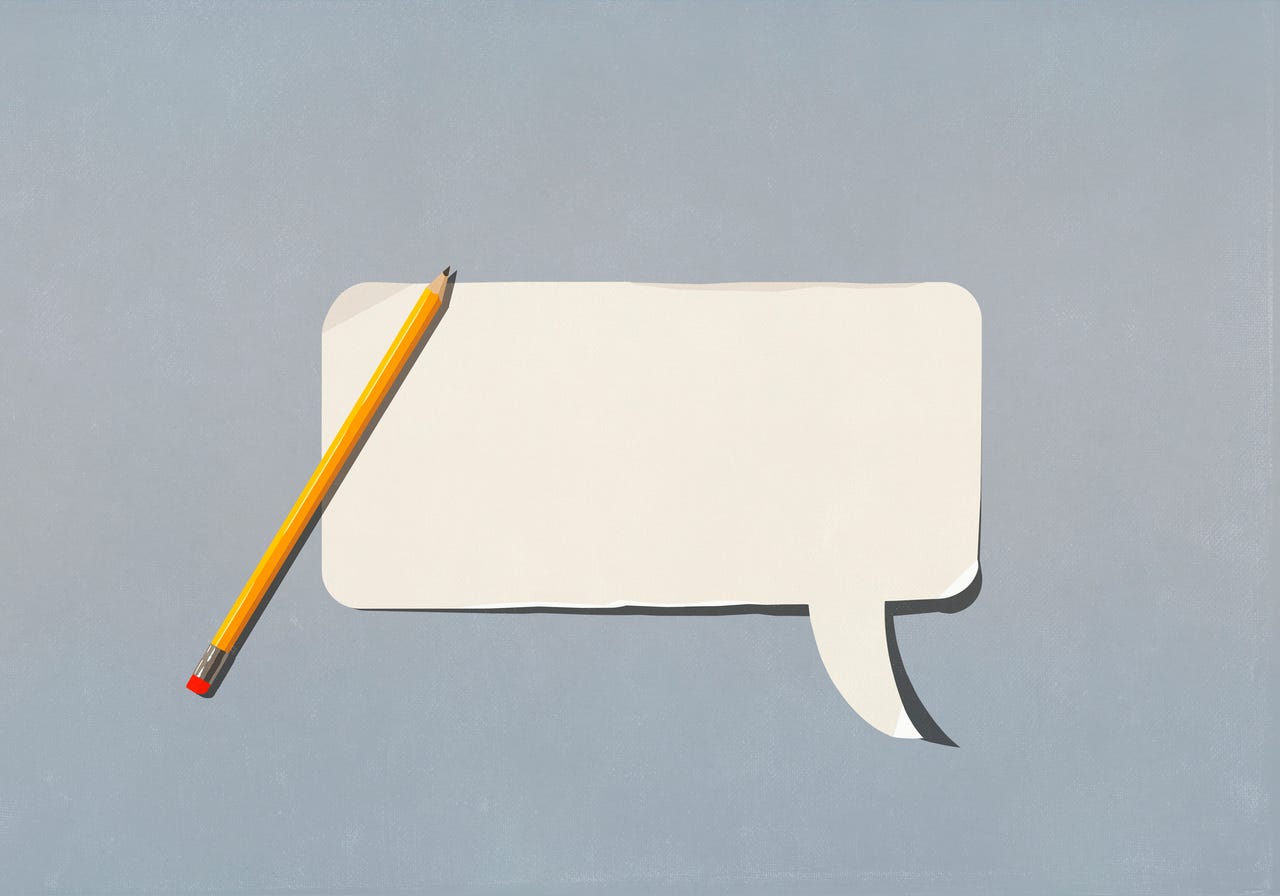
Google’s Gemini assistant can optimize nearly every step of a user’s workflow, including emails, presentations, documents, and more.
Also: 3 reasons to upgrade to Gemini Advanced, from Google I/O 2024
On Thursday, Google introduced new plan add-ons, protections, and features, so educational institutions, teachers, and students can also take advantage of Gemini’s perks.
1. Gemini Education
Initially announced in February, Gemini Education is an add-on that educational institutions can sign up for to access AI features in Google Workspace. The add-on includes extra protections and features that make it a better fit for academic needs.
The add-on is being offered in two different tiers: Gemini Education, a lower-price offering with a monthly usage limit, and Gemini Education Premium, which provides users with full access to generative AI tools in Workspace and more advanced features like AI-powered note-taking, summaries in Meet, and more.
Also: This subtle (but useful) AI feature was my favorite Google I/O 2024 announcement
The Gemini Education add-ons do not have a minimum purchasing requirement, making it possible for educational institutions to personalize their subscriptions to suit their needs. However, both tiers are only available for users 18 years or older. Interested educators can visit the Workspace for Education page for pricing information.
Google said educators found assistance during testing from Google Workspace on all sorts of tasks, including putting together lesson plan templates, grant proposals, or job descriptions, summarizing long email threads, creating agendas for development sessions, and generating engaging images in Slides.
2. School account users get free data protection
All educators and students over 18 with school accounts will soon have access to added data protection when they access Gemini at no additional cost. These extra protections ensure educators’ and students’ data is not reviewed by anyone else, used to train artificial intelligence models, or shared with other institutions or users, according to Google.
This new level of protection is important because it addresses concerns about academic integrity. Students can have peace of mind knowing that if they input an essay for proofreading, it won’t be used to train models and potentially appear in an AI-generated answer for the same topic.
Also: 5 ways AI can help you study for finals – for free
There is no additional information on when to expect the feature other than that it is coming soon.
3. New Chat with Gemini features
Google is also “soon” adding two new extensions to Chat with Gemini and a new guided practice quiz feature to enhance users’ learning experiences.
An OpenStax extension will allow Gemini to pull information from Rice University’s OpenStax educational resources by typing “@OpenStax” in the chat, followed by a query.
As seen in the video above, the responses from Gemini include citations and links to “relevant peer-reviewed textbook content”, according to Google. These citations help address a significant pain point for users when they use generative AI models — the trustworthiness of an answer.
Also: Google Glass vs. Project Astra: Sergey Brin on AI wearables and his top use case
A Data Commons extension allows users to visualize data about complex topics by typing in “@Data-Commons”, followed by the subject they’d like to learn more about. The responses will come from “authoritative sources”, according to Google.
Lastly, students can prepare for exams with the new guided practice quizzes feature. This feature allows Gemini to test students’ knowledge of a subject and provide feedback on their responses. All a student has to do is type in “Quiz me on”, followed by the topic.




















+ There are no comments
Add yours