I’ve been running the iOS 18 developer beta for some time so the switch up to the iOS 18 Public beta, which arrived on Monday, was smooth and uneventful. Overall it’s a solid, stable upgrade that adds a lot more customization and numerous small touches that you may stumble upon and then appreciate.
But it won’t feel like the sea change I desire until all those cool Apple Intelligence features arrive. And the wait for all of them might be a while.
There are some obvious and useful changes, like the ability to radically alter your home screen and the organization of apps on any page. There’s still a grid, which means that while I can move app icons around and resize widgets on the Home Screen, I can’t drop an app icon between rows or columns. It’s now easy to move apps so they no longer block the wallpaper image of your dog, but a moved app will still line up with apps below, above, or beside it. You also can’t skew an app, so it’s tilted at 45 degrees. It’s not that you should expect to, but it’s worth noting that customization has limits.

I’ve been playing with the new endlessly customizable Control Center. It offers pages of personalization, but be warned: you can get carried away. At one point, I managed to move all my core Control Center options to the second page. As a result, when I swiped down from the upper right corner of my iPhone, I got a blank Control Center. It took some work to move everything back to the first screen. As far as I could tell, there’s no big “RESET” option.
I’m intrigued by the Photos app update, which will let me search my photos more heuristically with phrases that make sense. Of course, the system still needs to index all my pictures before this feature would work. I like that Photo features previously hidden under search are now part of the main screen, and “Recent Days” is a useful carousel.
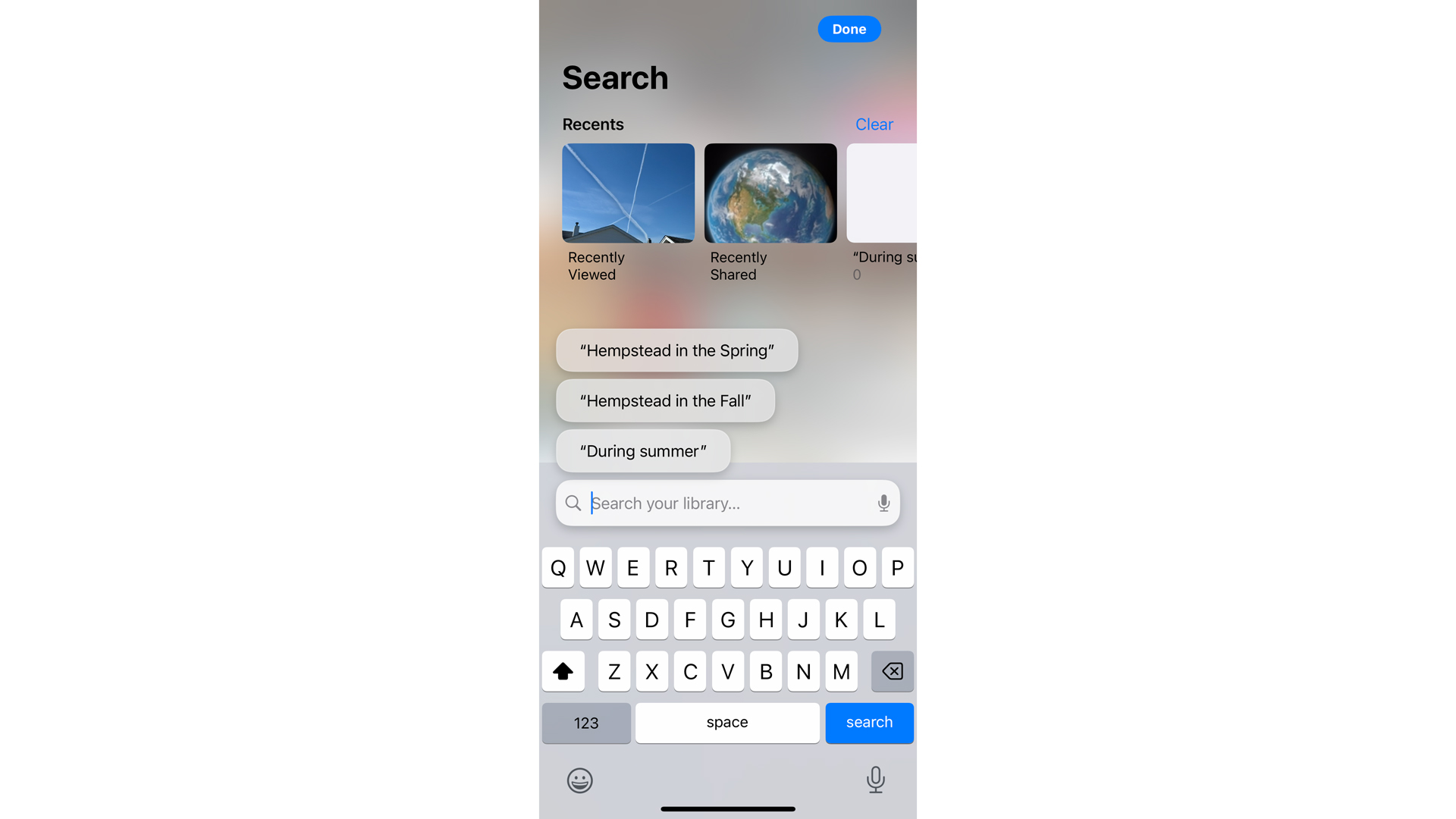
iOS 18’s Messages brings some updated reactions that look good, but I’m anxious to try building a Genmoji (AI-generated emoji figures), which apparently won’t arrive until Apple Intelligence is ready.
One of the more useful iOS 18 features ready in the public beta is iMessage scheduling. I scheduled a message for my wife, and she received it on time. The only bad part was that I forgot I scheduled it and then neglected to respond to her for another 15 minutes.
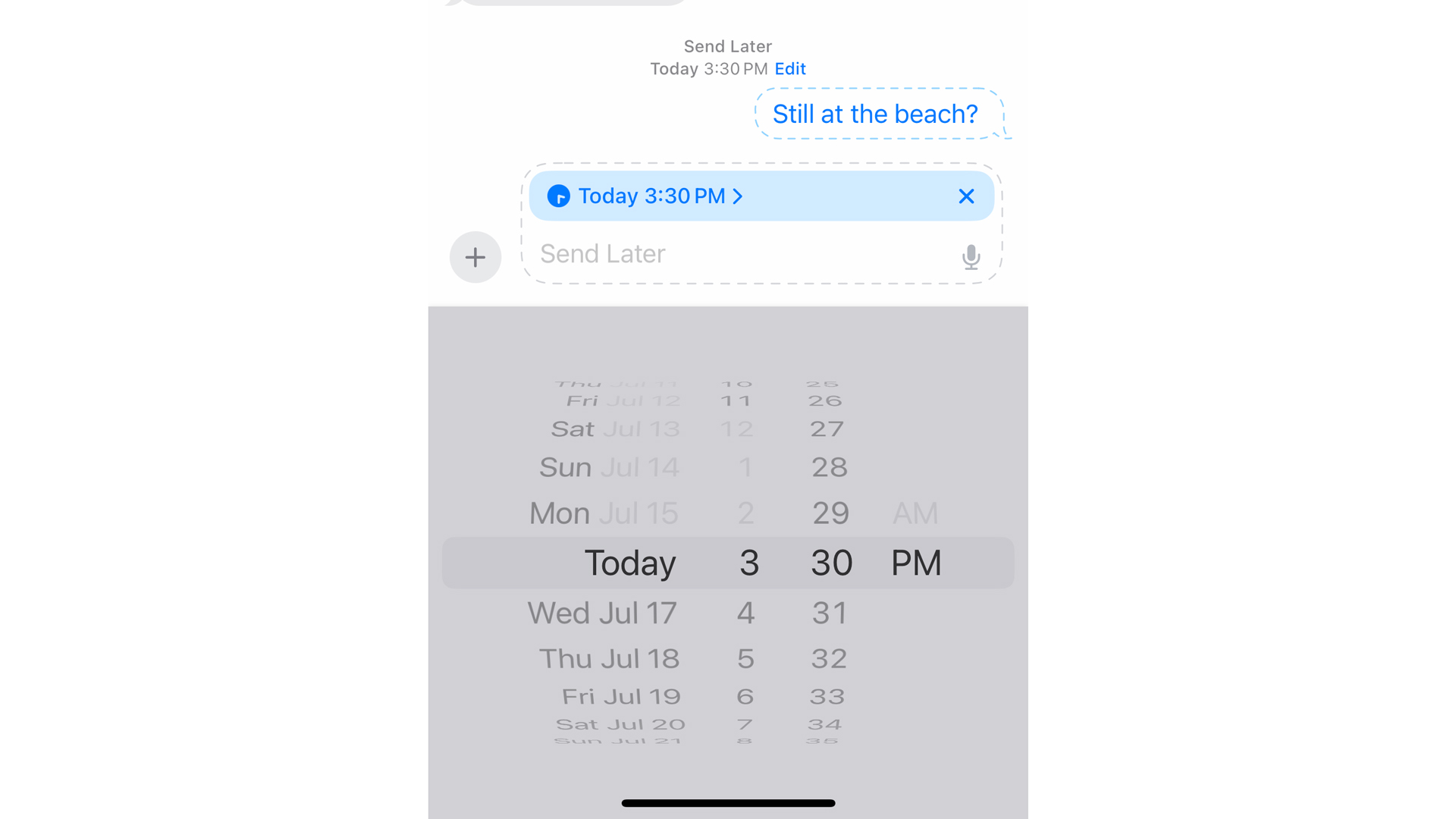
I found I could now lock apps behind my Face ID, but I also realized there are no apps I want to hide. Maybe I could hide Asphalt 9 so no one grabs my phone and messes with my racing “Career.”
By the way, I noticed that “Game Mode,” which lowers background processes in favor of the game, started up automatically when I played. Still, it’s hard to tell if it impacted the performance, which is already excellent on the A17 Pro-running iPhone 15 Pro.
Some of the mail organization updates, like new folders, still aren’t ready, but I did find the new Passwords App, and I’m now convinced it’s going to be a lot more useful than I originally thought. It’s perhaps one of the clearest views of my password world I’ve ever seen, with easy access (for me) and details about all my passwords, including the ones that are at risk and those for the Wi-fi networks I frequent. I have a feeling I’ll be using it a lot.
I’ve spent a lot of time looking for subtle changes, which is how I discovered that when you press any of the physical buttons on the iPhone, the screen area adjacent to it pushes in, which makes it look like you’re squeezing the display. It’s a fun little update.
As is the new Flashlight, which got a complete redesign. I don’t know how often I’ll use the extra beam control features, but I think it’s quite well done.

One of the bigger updates was a bit of a surprise. I knew the Math Notes was coming to iPadOS 18 but hadn’t realized that iOS 18 was getting the exact same features. In Notes on the iPhone, I simply open up the Notes app, select Math Notes, and then write in math equations. As soon as I put an “=” sign at the end, Notes solves them and shows the result in what looks like my own handwriting.
Remember that the iPhone does not support the Apple Pencil, so you’ll be scratching those math problems out with your finger. The good news is that iOS 18 appears to understand even the worst figure writing.
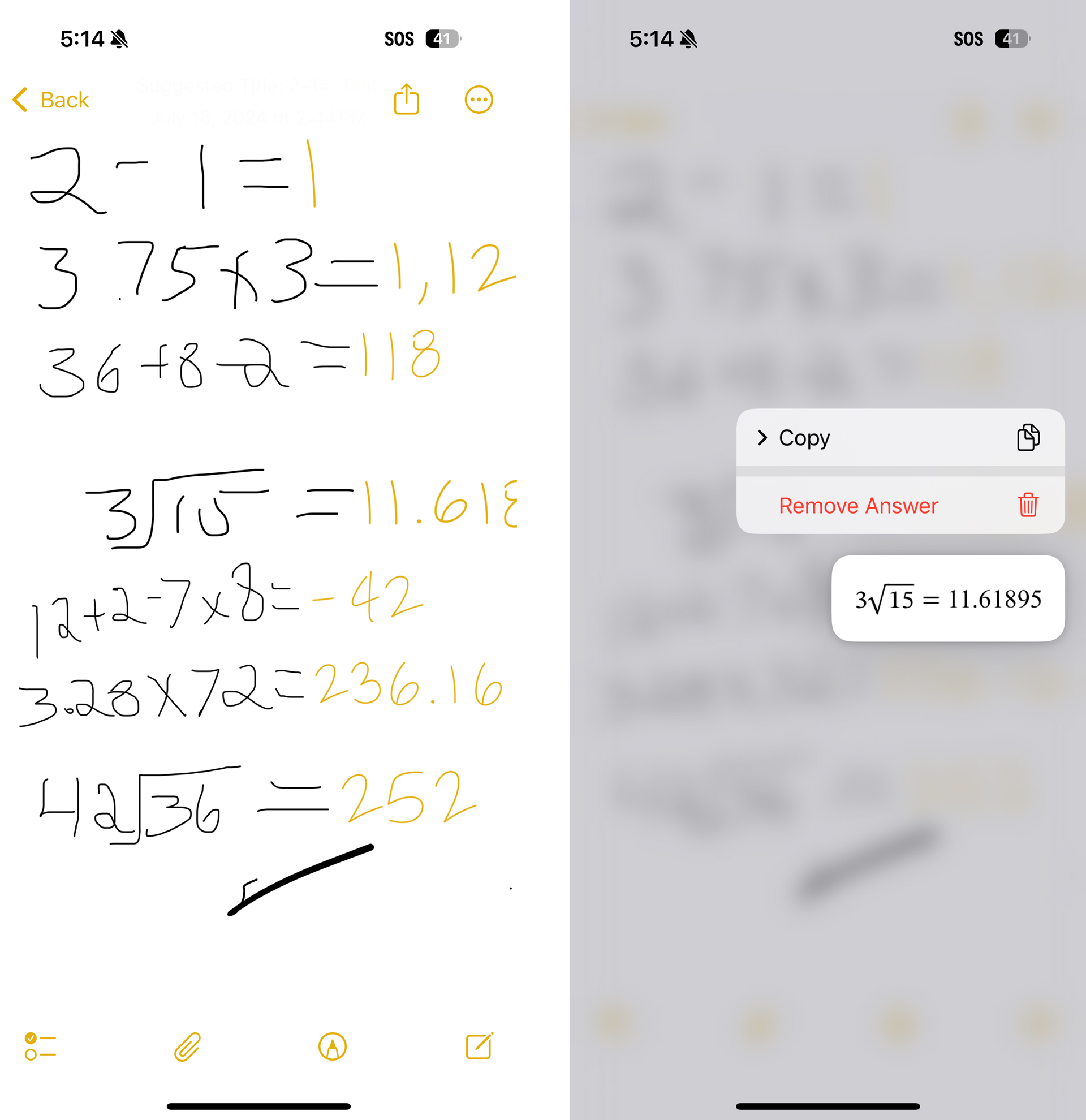
Math Notes is really Apple’s machine learning at its best, not Apple Intelligence. iOS 18 Public beta has no new Siri, chatbot capabilities, text suggestions, or Image Playground. These and other generative AI features will ultimately define iOS 18, but they’re not here yet.
I asked Apple if there is any Apple Intelligence inside the iOS 18 Public beta. Apple reminded me that Apple Intelligence will arrive to try in beta software sometime this summer (for Global readers, that means anywhere from now until late September). That could mean later public beta updates, or we could wait until the anticipated iPhone 16 shows up in September.
So, if you were to ask me how I feel about iOS 18 Public Beta, I’d say it’s a polished work in progress with many promising features in the pipeline. Should you rush to put it on your current best iPhone today? Probably not, but ask me again when the first Apple Intelligence features start to arrive, and I may feel differently.










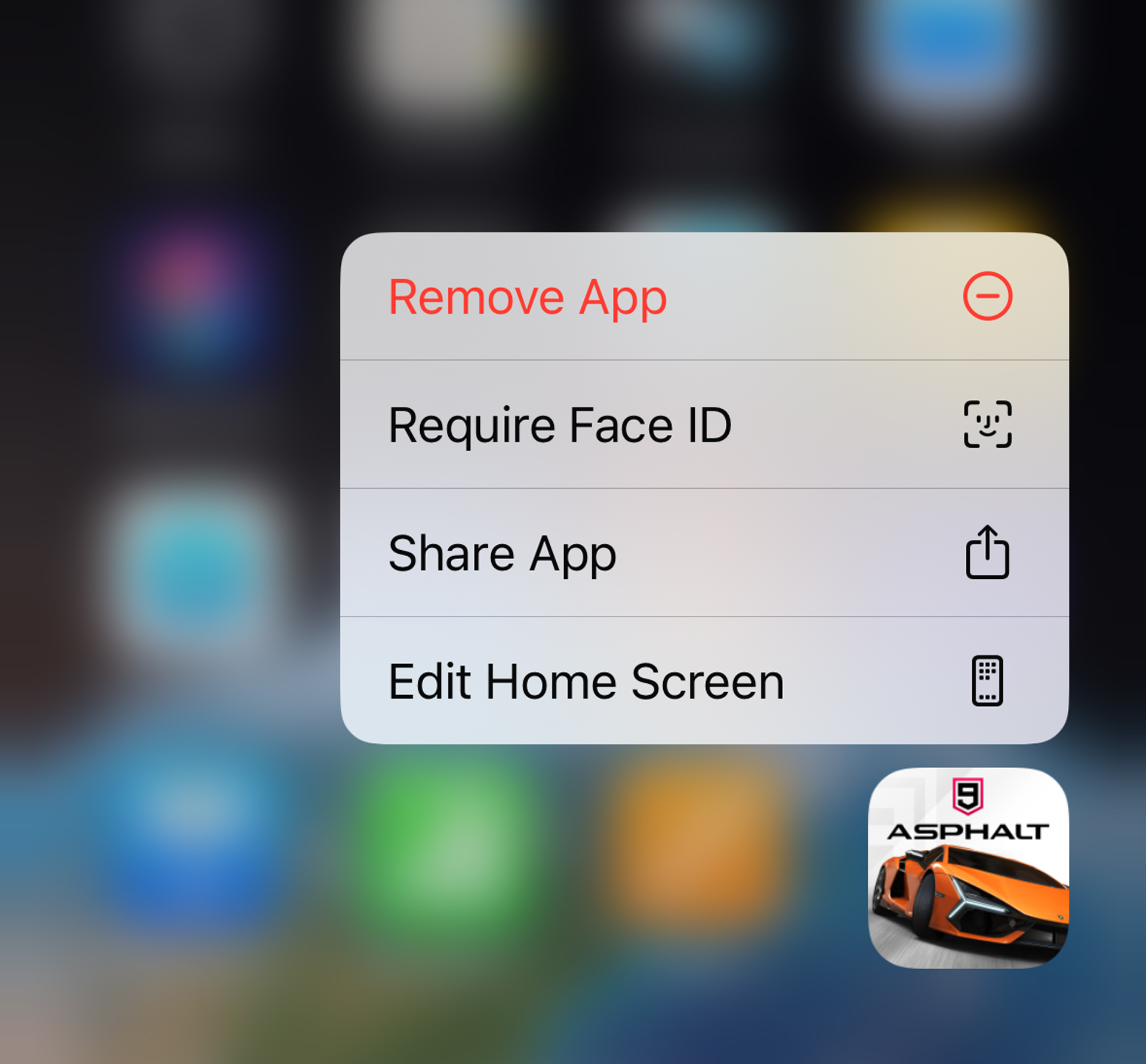

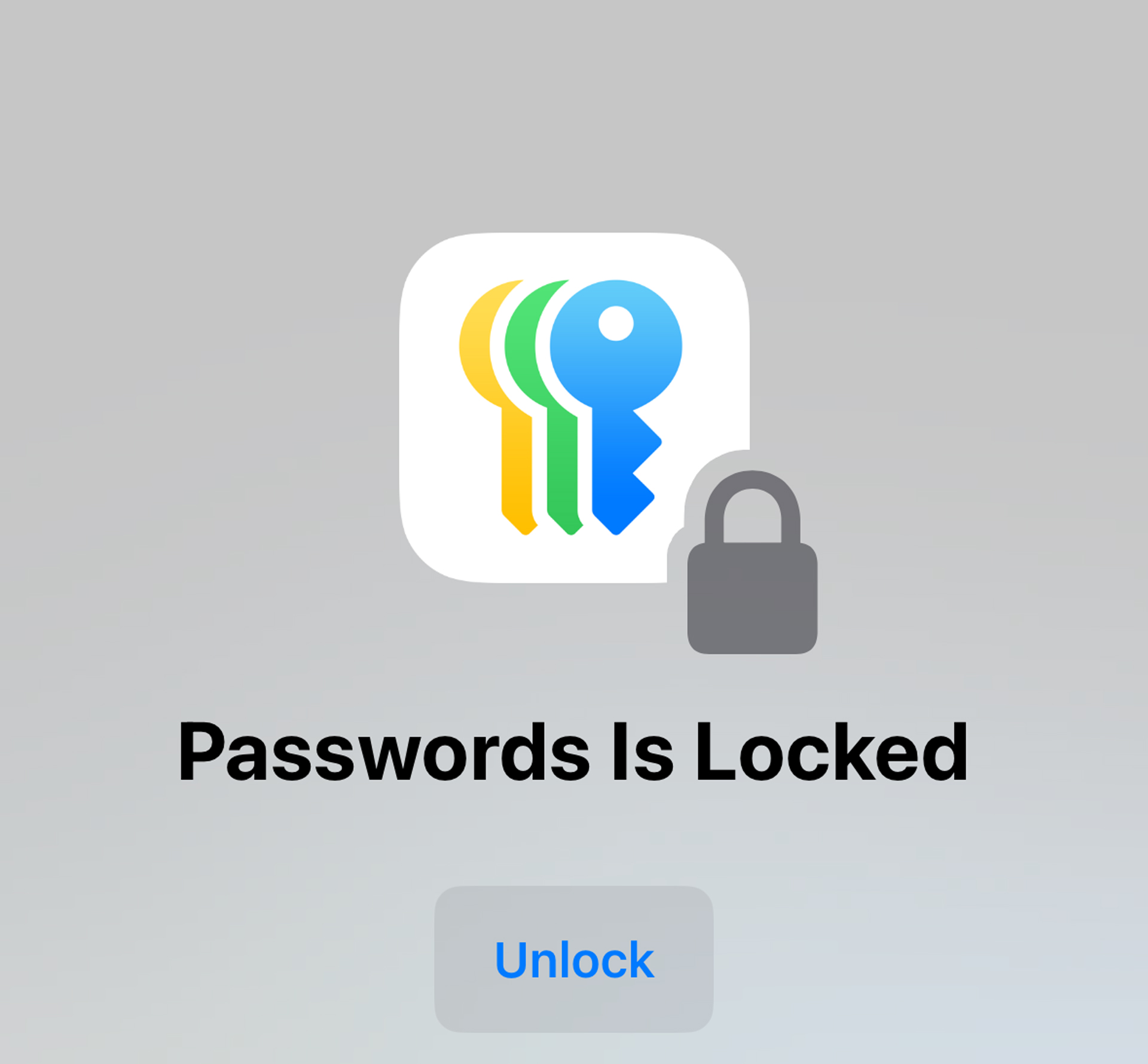
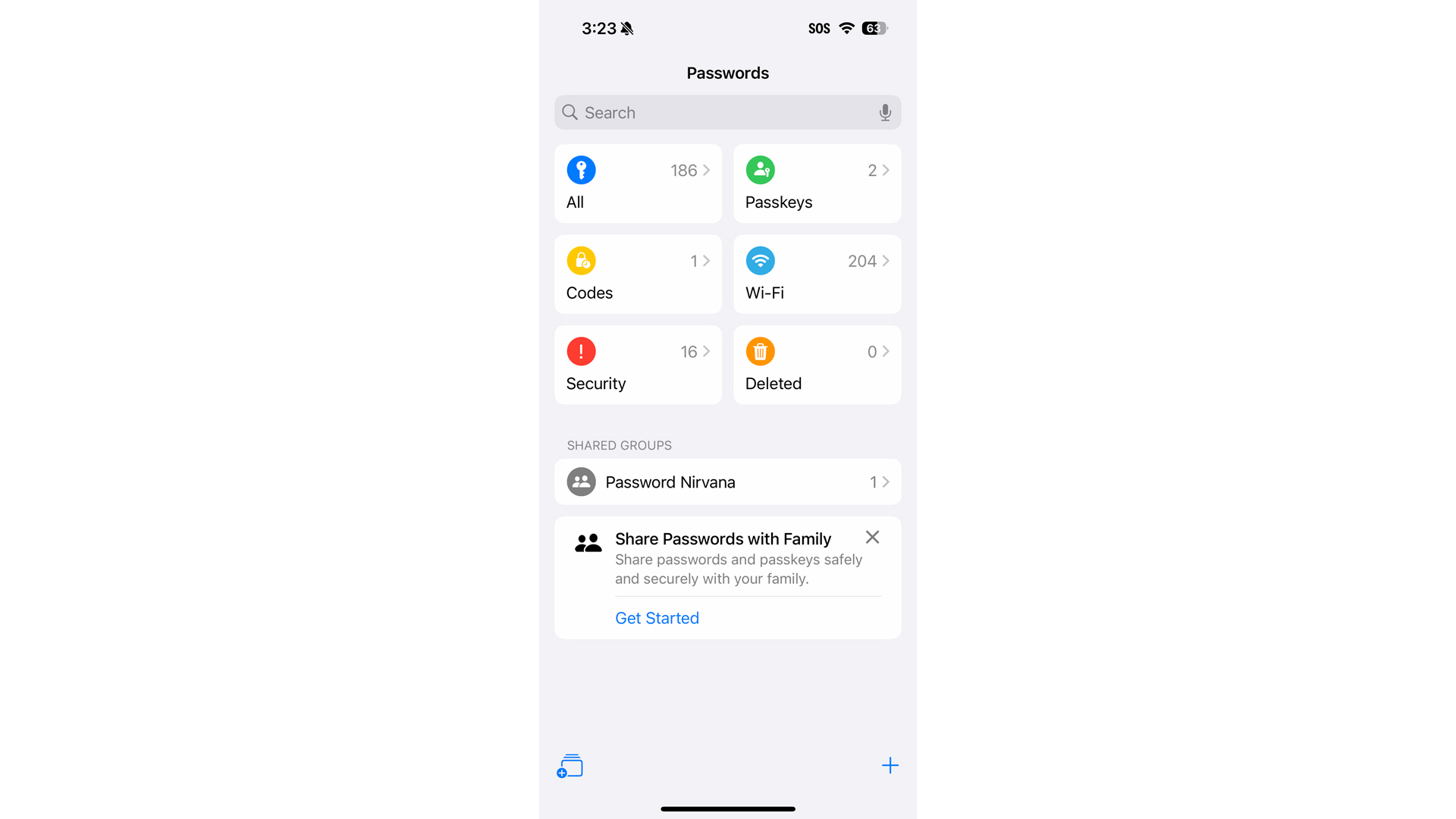










+ There are no comments
Add yours