Despite their ever-present controversy, trackers, particularly Apple’s AirTags, have proved helpful over the past three years since their first release. We now see Google entering the fray with its own Find My Device network, and it seems only a matter of time before it makes its own tracker. If you’re cracking open your first AirTag or other tracking widget, there are only a few steps you’ll need to take to set it up on your iPhone.
You’ll want to ensure your iPhone’s Bluetooth is enabled. Once you have the AirTag in hand, you only need to pull the small plastic battery tab on the device itself. You should hear a small chime indicating the battery is active and that your phone should be able to connect to it. Once your AirTag is active, simply holding it near your phone while on your Home Screen should give you a popup to connect it. You can then follow the onscreen prompts to name it in several presets, such as Luggage or Keys.
Otherwise, you can go into the Find My app on your iPhone, then under Items, select the little + icon at the top, and then hit Add AirTag. Your phone should then search for the tag in your proximity. After that, hit the Connect button, which should allow you to name the tag and apply an emoji. This makes it so when you’re looking on the Find My app, you’ll be able to tell at a glance what the AirTag is meant to track. Your iPhone will also send you notifications if you leave an AirTag behind that was once with you.
An AirTag battery lasts for about one year. After the tag goes caput, you can then replace the battery with a CR2032 lithium 3V coin battery, which you should be able to find online or at a local drug store.
How Do You Set an AirTag as Lost?
Once your AirTag or other tracker is connected to your iPhone, you should receive regular updates on its whereabouts. You can click on each tag and hit the Play Sound button to get it to beep; hopefully, it will point you to its location. The Find Nearby option brings up a separate interface that will try to point you in the direction of your lost tracker with a large arrow pointing in the vague direction where it detects the device. This feature is available for any iPhone with UWB connectivity, so it should be any iPhone 11 model or later.
On this screen, you can also Share This AirTag with another iPhone user so they can be notified of its location. Other options, such as Notifications, allow users to tell their iPhone to notify them if they’ve left their AirTag behind.
Scrolling down lets you see the option to Enable lost mode. This will set up notifications on your iPhone when the tag is found within the Find My network. It will also lock it so nobody else can pair the AirTag to their device, and it will leave both an email and phone contact with the person who happens to find that device.
What Are Some Good Uses for AirTags?

Tracking devices are used mostly to stick in your expensive equipment so you can easily find it if it goes missing. Sure, you can stick one on your keys and play a sound if you’re prone to losing them behind the couch, but you should think about the plenty of other uses for a small tracker you can stick almost anywhere.
Before going any further, we must mention the elephant in the room. AirTags and other trackers have come under fire for facilitating stalking. Apple and Google have promised to promote industry-wide standards to prevent unwanted tracking. Still, no company has come up with a foolproof method of preventing this obvious harm. It’s especially bad for Android users, who, until recently, have had to download a separate app even to guess that there might be an unwanted tracker somewhere on their person.
Apple may work on new anti-stalking software in its upcoming iOS 17.5 update. According to code seen by 9to5Mac, 17.5 will alert iPhone users about unwanted third-party trackers, even those not facilitated by the company’s Find My network.
With that said, there are a bevy of ways to use your AirTag. You should think about sticking one in your backpack, luggage, or handbag. I personally had one experience where I left my backpack in the back of an Uber late at night. The car drove off home deep into the suburbs of Las Vegas, but thankfully, I could confirm the bag was with the driver, and after a late night abusing my cabmates into calling Uber and connecting with the driver, I got it back.
I also have another 3rd-party tracker that I use for my car. These are not perfect, as Apple’s Find My network depends on its legion of Apple product users to create a mesh that tracks where the device ends up. However, if your car gets stolen, it will likely eventually need to stop, and that’s where you’ll be able to track it down, though most law enforcement agencies suggest you call the police rather than try and take care of things yourself, John Wick style. You probably don’t want to stick the AirTag anywhere, like a glovebox, as a thief might check there first. However, there are probably a few hidden spots under the carpet of your trunk or under the seats that could keep it hidden without hindering its signal.
Because the AirTag won’t send constant GPS information, you may want to consider a full GPS tracker, though these can cost far more than your average AirTag since they require a separate subscription. If you’re not at a constant risk of your car or bike being stolen, it’s far harder to justify paying monthly to access 4G or GPS services.
Apple has reiterated the AirTag is not made for pets, especially as it’s a battery-operated device that could potentially prove harmful for your dog or cat when it’s left too close to their skin. However, that hasn’t stopped some users from attaching one to their dog’s collar. Some trainers have claimed they used the Play Sound feature on the AirTag to remind the dog to return to its owner.
AirTags uses the BlueTooth signal on nearby iPhones to relay its position. That way, you can also notify you whenever an iPhone passes close to its spot. If you leave it in a remote location, the AirTag will only reiterate its position when somebody passes close. You can also use this to know if any other iPhone user has recently passed close enough to the tracker. That means if you have a home or vehicle in a remote location, you may have a better idea if anybody’s gotten close to your property.
Basically, anything that you may want to find later has a potential use for an AirTag. You could stick one on a drone if things go sideways and you lose battery or connection. There are plenty of accessories available online to stick them on anything. I’m just waiting for the first person to invent a way to wear them as earrings. I’m not very big on accessories, but if my significant other ever needs to know where I am, she could literally beep me.












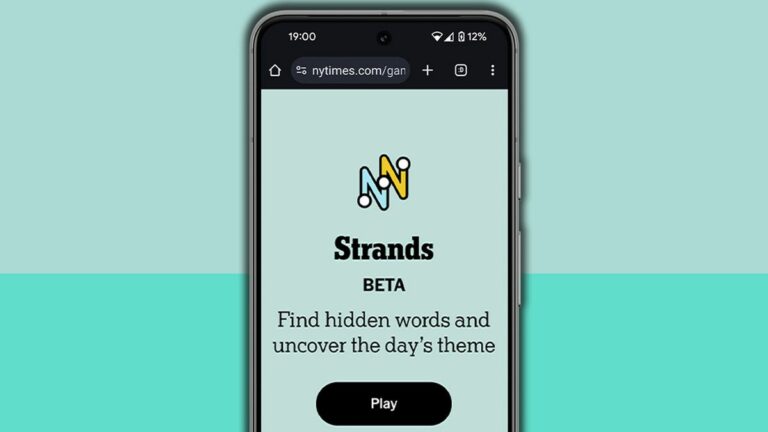







+ There are no comments
Add yours