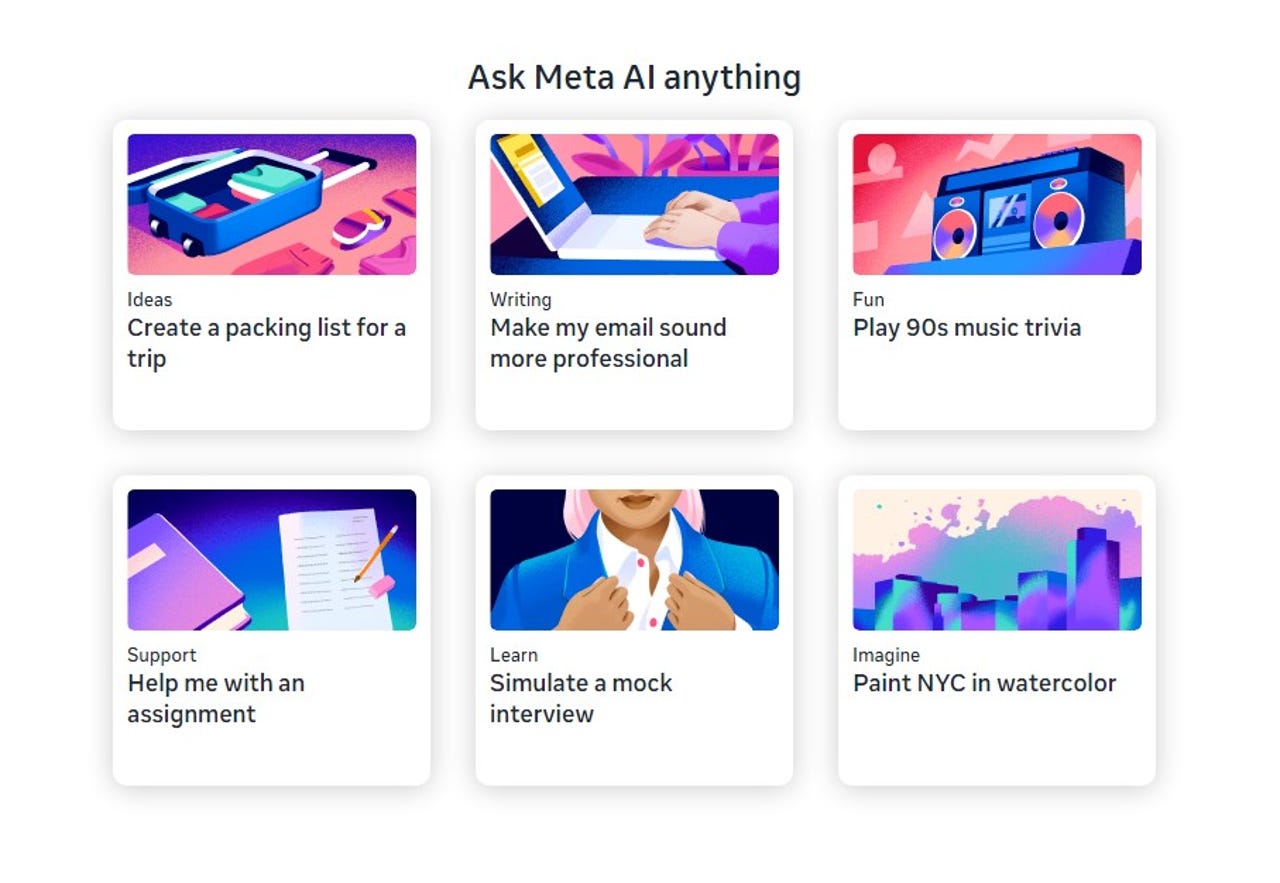
When Meta launched its Meta AI chat tool last year, it left much to be desired. In some cases, it returned less desirable results compared to Open AI’s ChatGPT-4 and its sluggish performance put some users off. But with help from Llama 3, that has all changed.
Meta on Thursday launched a major update to Meta AI, including a new, standalone website for using its AI tool. The company also baked Meta AI into the search features in Instagram and Facebook, as well as messaging platforms Messenger and WhatsApp. And with help from two new Llama 3 models that launched alongside the Meta AI update, Meta promised far better performance, intelligent image generation, and faster performance.
Also: Logitech’s free AI Prompt Builder is surprisingly handy. Here’s how I’m using it
The stakes are high. With competition from OpenAI and Microsoft, Google, Anthropic, and many others, Meta is competing in a hotly contested market. But the company seemingly believes that by integrating Meta AI into its wildly popular platforms, it can make it easier for billions of people to use its own AI tool without needing to turn to any others.
Whether that will happen remains to be seen. But I spent some time with Meta AI both in the browser and across Facebook, Messenger, and Instagram (Meta AI also works with WhatsApp but as of this writing, it wasn’t available on my account). And while I’m not convinced it will be the dominant AI platform going forward, its easy access in social media platforms we use all day long certainly makes it a convenient choice.
Read on to learn more about my time with Meta AI and how it performed across platforms.
Meta AI in the browser
Meta AI is available in the browser at Meta.ai, a new site from the tech giant. While logging in to Facebook before using the tool gets you a better overall experience, including the ability to generate images, save your conversation history, and sync with Messenger, you can also use it without logging in.
During my time with Meta AI in the browser, I found it to be quite zippy, answering questions and providing data exceptionally quickly. Interestingly, I found it to be especially useful as a local news and local insights browser. When I asked it for the best heating and air conditioning vendors in my area, it returned solid results. And when I asked it to summarize the recently passed New York State budget in five sentences, it quickly delivered a useful summary.
Also: The best AI chatbots: ChatGPT and alternatives
Since I was logged in to Meta AI on other services, I chose not to log in on the browser. When I tried to have it create an image of a dog holding a baseball bat, it told me that image generation is only available when logged in. So keep that in mind if you plan to use it in the browser.
It’s also worth noting that when you use Meta AI without logging in, Meta asks you to log in to your Facebook account. If you decline, it asks you to verify your year of birth before you can input your first query.
Still, overall, it works quite well in the browser and delivers results at the very least on par with ChatGPT-4.
Meta AI in Facebook and Messenger
Meta AI is being fully integrated into Facebook, including both its search and its news feed. While I couldn’t test the news feed feature because it wasn’t available on my account as of this writing, I was able to access Meta AI both through Facebook and Messenger.
The experience on mobile is nearly identical to the browser version, allowing you to ask it questions about your local area, as well as more sophisticated queries. When you ask Meta AI about news or other events, it searches Google to find results. It then lists the sources it uses to deliver those results, so you can verify where the information came from and determine whether the source is trustworthy or not.
Also: The best AI image generators: Tested and reviewed
This time around, I was able to use the image generator and tried some zany concepts to test its quality. Overall, it performed quite well, though image generation in Meta AI takes a bit longer than I would have expected or would have liked. That said, I was able to add text to the photos, animate them, and more.
While image generation worked well, the images I created look far from believable and it’s a feature Meta will need to work on if it wants to match OpenAI’s DALL-E image generator.
Meta AI in Instagram
It wasn’t until I tried Meta AI on Instagram that the experience of having it fully baked into the app made total sense — and felt like something that many people will want to use.
On Instagram, Meta AI was running in my search and I immediately used it to find recent reels about one of my favorite hotels in New York City. It worked exceptionally well. I then tried some of the queries I input into the browser version and again, it delivered quick and accurate results. And when I created an image, it was again somewhat slow to deliver, but sharing it to a story or my feed was simple.
Also: How AI can rescue IT pros from job burnout and alert fatigue
Throughout my testing, I found myself turning to Meta AI to search not only for other Instagram accounts, but also to answer questions I had, to find local eateries, and more. Having it readily available in an Instagram search tool I use often just made sense. And it may be my replacement not only for other large language models but also for some of my local Google searches.
That said, I was surprised that when I asked Meta AI to show me my friends’ recent reels or posts, it couldn’t deliver any results. So if you plan to use it as a tool for surfacing content from your friends on Instagram, look elsewhere.
Final thoughts
It’s difficult, if not impossible, to predict how Meta AI will fare in such a crowded AI market. But if it has anything to its advantage, it’s being able to quickly query it while I’m already using an app. And while it may not be all that differentiated from competing LLMs, it’s no longer behind. And that, combined with its easy access, makes it a real player in the AI space.




















+ There are no comments
Add yours