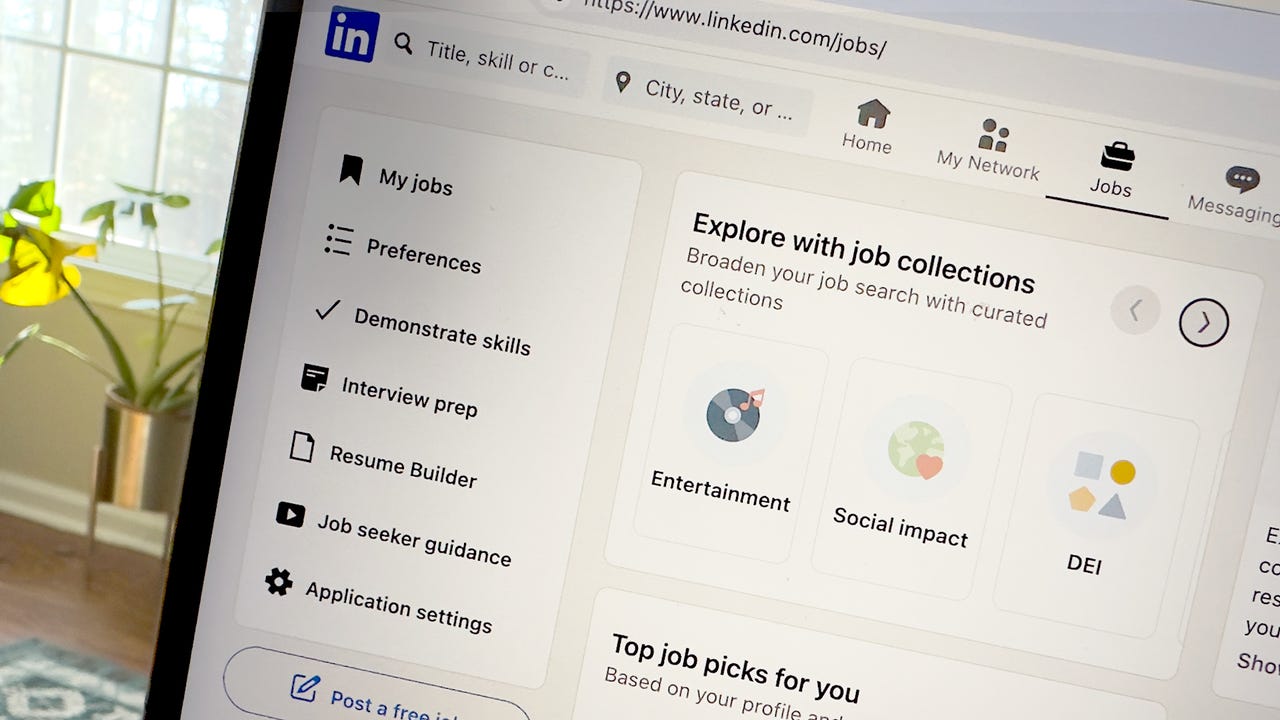
Whether you just graduated or are on the hunt for a new job, we all know how frustrating the job search can be. LinkedIn is a great job-hunting tool because of its networking and job search features. Unfortunately, the free version limits connecting with others, viewing who has looked at your profile, and seeing how you compare to others for a job application. The premium tier can help you unlock all those perks and more.
Also: How to use ChatGPT to build your resume
With LinkedIn Premium, you can message and connect with anyone, taking networking to a new level. The premium version also lets you see who viewed your profile, which can help you understand who is interested in recruiting you. One of the best features is that it tells you how you fare against the other applicants for a job opening, comparing applicant skills and education levels against other candidates.
Of course, in the AI era, LinkedIn has added several AI tools for its premium users to help them meet their career goals. These features include a chat interface to help you find jobs using a conversational prompt, receive advice on how to land your next role, and more. Other AI tools can even help you generate application materials and get feedback on your application.
Also: How to use ChatGPT to write a cover letter (and why you should)
Lastly, the subscription gives you access to LinkedIn Learning, an online learning platform similar to MasterClass. With LinkedIn Learning, you can access over 22,000 courses by industry experts.
LinkedIn offers different membership types: Career, Business, Sales Navigator Core, Recruiter Lite, and more. Premium Career is for an average work professional who is not looking to take advantage of the enterprise offerings, and it costs $29.99 per month or $19.99 per month if you go the annual subscription route.
Here’s how to save on the hefty monthly subscription cost and get LinkedIn Premium for free.
Method 1: One-month free trial
If you have a LinkedIn account, you automatically qualify for a free trial of LinkedIn Premium. All you have to do is hit the “Get hired faster, try LinkedIn Premium for free” button on the left of your homepage. Everyone can take advantage of this feature, and if you have been thinking about taking the $29.99-per-month plunge, the trial is a good way to determine if you want to invest.
Also: How to use ChatGPT to write Excel formulas
My advice is to hold off on starting the LinkedIn Premium trial until you’re ready to start your job search so you can take full advantage of the trial.
Method 2: Military veteran access
If you are an eligible member of the US military community, such as a service member or veteran of the US Armed Forces, you can get access to LinkedIn Premium for free for one year. LinkedIn offers this as a part of its commitment to helping veterans connect with available jobs across the US. The only caveat is that to qualify, you cannot currently have a LinkedIn Premium account.
FAQs
With LinkedIn Premium, you get access to InMail credits, which let you message anyone regardless of connection; more details on Who’s Viewed Your Profile; access to expert-led LinkedIn Learning courses; AI tools; and data on how you compare with others for a job listing.
LinkedIn Premium memberships have different tiers meant to cater to different audiences. Listed from least expensive to most expensive are Career, Business, Sales Navigator Core, and Recruiter Lite for $30, $60, $100, and $170 per month, respectively.
You can get temporary access to LinkedIn Premium for free through the methods included above. Unfortunately, at the moment, there is no way to get a permanently free account.


















+ There are no comments
Add yours