Just because you have a set phone plan and have had your phone for a certain amount of time doesn’t mean you can’t change your number. If you’re looking to get your phone number changed to a different one, whether to dodge spam calls, update your area code, or whatever other reason, you have a few ways to get it updated. Some of these solutions will be the same regardless of your carrier, and some you will need to reach out to your specific provider to implement.
How to Change Your Phone Number
Your number and all of your service is connected to your provider through something called a SIM card. Depending on the age and make of your phone you may have a physical SIM card. If you do, you can order a new one and replace the one in your phone once you receive the new one. Many newer phones have done away with physical cards and replaced them with eSIMs. For example, iPhones have been doing this since the iPhone 14. In this case, you will need to go through your service provider.
Each service provider has their own process for contacting them about changing your number. We have outlined the process of some of the most popular providers. It is important to know your voicemails may not be able to be transferred to your new number, so make sure to get them saved before switching.
Changing Your AT&T Number

To get your number changed at AT&T there is a $36 fee unless you’ve activated your service within the last 30 days. You can change your number online by logging into your account. Once you’re logged in select ‘Manage wireless’ to select your phone. Within the menu for your phone, you’ll need to open the ‘My wireless device options’ menu to get to ‘Change my number’. If you would like someone to do it for you, you can always contact AT&T customer service and have them change it for you.
Changing Your Google Fi Number

Before you can begin a number change with Google Fi, you will need to make sure your account doesn’t have any balance but there aren’t any fees for your number change at any time. Once you’re all paid up, you can reach out to the Google Fi Wireless Help team online and ask to change your number. It’s worth keeping in mind that your old number will be given to someone else in this case and you aren’t guaranteed to get your same area code.
Changing Your Mint Mobile Number

Mint Mobile Black Friday.
With Mint Mobile, you will need to reach out to their help center to change your number. You can either chat with them online or call 800-683-7392 between 5 a.m. and 7 p.m. PST. When calling you will want to select the technical issue option followed by help with service. An eSIM can be used for $15/month more in place of the physical SIM and a new number can be activated with this as long as your phone is compatible. Otherwise, there are no fees to change your number.
Changing Your TextNow Number
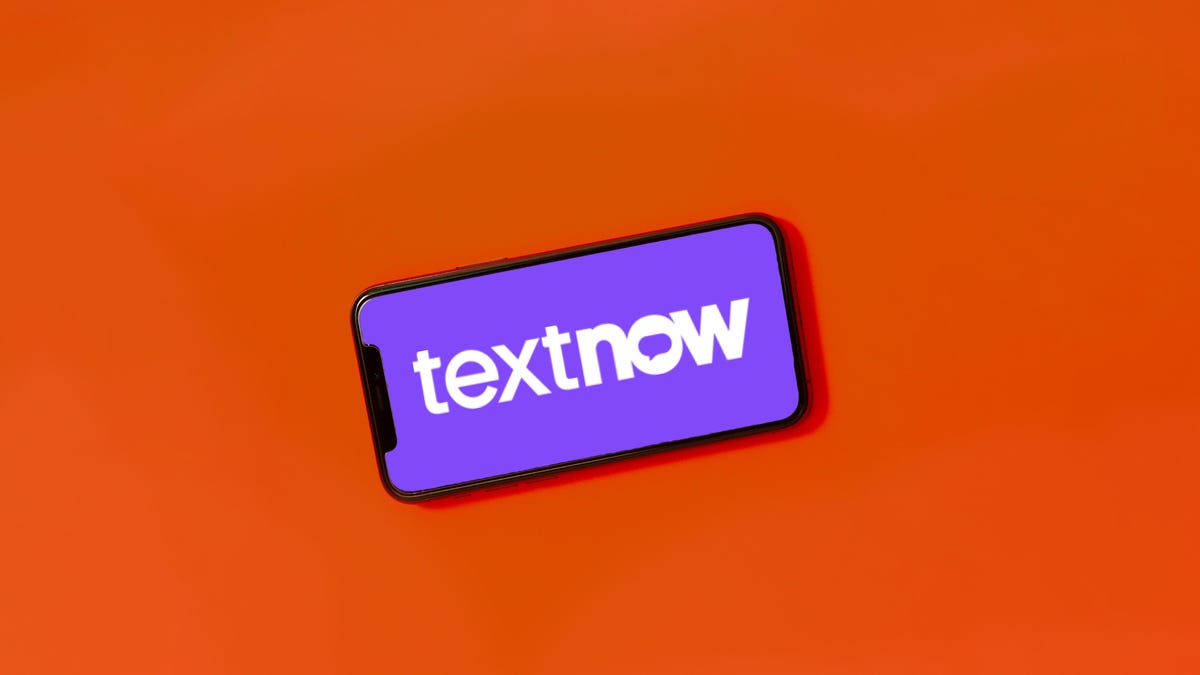
If you’re a TextNow customer, changing your number is very easy. All you have to do is open the TextNow app and go into settings. Under ‘Account’ you will find ‘TextNow Number’ where you select the three dots on the top right and ‘Release Number’. They have a video on YouTube outlining their process. Be sure you’re ready to change your number as you cannot get your old one back.
Changing Your T-Mobile Number

Although it isn’t free all the time, T-Mobile does allow customers to change their number once per year for free. After the first change, it is $15 per change. Your old number will be held anywhere between 45 and 90 days, then will be released for a new user. To get the number switched with this service provider, you have to call the General Customer Care & Technical Support line at 1-800-937-8997 from a different phone so they can switch your number over while you’re on the line.
Changing Your Verizon Number

Verizon has made changing your phone number easy through their My Verizon app that comes on all of their devices. You will have to be the account owner or manager to complete the change. Once you’re logged into the app, select the phone you want to change the number on and select to either get a completely new number or transfer an old one. You will enter your ZIP code or city and state and a drop-down will allow you to select the first six digits of your number and an effective date. After making your selections, you will be able to choose the last four digits as well and submit. Then it will be your new number on the effective date you selected.
No matter what company you have as a service provider iPhone users will want to make sure to sync their Apple ID to the new number. If looking at changing your number doesn’t seem like enough, you could always change your service provider or get a new phone instead.




















+ There are no comments
Add yours