A monthly subscription might not seem like much at first, but it adds up quickly. $10 a month is $120 a year. Having multiple subscriptions means you could be spending close to a thousand dollars on paid subscriptions every year. And if you have automatic payments, you may not even know how much you’re really paying.

If you’re an Apple user and have monthly subscriptions, you may have paid for these with Apple Pay, which means these subscriptions can be managed from your Apple ID. And having all of these subscriptions in one place can be a good thing, because it allows you to quickly and easily check if there are cheaper options.
Read more: I Was Spending Over $400 a Year on Unused Subscriptions. This App Canceled Them in Minutes
We’ll quickly explain where you can find your app subscriptions on your iPhone or iPad, and how you can check to see if there is a way you can pay less for the apps you’re already subscribed to.
Here’s what you need to know. For more, check out why you should use a virtual card to pay for subscriptions and how to save money on Google storage.
How to check your iPhone for cheaper app subscriptions
If you’ve bought a monthly subscription via Apple Pay, you can find all your monthly or yearly app subscriptions in one place on your Apple device. In the Settings app, tap your name at the top of the page and then go into Subscriptions. Here you’ll find all the active app subscriptions connected to your Apple ID, as well as inactive, or applications that you used to pay for but no longer do.
To check if an app has a cheaper subscription option that you might not know about, tap a subscription and then hit See All Plans.
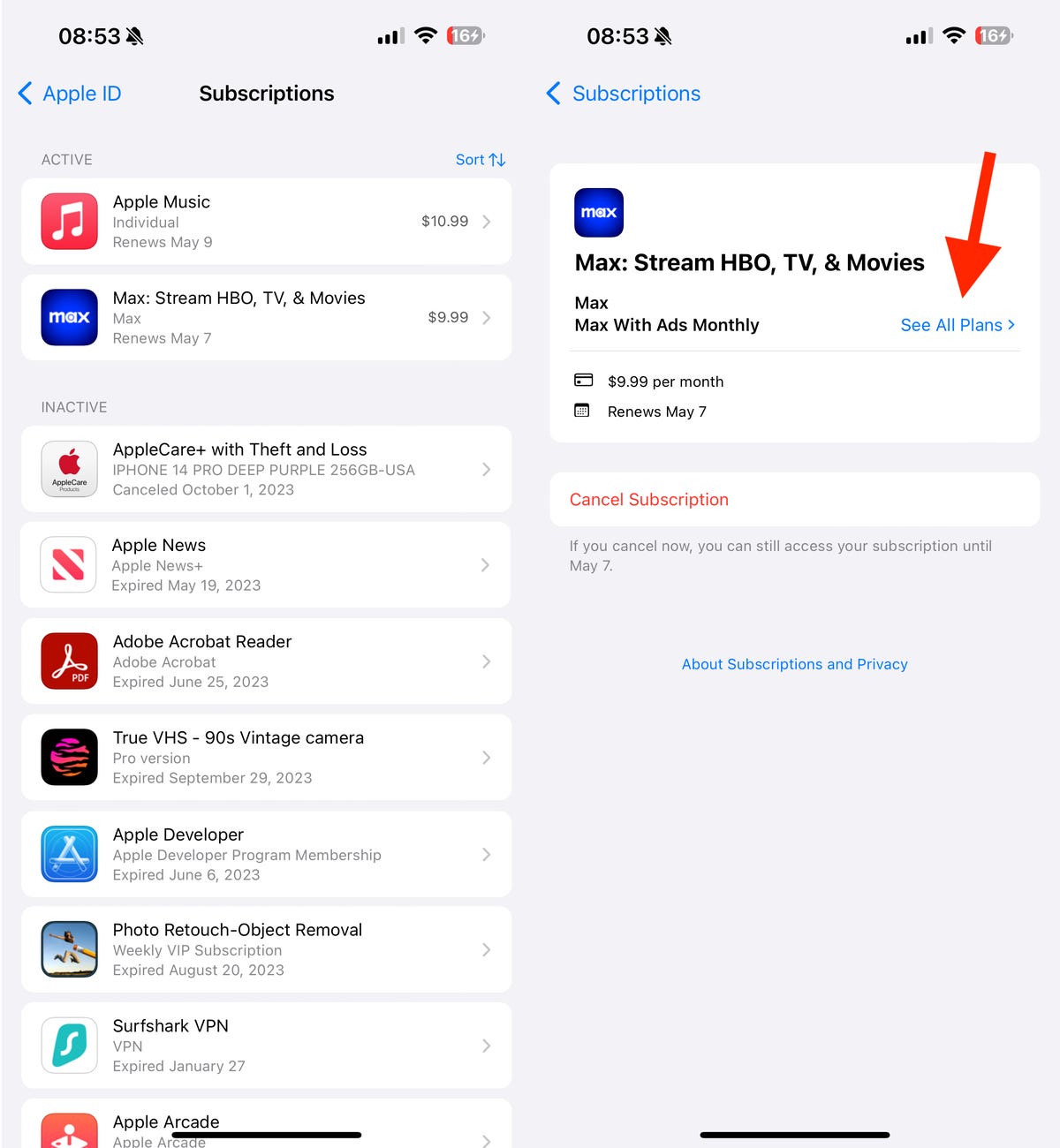
You can also browse through inactive subscriptions and see if there are more affordable payment options.
Here you’ll see a list of every subscription option you can choose from, including the price per month you would have to pay.
Sometimes apps come out with cheaper subscriptions. Maybe they introduce a tier with advertisements, like the $7 a month ad-supported plan that Netflix has.
Other times, you might simply not know about certain subscription options, like family plans, which you can save money on if you have enough family and friends to add to the account, or student plans, which you can save money on if you’re currently a student in a degree-granting university. You could also save money on paying for an entire year instead of monthly, but that does require more money upfront.
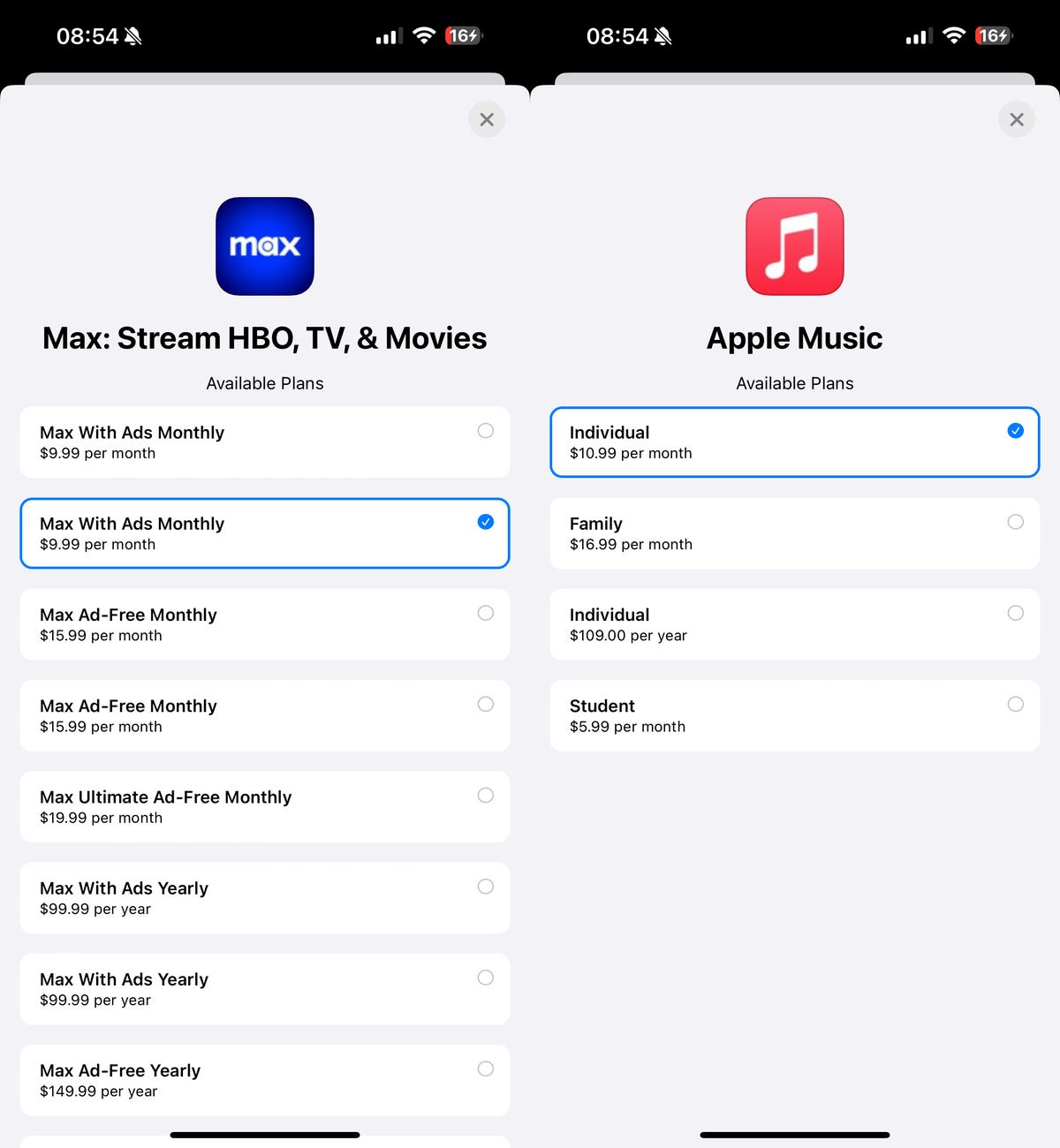
Max has a yearly plan, which is $20 cheaper than paying for a monthly plan, and Apple Music has a student plan for nearly 50% cheaper than your typical individual plan.
Either way, it doesn’t hurt to check to see if there are cheaper subscription tiers. And worst (or maybe best) case, you just cancel your subscription instead, and end up saving a whole lot more.




















+ There are no comments
Add yours