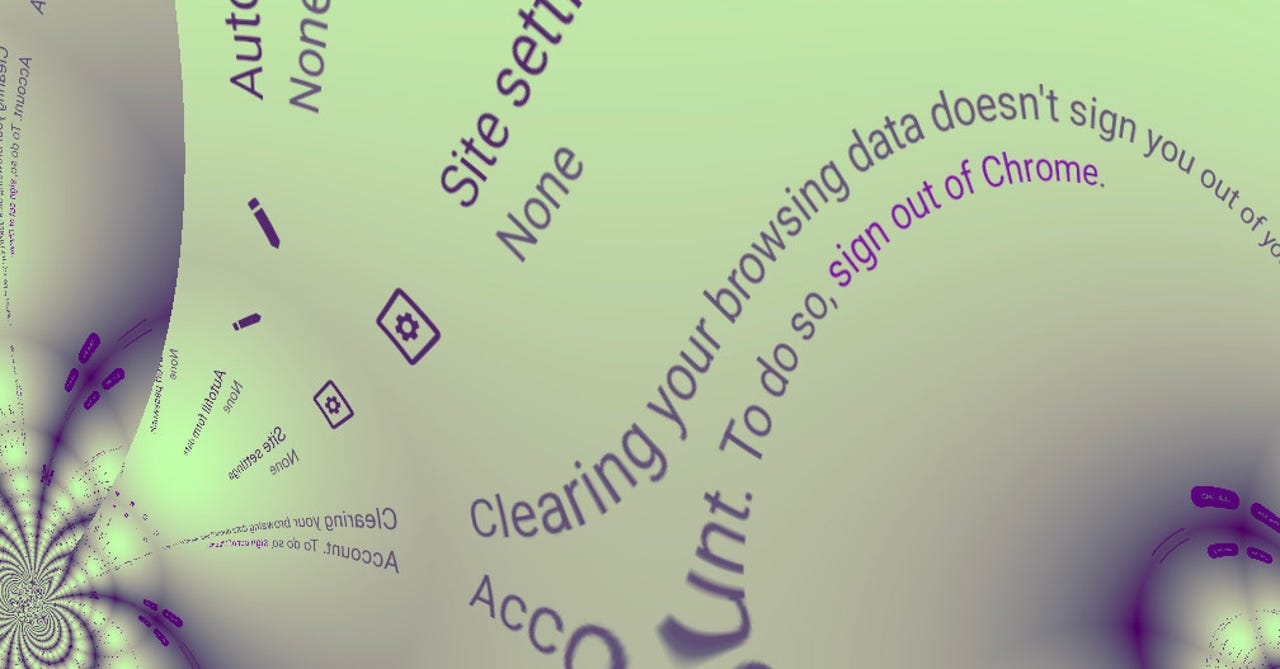
Google plans to modify the built-in Password Manager in Chrome for Android to ensure passwords can’t be accidentally deleted.
If you use Google Password Manager, you could find yourself in an unwanted situation where all your saved passwords are deleted when clearing browser data.
Also: The best VPN services (and how to choose the right one for you)
Android Police reported that Redditor /u/harish9294 switched from a more traditional password manager solution and opted for Google Password Manager for an “integrated and unified experience”. Unfortunately, that switch caused the user to lose all their saved passwords after clearing Chrome’s cached data.
In the post by /u/harish9294, the Redditor stated they thought Chrome on their Pixel phone felt sluggish, so they decided to clear the history and cache. The “saved passwords” option was checked by default, but the user assumed the action would only clear passwords from the device’s cache. Instead, without requiring the user’s password or biometric scan for authentication, the action deleted all passwords from Google Password Manager.
Clearing a vault from within a browser is not the best take on password security. Google plans to modify the process and remove the “saved passwords” toggle altogether, so they can’t be deleted from the Google Password Manager from within the browser. According to one of the Chromium developers, it will take Google some work before they can move to the implementation.
Also: The best VPNs for streaming your favorite shows and sports
As I have recommended for years, the best approach is not to allow your browser to save passwords and, instead, use a full-blown password manager, such as my favorite, Bitwarden. The nice thing about Bitwarden is that it can be easily integrated with other apps, so accessing your passwords is fairly simple. Bitwarden is also more secure, with the bonus that you won’t unwittingly delete all your passwords by clearing your web browser cache.
You can check out ZDNET’s list of best password managers for 2024 here.




















+ There are no comments
Add yours