Lag due to a high ping can be a severe disadvantage when gaming online. You shoot and the target is no longer where it was supposed to be, for instance. Or your swing registers long after the ball has passed for strike three, you’re out.
I wouldn’t call low ping an advantage. It’s more of an expectation: A requirement for online gaming, like a quality internet connection. With the connection types and variety of routers available, you shouldn’t have to put up with latency that lags your game beyond an enjoyable experience.
If your ping is high, there are a few ways you can bring your connection low enough to support online gaming without the frequent or intermittent interruptions. It’s important to start with an understanding of ping and where yours is at. Then, you can adjust or upgrade your setup accordingly to lower your ping.
What is ping?
Put simply, ping is a test of latency, or how long it takes your computer or console to send data back and forth from a specific server somewhere on the internet.
Think of it as a courier. Whenever you use the internet for anything, you’re sending a courier out to fetch whatever data you need to stream a show, use an app or play a game online.
In this sense, your internet speed is representative of how much data can be carried at once, typically in megabits per second (Mbps). Meanwhile, the ping tells you how long — the latency — the trip takes in milliseconds.
For online gaming, you’ll want to shoot for a ping of around 50 milliseconds or lower. Over 50ms isn’t terrible, but you definitely want to land under 100ms. After that, lag can become an issue. A good speed test will indicate where your ping is at.
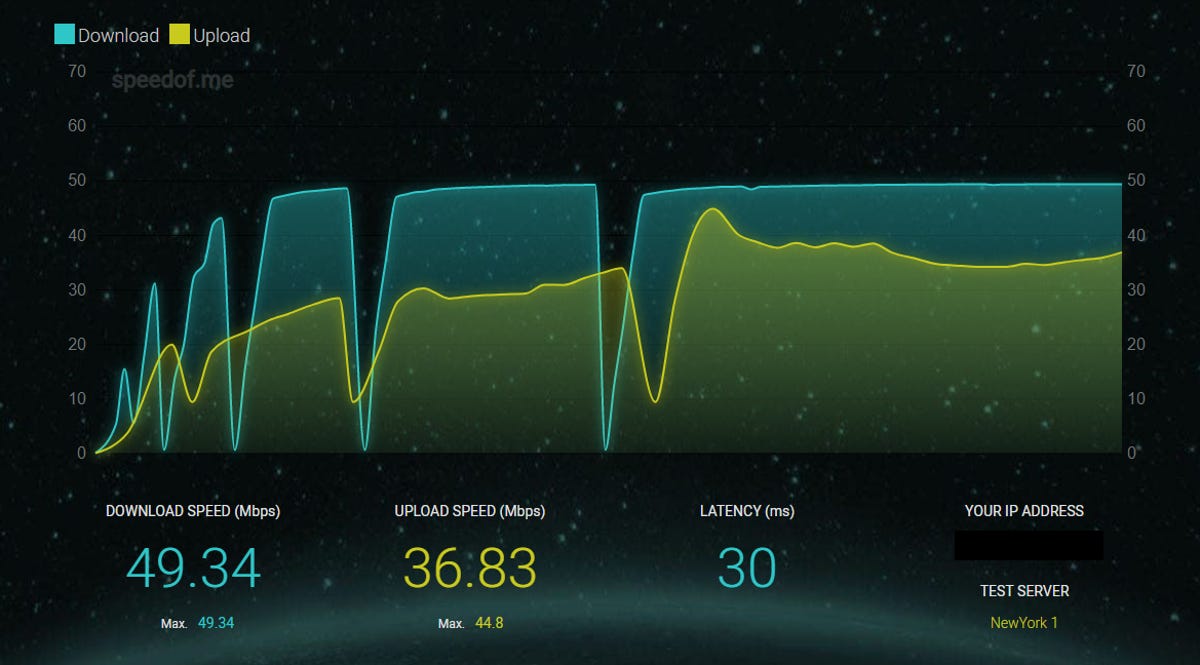
There are plenty of free speed tests online that can offer a close look at how your home network is performing.
First things first, take a speed test
Better yet, do a couple of them — and at different times of day, if you can. Your goal is simply to get a baseline sense of what your average speeds and ping look like before you start making changes.
Oftentimes, the right set of tests can point you in the right direction as you start trying to speed things up. For instance, running speed tests on a computer that’s wired to your modem and then comparing those results with what you see when you’re wired to the router can help you figure out if it might be time to get a new one.
Just want to measure the ping to a specific site or server? Windows users can do so by opening the Command Prompt and typing “ping” followed by a space and then a URL or IP address.
There are lots of free speed testing tools on the web these days. Claiming over 25 billion speed tests since 2006, the most popular is probably the Ookla Speedtest — it’s fast, simple and easy to use, and I like that it gives you control over which nearby server you’re using. The SpeedOf.me speed test is another good option that includes a latency measurement, and if you’d like, SpeedSmart’s speed test lets you measure the ping to servers all over the globe.
For example, I was able to measure a latency of 30ms to a server about 750 miles away from me in New York, then 290ms to a server located in Sydney, Australia, roughly 10,000 miles away. The distance makes a huge difference.
Whichever speed test you’re using, start fresh by rebooting all of your hardware first — then, grab an Ethernet cable and connect your laptop or console directly to your router. From there, a speed test will tell you what your ping looks like before your router starts transmitting the signal throughout your home. After that, you can unplug and do a couple of Wi-Fi speed tests at different spots around the house to see how much the numbers change.
You’ll see faster speeds and slight reductions in ping in your speed tests if you switch from a wireless to a wired connection. How big of a difference depends on your router and the speed of your connection to begin with.
Play plugged in, when possible
In my home, the ping went up by about 20% after unplugging and doing a wireless speed test at close range. It likely would have gone up even more if I had tested the wireless connection at a greater distance.

A good set of powerline adapters can deliver speeds and latency that are close to what you’d expect from a direct, wired connection with your router.
That’s why most online gamers will tell you to use a wired connection whenever possible. That’s all well and good if your computer or gaming console is in the same room as your router, but if you’re using a bedroom or a back room for gaming, then the wired approach probably sounds less feasible.
One potential solution is mesh router systems. A mesh router isn’t quite as good as plugging directly into the router, but a wired Ethernet connection from a mesh node to your gaming system will be better than a completely wireless connection.
Check those cables
One quick note while we’re talking about the importance of a wired connection — it’s also worthwhile to make sure that you’re using up-to-date cables that can support today’s top internet speeds. Just don’t expect them to do much of anything as far as ping is concerned.
In fact, during a recent run of speed tests, I tested both a 300Mbps fiber connection and a 50Mbps cable connection using multiple speed-check services at different times of day.
I ran each round of tests four times — once with the laptop connected to the modem via Wi-Fi, and then once again using a wired connection to the modem with each of the three most common types of Ethernet cables: Cat 5, Cat 5e, and Cat 6. On both networks, the Cat 6 cable connection returned the highest average download speeds, but the type of cable didn’t have a noticeable effect on ping, with all three averaging out to within 2ms of one another.
Still, Ethernet cables with the Cat 5e or Cat 6 designation are your clear best bet, as they’re made to handle top speeds of up to 1,000 or even 10,000Mbps. Outdated Cat 5 cables aren’t designed for speeds higher than 100Mbps, and they don’t do as much to prevent interference as signals pass through the copper wiring inside. If you’re using cables like that, then it’s worth picking up some new ones.
Optimize your wireless connection
Proper cabling is nice, but maybe you’re playing a game on your phone, tablet or another device that can’t easily benefit from a wired connection. In that case, upgrading to a better router might be the right play — but you’ll want to make sure that you’re getting the most out of your current setup first.
To bring our metaphorical data courier back into it, stronger signal strength in your home makes the first and last leg of his journey easier and faster, which can help bring your ping down.
To do so, follow the basic best practices for optimizing your network’s signal strength. Start by making sure you’ve got the router in a good, open spot that’s free from immediate obstructions. Wi-Fi signals tend to angle downward, so the higher you can get it up off of the floor, the better.
The angle of the antennas can make a difference, too. If you can, try staggering them at 45-degree intervals: one straight up, the next diagonal, the next straight back. It might take some experimentation, but you might be able to find a much steadier connection with just a few quick tweaks.
Once you’ve done everything you can to optimize your router’s performance, you’ll want to run some final speed tests to see how much of a difference your efforts made. If you aren’t able to get your ping below 50ms or so for a routine speed check to a server that’s within a few hundred miles of you, then it’s probably time to upgrade your equipment or internet provider.
Consider upgrading your equipment
Upgrading to a good gaming router can definitely help, too. Along with fast speeds and powerful processors, most high-end options can prioritize gaming traffic above everything else to help keep your roommate’s Netflix binge from slowing you down.
Others promise to route your signal on the fastest possible path to whatever server your game is hosted on. That said, you’ll want to be sure to understand the other factors in your home that might be affecting things before you spend hundreds on new networking hardware.
Splurging on a new router
Like I said, a fancy gaming router can help guarantee that your home’s connection is optimized for gaming. If you’re thinking about upgrading, start by looking for a feature called Quality of Service. It’ll let you tell the router to prioritize gaming traffic above everything else, which comes in handy if you’re sharing bandwidth with roommates or family members.

For most, spending hundreds on a high-end gaming router like this is probably overkill. That said, there are features worth shopping around for.
Most gaming routers are aimed at die-hard gamers willing to spend big on their setups, so they aren’t casual investments. Prices for current-gen models typically range from around $179 to as high as $325 and up. That’s a lot to pay for a bit less ping.
That’s why I’d rather try to improve my home’s network conditions with a powerline adapter or, if I’m struggling with something that’s at least five years old, with a more modest router upgrade.




















+ There are no comments
Add yours