Google just launched a new AI Google Chrome feature that lets users right-click in any text box and fill it with words from a chatbot. It’s called “Help Me Write,” and while it might sound small, it could have a profound and permanent effect on the internet. Until this point, it took a couple of steps to spin up some AI writing, but now the process is effortless. The floodgates are open. Starting today, every place on the internet where users can type will start to fill up with the words of artificial intelligence.
“Our goal with the latest gen AI features in Chrome has been to make this technology easier to use/more approachable for everyday tasks without having to be an ‘expert,’” a Google spokesperson told Gizmodo. “The experience we’re creating for Chrome focuses on helping you write and refine shorter-form content for common online tasks, like inquiring about a purchase or selling an item. In fact, we think this will help people write more confidently, and ultimately improve the quality of the content they publish or submit.”
Help Me Write comes with the latest update to Chrome, version M122, launching this week. For now, it will only be available on Mac and Windows PCs, not mobile devices, and will only run in English at first.
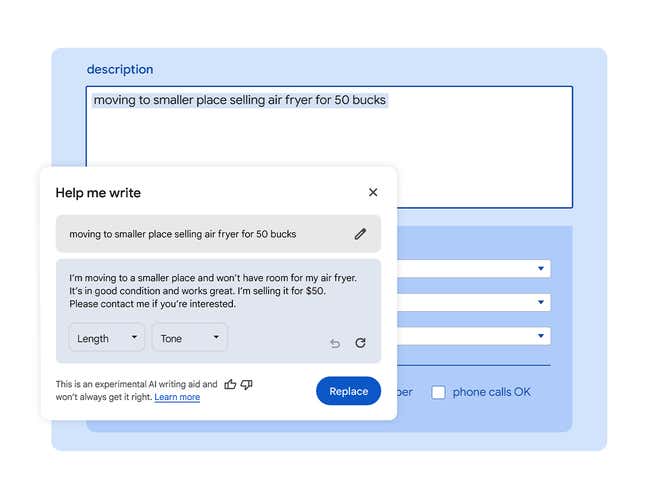
It’s easy to use. You can call it up in any text field you find on your browser. Then you describe what you want Chrome to say, for example, “moving to a smaller place selling an air fryer for 50 bucks.” Then, using Google’s latest Gemini language models, Help Me Write will propose something like, “I’m moving to a smaller place and won’t have any room for my air fryer. It’s in good condition and works great. I’m selling it for $50. Please contact me if you’re interested.”
Like all of Google’s recent AI features, it’s an optional, experimental tool you have to turn on in your settings. To enable it, sign into Chrome, click on the three-dot menu in the top right, open Settings, and head to the “Experimental AI” page. From there, you can switch on Help Me Write and Chrome’s other AI features. If you change your mind, you can turn them off. At least for the time being, Google doesn’t want it to feel like it’s forcing AI on the public.
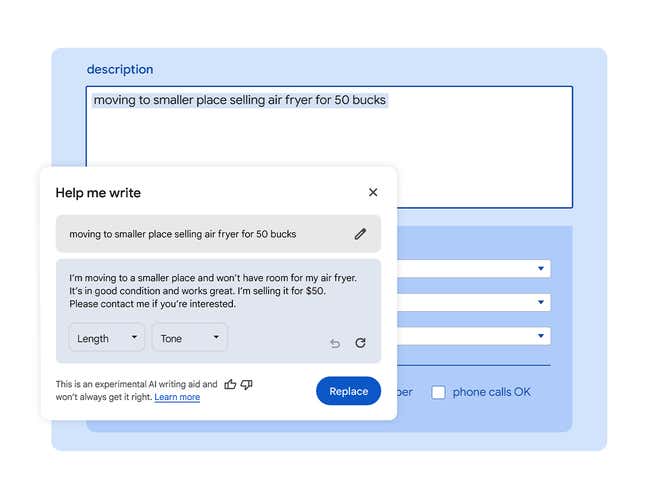
The company isn’t treating this announcement with the same fanfare as many of its other recent AI unveilings. Google published a short blog post detailing the feature’s availability, along with some descriptions of how it works. Most of Google’s blog announcements include a quote celebrating how great a tool is going to be, but the Help Me Write entry is simple and matter-of-fact.
Google announced this feature last month along with a slew of other Chrome AI tools in January, but the company held back on releasing AI to the public. That suggests either that it took more time, or the company realizes it’s a more significant feature. The web may never be the same.




















+ There are no comments
Add yours