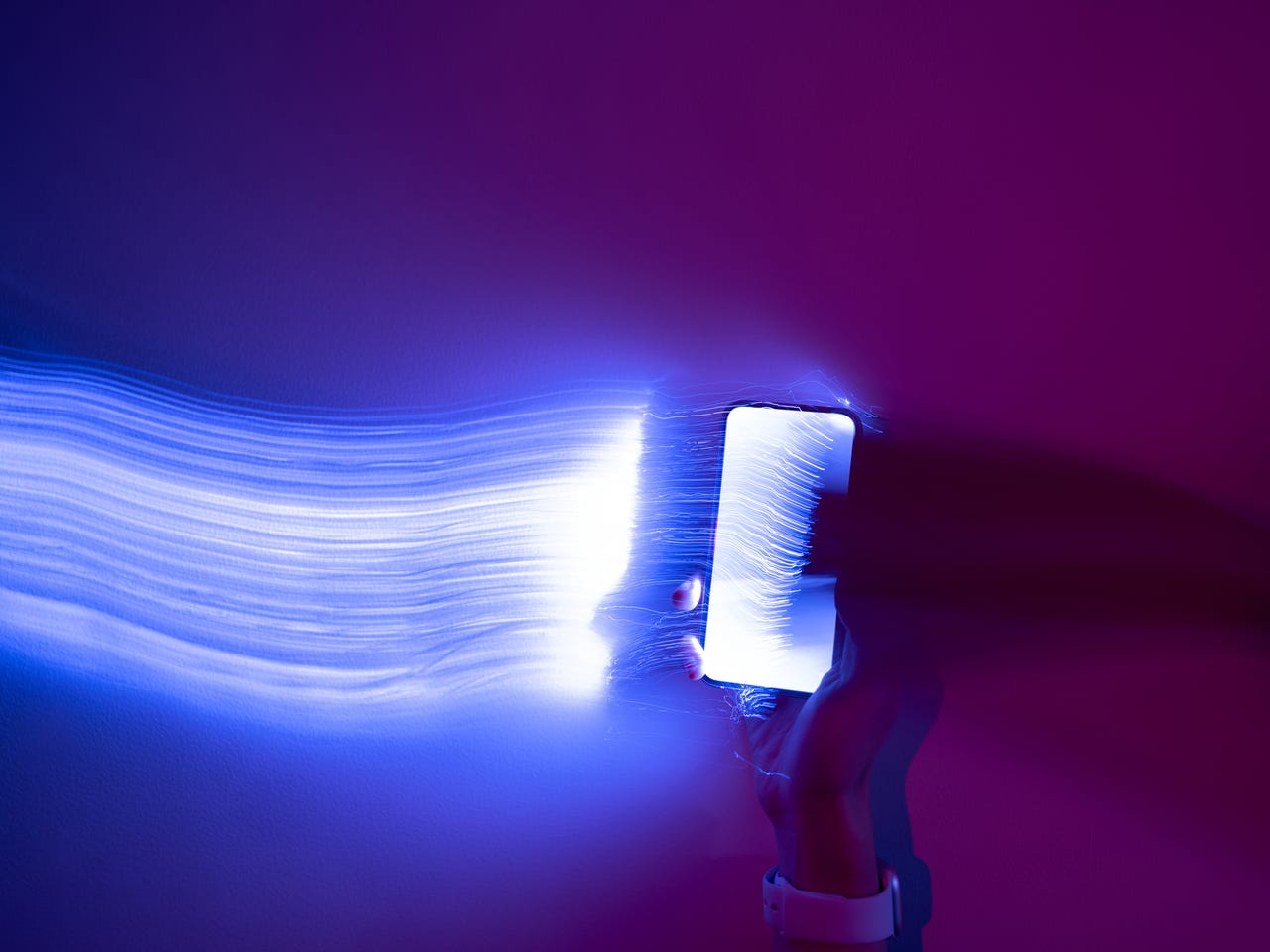
Leo is Brave’s AI-powered assistant and it looks and behaves very much like the other AI tools. With Leo, you can ask questions, translate or summarize pages, research a topic of interest, and more.
Leo was first introduced on the desktop version of the Brave browser back in November 2023. Along with the free version of Leo, there is also Leo Premium, which includes access to faster and more powerful Large Language Models (LLMs) and higher-rate limits.
Also: The best AI chatbots
But for those who work primarily with an Android device, Brave hasn’t left you out. By installing the latest version of Brave from the Google Play Store (or upgrading your current version), you’ll find the new AI assistant built-in.
Brave’s Leo AI is ready to go and free to use with the latest upgrade. Screenshot by Jack Wallen/ZDNET
The default LLM for Brave is Mixtral 2x7B but also has access to Claude Instant and Meta’s Llama 2 13B. If you want to choose a different LLM, you’ll have to pay the premium, which is $15 per month.
As far as privacy is concerned, according to Brave, “As with all of Brave’s other features, privacy remains paramount for Brave Leo. Chats with Leo are private and secure. Leo doesn’t record chats, or use them for model training, and no account or login is required to use Leo.”
Also: I asked Gemini and GPT-4 to explain deep learning AI, and Gemini won hands down
In order to protect users’s privacy, Leo uses a reverse proxy, discards all responses from the Brave servers, requires no login, and works with unlinkable tokens (for the Premium version).
To access Leo from Brave, simply open the browser, tap the three-dot menu, and tap Leo. The version of Brave required for Leo (on Android) is 1.63 and can be installed from the Google Play Store.




















+ There are no comments
Add yours