
7.9
Asus ZenWifi XD6
Like
The most capable dual-band router we’ve tested to date
Compact, unobtrusive design
Top-tier performance to Wi-Fi 6 devices
Don’t like
Inconsistent performance with previous-gen, Wi-Fi 5 devices
No support for wired speeds over 1Gbps
No USB ports
At just under $200 for a two-pack, the Asus ZenWifi XD6 is a solid dual-band Wi-Fi 6 router, but it doesn’t do any one thing particularly well. The dual-band design means that it doesn’t have an additional 5GHz band that it can dedicate as a wireless backhaul for system transmissions between the router and the satellite, but the sturdy AX5400 build means that it’s still capable of fast speeds.

The Asus ZenWifi XD6 dual-band Wi-Fi 6 mesh router, available now in a 2-pack for $380.
In other words, the XD6 is the awkward middle child in the ZenWifi family of mesh routers, and with higher-performing mesh routers available for less, it’s tough to see a whole lot of value here. Still, the performance was relatively strong when I tested out the system, with fast average speeds and range that’s robust enough to cover most medium-size homes without need for a second extender. I’d recommend waiting for the XD6 to grow into its own with a good sale, but this is still a system worth considering if you’re all-in on Wi-Fi 6 and thinking about making the upgrade to mesh.
Setting the XD6 up is a cinch with the Asus Router app. I had mine up and running in less than 10 minutes.
First impressions
Like most of the Asus routers, you can set the XD6 up using the Asus Router app on an Android or iOS device. Do so and you’ll find streamlined, step-by-step instructions to get your system up and running within minutes, plus easy access to your router’s settings and features. That mix of app-based features is relatively strong too, including the usual settings for a guest network and parental controls, plus access to advanced settings like DNS adjustments and port forwarding. There’s also a full-featured Quality of Service engine that lets you prioritize traffic to specific devices with just a few taps.
As for the XD6 devices themselves, they’re smaller than last year’s XT8 models, sturdy to the touch, and unobtrusive to the eye thanks to the inoffensive white plastic build. There’s nothing show-offy about the design save for the subtle glint of the Asus logo, but they’ll blend in nicely with most home decor, and they won’t take up too much space no matter where you choose to put them.
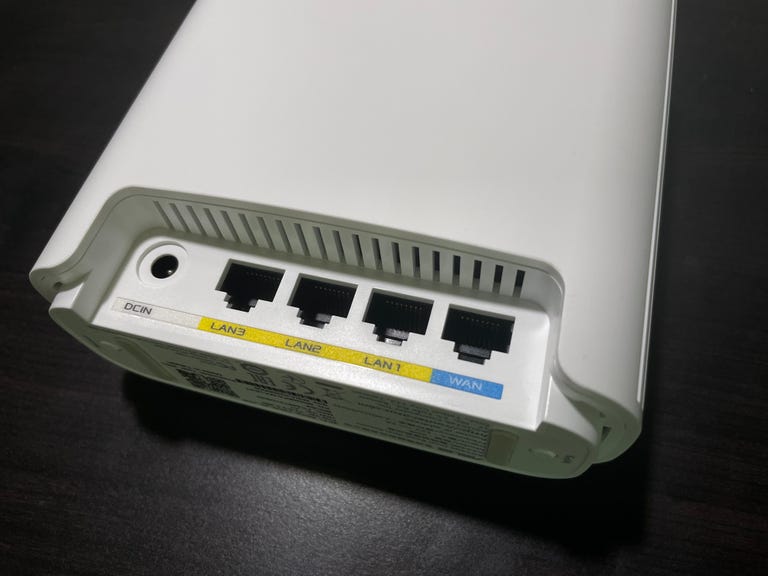
Each ZenWifi XD6 device is identical and can serve as your network’s main router or an extender. Each comes with three spare Ethernet ports, too.
Each XD6 device is identical, too, so you can use either one as the router or as the extender. Flip either one around and you’ll find the power port, as well as three spare gigabit Ethernet jacks in addition to the WAN port that you’ll use the connect the modem to the router. Just keep in mind that the WAN port isn’t a multi-gig jack like you get with the XT8, and there’s no option for aggregating two of the ports together, so the XD6 won’t be able to handle incoming wired speeds any faster than 1Gbps. The 2.5Gbps connections supported by the XT8 are a nice bit of future-proofing, so I wouldn’t blame anyone for skipping the XD6 and spending up for the XT8 for that reason alone.
Also missing from the XD6: any USB ports at all. That’s not uncommon with mesh routers, but it’s a small bummer if you like to wire your printer or an external storage device to your network.
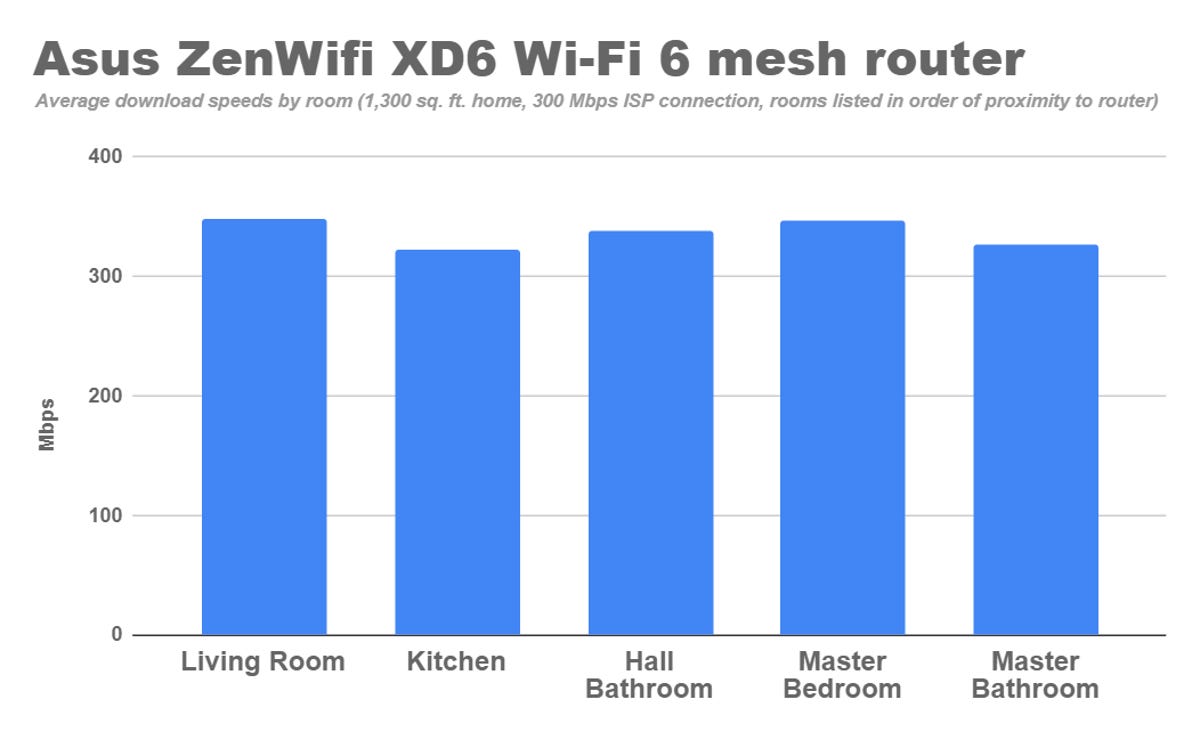
With the router in my living room and the extender in my master bedroom, the ZenWifi XD6 was able to push my 300Mbps fiber internet connection to the max across my entire house.
Performance
I test each router I review at my 1,300-square-foot shotgun-style home in Louisville, Kentucky, with a 300Mbps fiber internet connection. It’s an admittedly small space for testing mesh routers, but by running a copious amount of speed tests across multiple days, I still get a good comparative look at how each one performs in a real-world environment. In the case of the XD6, performance was mostly quite strong.
The single-device test
I started by testing a single device without the extender and speeds were remarkably consistent in four out of the five test rooms, each averaging download speeds of about 375Mbps. That’s just about as fast as my home’s network can go without upgrading to a faster plan. In the fifth room, a back bathroom that sits on the opposite end of the house as the router, my average speeds fell to 137Mbps. Just about every single-point router I test struggles to maintain a strong signal in that room, so that’s still a strong result. In fact, with an overall average download speed of 326Mbps throughout my entire home, the XD6 yielded the best speeds I’ve ever seen from a mesh router in that single-device test.
With no extenders at all, a single ZenWifi XD6 device (blue) managed to outperform a single Netgear Orbi AX6000 device (red), which is quite impressive.
One caveat there: Wi-Fi has made significant improvements over the past few years, and so too has my test equipment. I’m now running my tests on a laptop that supports Wi-Fi 6, which is something I didn’t have access to in 2020 when I tested a lot of other top mesh routers, including the ZenWifi XT8. I plan to retest all of my top picks in the category, but I want to be conservative with my comparisons until then.
Still, I’m confident that the ZenWifi XD6 is a powerful piece of hardware. One reason: I was able to re-run my speed tests with the AX6000 version of Netgear Orbi, a fancy tri-band mesh router and our top-rated pick for performance. In that case, the Orbi finished my single-device test with an overall average of 309Mbps, with speeds that dipped all the way to 101Mbps in that back bathroom and slightly in my master bedroom — something I didn’t see at all with the XD6.
In other words, the XD6 flat-out beat the Orbi AX6000 in this test, which is somewhat surprising since that system boasts better specs and costs a few hundred dollars more. Go ahead and flex, XD6.

Single devices are one thing, but how does the XD6 stack up against the Orbi once the mesh is in effect? Let’s take a look.
Bring on the mesh
With the single-device test in the can, it’s time to bring the extender into play and see how the mesh performs. With each system I test, I keep the main router connected to the modem in the living room and then set up an extender in my home’s master bedroom, which sits toward the back of the house. The real test here is to see how well that extender boosts speeds to that back bathroom dead zone and to take a close look at how my speeds hold up as I move about my house, laptop in hand.
Another quick caveat before you scroll to the graph that shows how all of the systems I’ve tested stack up. Like I said, I recently upgraded to a new laptop for testing purposes, and so far, I’ve only used it to run full tests on two Wi-Fi 6 mesh routers: the XD6 and the Orbi AX6000. (I’ve also used it to test a trio of off-brand Wi-Fi 5 mesh routers, which you can read all about here.)
The rest of the models listed were tested before I owned that new test laptop, so I ran my Wi-Fi 6 speed tests with those using an iPhone 12 Pro — a different device, but the same support for 802.11ax. I don’t think that distinction would skew the results much, but it’s one worth noting, so I’ve put a little asterisk next to the names of the iPhone-tested systems in the chart below. Again, I’ll update this post once I can re-run my tests with the new laptop for these systems and others, including Nest Wifi and the tri-band ZenWifi XT8.
Got it? Good. Let’s look at another chart.
With a router and one extender connected to a Wi-Fi 6 client device (either a Lenovo ThinkPad laptop or an iPhone 12 Pro, indicated by the asterisks), the XD6 held its own and performed more like a tri-band router than a dual-band one, even out-performing the tri-band Eero Pro 6. Another very strong result.
You’re looking at the average download speeds for six different Wi-Fi 6 mesh routers in each room of my house, all of them connected to a Wi-Fi 6 client device. The king stays the king here, with Netgear Orbi AX6000 leading the way with an overall average of 367Mbps. In second place, with an overall average of 350Mbps is the Arris Surfboard Max AX6600, a strong model that isn’t one of my top picks due to inconsistent speeds with previous-gen Wi-Fi 5 devices. The bronze goes to the XD6, which finished with an overall average of 336Mbps and kept my speeds above 300Mbps in every room of my home. That’s outstanding for a dual-band system, and better than the tri-band Eero Pro 6.
You should also make note of the gulf between the XD6 and the two other dual-band systems listed here, the TP-Link Deco X20 and Eero 6. The XD6 offers much stronger performance than those when connecting to a Wi-Fi 6 device at range through the extender.
The XD6 faltered a bit when connecting to a Wi-Fi 5 device, with inconsistent speeds from room to room.
Weaker with Wi-Fi 5
Wi-Fi 6 is great, but most of us are still using plenty of devices in our homes that stick with 802.11ac, or Wi-Fi 5. Devices like those can still connect to a Wi-Fi 6 router because Wi-Fi 6 is backward compatible, but they’ll typically see top speeds that are up to about 30% slower. And, because Wi-Fi 6 devices use new Wi-Fi features like OFDMA and 1024QAM to connect more efficiently, Wi-Fi 5 devices that lack those capabilities might see other performance dips too.
That’s why I run my speed tests twice, one set on a Wi-Fi 6 device and another set on a previous-gen Wi-Fi 5 device (specifically, my previous speed testing laptop, a Dell XPS 13 from 2015). As the graph above shows, the results were a bit different this time.
First, speeds were slower across the board, which isn’t surprising given that Wi-Fi 5 isn’t as fast as Wi-Fi 6. Still, the Netgear Orbi AX6000 remained in the top spot with speeds that were just as sturdy and consistent, albeit about 20% slower overall. Close behind it in second place was the tri-band ZenWifi XT8 from last year, followed by the Arris Surfboard Max AX6600 which yielded strong averages despite the inconsistencies between different rounds of tests, and the Eero Pro 6. Notably, all of those top four models are tri-band mesh routers, and that makes sense — without Wi-Fi 6 in the mix, that third, backhaul band gets to step up and shine.
This brings us to the XD6 — the orange bars in the graph above. It tested all over the place and averaged out to fifth place, delivering blazing fast speeds in the living room only to sink below 200Mbps in the kitchen and hallway bathroom before rebounding in the back of the house.
Each dot in these graphs represents a single speed test result. On the left, download speeds to a Wi-Fi 5 device. On the right, download speeds to a device that supports Wi-Fi 6. The Wi-Fi 5 tests were all over the map, and I haven’t seen results like that from other top-tested mesh routers when testing with the same Wi-Fi 5 device.
The averages only tell part of the story — for a closer look, check out those scatter plots, which show the results of each individual speed test I ran with the XD6. The Wi-Fi 5 tests are on the left, and you can clearly see just how disparate things were from test to test. Much of that was due to the fact that I run half of my tests starting near the router in the living room, and the other half with a fresh connection in the back bathroom, far from the router. For instance, when I started my connection up close, I saw much faster speeds in the kitchen, but when I started my connection from afar and worked back towards the front, the mesh was much slower in the kitchen, likely because it was confused about whether or not to route my connection through the extender. Meanwhile, speeds were notably faster in the hallway bathroom and master bedroom with a back-to-front connection.
You can see a similar split with the Wi-Fi 6 data, though much less severe. Speeds were consistent in the back half of my home in those tests, but note the split speed results in the living room and kitchen. The lower set of speeds in each room is from the back-to-front tests — when I’d make it to the front of the house after starting my connection afar, speeds were generally lower than if I started my connection up close, likely because the mesh was leaving me connected to through the extender longer than it should have.
That sort of inconsistency in speeds is exactly what you don’t want from a mesh router. While my connection never faltered outright, it’s still a noteworthy point of concern, especially since it’s a step down from what we saw with the XT8. Also noteworthy: In the end, the XD6’s overall Wi-Fi 5 download average of 232Mbps was basically tied with the TP-Link Deco X20 and only slightly ahead of Nest Wifi’s average of 222Mbps. Those two are good budget picks if you want strong performance but don’t want to spend more than $250 or so.

The verdict
If the Asus ZenWifi XD6 is a middle child, then it’s an overachieving middle child. It punched above its weight when it beat out the more-expensive Netgear Orbi AX6000 in my single-device tests, and when I added the mesh into the equation with an extender, it performed more like a fancy tri-band model than the dual-band model that it is. I’d go so far as to say that the XD6 is the strongest dual-band mesh router that I’ve tested to date.
However, I didn’t see that same strength with Wi-Fi 5 devices, and that’s noteworthy given that devices like those still probably account for the majority of gadgets in our homes. That will change over time, and perhaps the XD6 will improve with time too. Right now, it’s difficult to recommend at full price, especially when well-reviewed tri-band models are available for just slightly more.




















+ There are no comments
Add yours