Much of Apple Intelligence is still in beta, but Notification summaries has become somewhat of a hot topic feature within Apple’s first AI-focused feature set. It’s had a few fumbles, most notably with summarizing a BBC story about Luigi Mangione, who is the accused killer of United HealthCare CEO Brian Thompson, quite incorrectly.
It’s not unheard of for AI and these LLMs (large language models) that power them to hallucinate at times, but this one was particularly prominent. This caused the BBC and other news organizations to ask Apple to fix or remove the feature before future errors were created. It happened to a few other outlets, including the New York Times, and Apple issued a statement, noting that the feature was in beta and that a software update would “further clarify when the text being displayed is summarization provided by Apple Intelligence.”
It also reminded us that users of Apple Intelligence can always provide feedback, and now we’re seeing some results. In the latest betas (developer and public) of iOS 18.3, Apple has temporarily disabled Notification summaries for News and Entertainment apps fixing the criticisms altogether.
No more fake news
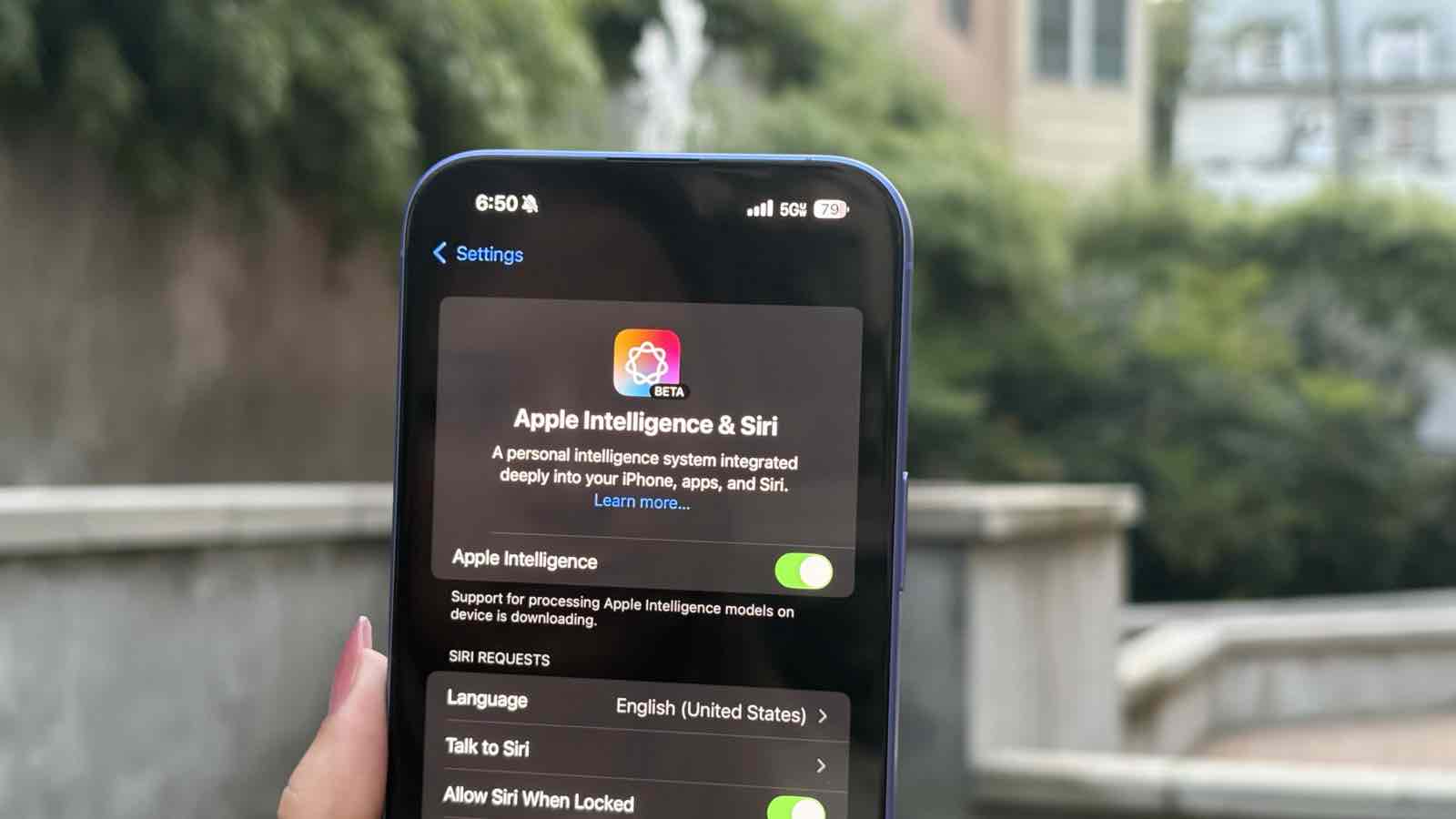
Firstly, you can now turn off notification summaries on an app-by-app basis, meaning you can turn it off for all news apps if you choose. This is a welcomed addition, and under Settings > Notifications > Summarize Notifications, it even states, “Summaries may contain errors.”
As you scroll through, you’ll see that News apps, as well as Entertainment or Streaming ones, might be turned on but are labeled as “Temporarily Unavailable.” This makes it clear that Apple is working behind the scenes on refining the notification summary process for these and it’s likely that we’ll see these come back in a forthcoming update, likely first in another beta.
Further, when you see these notification summaries on your lock screen, the ones that have been summarised will be shown with italicized text. This should make it easier to see them alongside regular notifications, and you can, of course, tap in to expand and see the original one.
As a whole, it’s great to see Apple being responsive here, and considering this is the latest beta, it’s likely we’ll see these changes in the full release of 18.3 too. There is, of course, no exact timing on when that will arrive, but we’ll be sure to let you know as soon as it does.




















+ There are no comments
Add yours