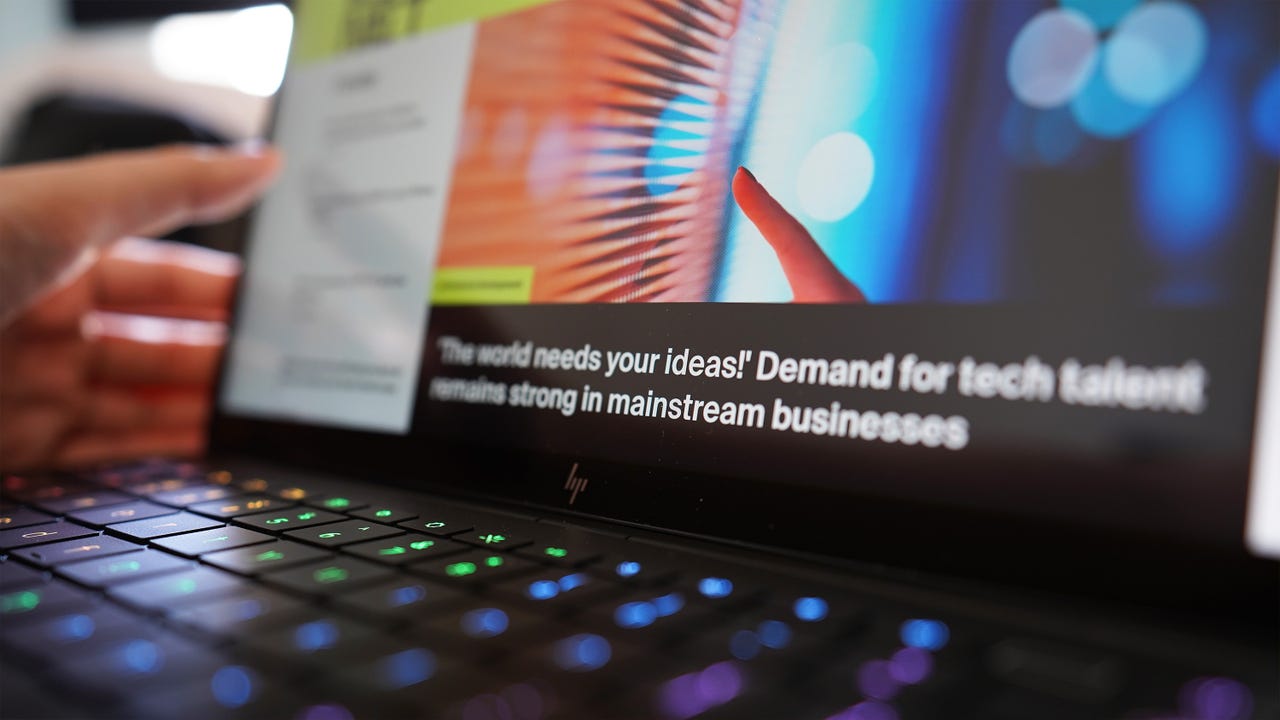
Generative AI has brought new experiences to smartphones, search engines, smart home devices, and more. Now, the technology is helping to revamp the most popular browser on the market — Google Chrome.
Also: You can now use Google Photos’ AI editing tools on Android and iOS for free
On Thursday, Google announced three new features coming to Chrome that leverage its Gemini models. The features work subtly to improve your browsing experience and solve real-world problems you likely encounter daily.
Ready to learn more? You can find the entire round-up below.
1. Circle to Search for Chrome (kinda)
If you have FOMO over the Circle to Search feature available on Android phones, which lets you highlight a part of your screen to learn more about it, you’re in luck.
Google is unveiling a similar experience for Google Chrome, using Google Lens in the desktop browser. This feature lets you select, search, and ask questions about anything you encounter on the web without leaving the page you are on, as seen in the video below.
All you have to do is select the Google Lens icon in the address bar and drag it to the subject you want to search. Your results, including visual matches, should appear in a side panel.
Also: Google upgrades Search to combat deepfakes and demote sites posting them
You can then use multi-search to refine your search or ask follow-up questions. Depending on the nature of the question, Google may also produce AI overviews that encapsulate the answer.
This feature will begin rolling out globally to Chrome users over the next few days.
2. Tab Compare for easier shopping
When shopping for a product, you might research by opening search tabs and visiting multiple retailers, checking reviews, prices, websites, colors, and more to find the best fit. To help with this process, Google is adding a new Tab Compare feature to Chrome that presents an AI-generated overview of products from different tabs.
Chrome will soon be able to take the information from all the other tabs, including price, specs, ratings, features, and more, and present it in a single new tab, as seen in the image above. This feature should be available “soon” to US desktop Chrome users.
3. AI-enhanced browsing history
Sometimes, you might remember that you found something interesting on the web, but not where exactly. In those instances, you might skim your browser history and try to find the site. Soon, you’ll be able to ask Chrome for the exact information.
Also: Want to clone yourself? Make a personal AI avatar – here’s how
Google plans to add a feature that lets you conversationally ask Chrome for help finding a site you recently visited. As seen in the image below, a sample prompt could be, “What was the ice cream shop I looked at last week?”
For privacy reasons, Google says the feature will not include any browsing data from incognito mode and the experience will be opt-in. You can turn it on or off in your settings. This feature will also be available to US desktop Chrome users in the coming weeks.




















+ There are no comments
Add yours