The way baseball fans can watch their favorite team has started to shift. In a few markets, changes have already arrived this season for fans who live in the same local area as the team they follow. And the landscape could look drastically different by next year for many more fans.
The regional sports network model is collapsing, with Bally Sports declaring bankruptcy and Warner Bros. Discovery exiting the RSN business. Together, these two companies own or previously owned RSNs for more than half of Major League Baseball’s 30 clubs. Three teams have already moved from the RSN model to a direct-to-consumer streaming model run by MLB itself. Diamondbacks fans in Arizona, Padres fans in San Diego and Rockies fans in Colorado can pay MLB directly to stream their local team’s games at Dbacks.TV, Padres.TV or Rockies.TV.
Read more: How to Watch, Stream Baseball This Season Without Cable
For fans who live outside their favorite team’s local market, the only option — without resorting to a shady site with an illegal and spotty livestream — is MLB.TV. The service remains largely unchanged from previous seasons and, even with the occasional game blacked out, provides a fun and dependable way to watch not just your favorite team’s games but nearly every out-of-market game each day and night of the season.

MLB.TV
Like
Wide device support
Easy access to in-game stats
Choose your own audio feed
Smooth streaming
Minor league games included
Don’t like
Blackout restrictions can be frustrating
Inconsistent experience across devices
Best for out-of-market fans
As a Cincinnati Reds fan living in New England, I’d be able to watch only a handful of Reds games during the season — on the rare occasion when my small-market team makes an appearance on national television — were it not for MLB.TV. The service costs $150 for the season or $30 a month. Now that the season is underway, the league has already begun cutting its prices, lowering the full season rate down to $140. You can also subscribe to a single team’s games for $130 for the year (now $120).
MLB.TV is too pricey for casual fans but worth it for diehards who live outside their team’s home market. And that’s the catch. For fans of the local team — say, a Red Sox fan living in New England or a Dodgers fan in LA — subscribing to MLB.TV makes little sense. That’s because your local team’s games are blacked out on MLB.TV, which means you’d be better served with cable or a live TV streaming service such as DirecTV Stream or Fubo that includes the regional sports network that carries the games.
Not only are your local team’s games unavailable on MLB.TV, but nationally televised games also fall prey to blackout restrictions. And there are a lot of national MLB telecasts. National baseball broadcasts occur on many nights of the week on ESPN, Fox, FS1, MLB Network and TBS as well as Apple TV Plus — and all are blacked out on MLB.TV.
I find it disappointing when I attempt to tune into a Reds game on MLB.TV and I’m greeted with a blackout notice. It’s even worse for fans of the Yankees, Red Sox, Dodgers, Cubs and other big-market teams that are on national TV seemingly every week and, thus, constantly blacked out on MLB.TV. Even if I can watch the national broadcast on TV, I like being able to listen to the Reds announcers and watch on my iPad or laptop instead of being tied to the TV. Before you subscribe, be sure to peep your team’s national broadcast schedule so you don’t find yourself singing the blackout restriction blues before the ivy turns green at Wrigley.
Check out the MLB.TV app on iPad, phones and TV streamers
MLB commissioner Rob Manfred said this past offseason that he’d like to roll out a new direct-to-consumer streaming service as early as the 2025 season. This streaming service would be free from blackouts and allow in-market fans to watch their team’s games. Depending on the outcome of Bally Sports’ bankruptcy, this new streaming service could include more than half of the MLB teams next year. For the current season, however, only the Diamondbacks, Padres and Rockies offer in-market streaming from MLB.
For fans who live outside their favorite team’s market, there’s plenty to like about MLB.TV. The live game streams are steady and smooth with few dropouts in my experience. They include informative, easy-to-access stat overlays that enhance the viewing experience. From iPhones and tablets to PCs and TVs, there’s broad hardware support so you can tune into games no matter where you are. And you can listen to radio broadcasts with MLB.TV, which I’d say would be useless for every sport other than baseball.
In short, MLB.TV makes it possible and enjoyable to follow your favorite baseball team when you live far away from it. Being able to watch games live almost every day of the six-month season and hear your team’s announcers, the home crowd and even local ads connects you to your team. With a variety of supported devices and access to both TV and radio broadcasts, MLB.TV meets you wherever you are and makes it easy to be a baseball fan all summer long.
MLB.TV subscription options and extras
There are three ways to subscribe to MLB.TV:
- Season-long: Pay $140 to be able to watch out-of-market games live or on demand for the whole season. You can watch replays of your local team’s games, but there’s a 90-minute delay from the final out before the archived stream is available. Archived games are available sooner for out-of-market teams.
- Single-team season-long: Pay $120 to be able to watch a single, out-of-market team live or on-demand. If you’re only interested in watching your favorite team play, this plan can save you a few bucks. You sacrifice, however, the ability to switch over to a potential no-hitter in progress elsewhere or any other exciting matchup or moment that doesn’t involve your team. I spend 95% of the time watching Reds games, but I still pay the extra $20 for the full package because FOMO is a real thing.
- Monthly: Pay $30 a month to be able to watch out-of-market games live or on demand. This monthly subscription is a good option if you have doubts about your team contending this year and can see your attention waning along with your team’s chances by midseason. You pay more for the flexibility of being on a month-to-month basis, but if your team is well past eliminated by the trade deadline, you don’t need to worry about watching bad baseball during the dog days of summer.

MLB.TV works best on an iPad.
With MLB.TV, you can also listen to home and away radio broadcasts. And baseball is one of the few sports, if not the only one, that’s enjoyable to listen to on the radio. And some rare good news for the in-market fan: MLB.TV’s radio broadcasts aren’t subject to the blackout rule, so you can listen to your local team’s games live.
MLB.TV also includes a ton of video content, including classic games, baseball documentaries and old This Week in Baseball episodes. A daily show called Big Inning offers live look-ins across all the games in action as well as highlights as they happen. It feels similar to the NFL’s RedZone channel that jumps around the league’s game on Sunday afternoons.
In addition, MLB.TV includes pre- and post-game shows for most teams. Fans of 22 clubs are able watch pre- and post-game coverage. As with the games themselves, the pre- and post-game coverage will be available only to out-of-market viewers.
Watch (and listen) on just about any device
No matter how big a fan I am or how much I enjoy streaming games on MLB.TV, I have neither the time nor the inclination to watch nine innings of baseball every night. My favorite part about MLB.TV is its wide device support that lets me catch parts of a game while I go about my day and evening.
I watch a few innings on the iPad in the kitchen while making dinner and a few more innings after dinner on my laptop when my son is playing on my iPad. And perhaps the last few outs on the big screen via my Apple TV. And when I can’t watch, I listen to the Reds’ radio call on my phone when I take the dog out for her evening stroll or during weekend yard work, which just so happens to coincide with Sunday day games.

MLB.TV offers broad hardware support.
MLB.TV is part of the free MLB app, which is available on a slew of devices, from phones and tablets to computers and game consoles to streaming boxes and smart TVs. Here’s the full list:
- Mac and Windows PCs
- iOS and Android phones and tablets
- Roku, Apple TV, Amazon Fire TV, Android TV, Chromecast streaming devices
- PS4, PS5 and Xbox One game consoles
- Samsung smart TVs
- Xfinity Flex
You can get more details, including system requirements and specifics on supported models, on this MLB.com support page.
I tested MLB.TV on the devices I usually use to watch games: iPhone, iPad, MacBook Pro and Apple TV. I also checked out MLB.TV on my Roku TV and a Windows PC.
Stat overlays and radio feeds
My preferred device for watching MLB.TV is the iPad. All devices give you access to stat overlays, but the iPad’s implementation is best. Swipe from the left edge and you can see a pitch-by-pitch summary of the game. Swipe from the right edge for the box score. A two-finger tap brings up both info panels along with scores of all the games along the top edge and a game-status panel along the bottom edge.

Stat overlays work well on the roomy iPad screen.
You get similar overlays on a phone, but there are only two and the box score panel that slides up from the bottom edge blocks most of the screen. On an iPad, you can call up all four panels and can still see most of the game going on in the middle of the screen. On a PC, there’s only a single stat panel that you can toggle on and off on the right edge of the player.
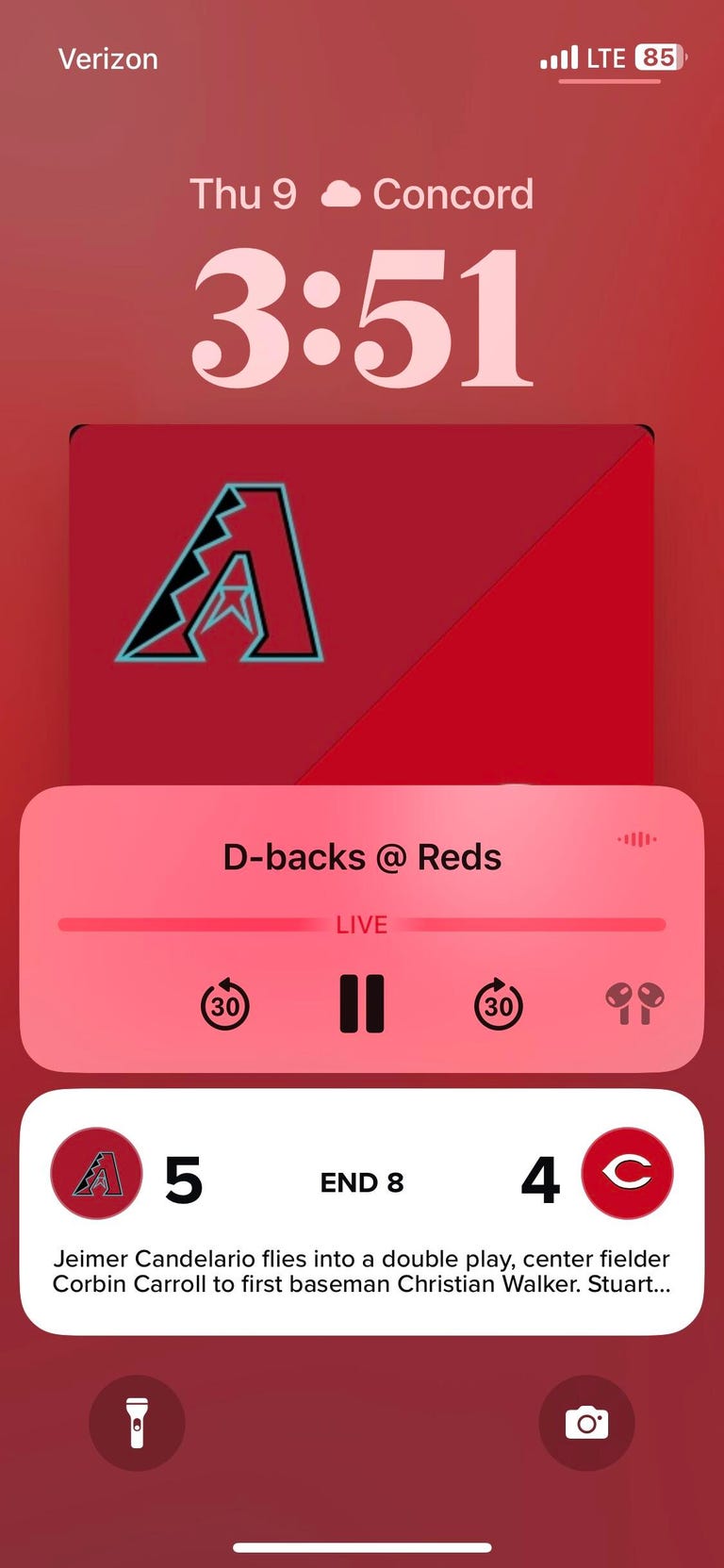
You can keep an eye on your favorite team’s status from your iPhone’s lock screen.
When aren’t watching, you can follow the action on your iPhone’s lock screen. You can only do this for the team you designate as your favorite in the app. On the Scores tab, you’ll see a Track Game button below your favorite team’s game. Tap it and you’ll get pitch-by-pitch updates on your lock screen.
MLB.TV lets you watch the home or away video feed so you can listen to your team’s announcers. And should you prefer your team’s radio announcers to the TV announcers, you can change the audio feed so you can listen to the radio call while still watching the video stream. The radio feed isn’t always synced to the video feed, however, which makes this arrangement less than ideal. During the first few weeks of the season, the radio feed was way off, either too far in front or behind the video feed. It has improved in the past week or two, but it still varies from night to night as to how close it’s synced to live action.
One small change to the service this year is the Catch Up feature is available on more platforms. When you tune into a game in progress, it lets you watch highlights from the innings you missed before joining the live feed. Previously available only on Apple TV, this handy feature has expanded to Roku and Xbox. Likewise, the multiview feature is available on more platforms. You can now watch up to four games at once on Apple TV, Fire TV and Google TV devices.
As much as I like watching on the iPad, there’s no option to start watching a game other than to join it live. Why can’t every device offer the three options as on Apple TV when I go to tune into a game that’s already in progress?
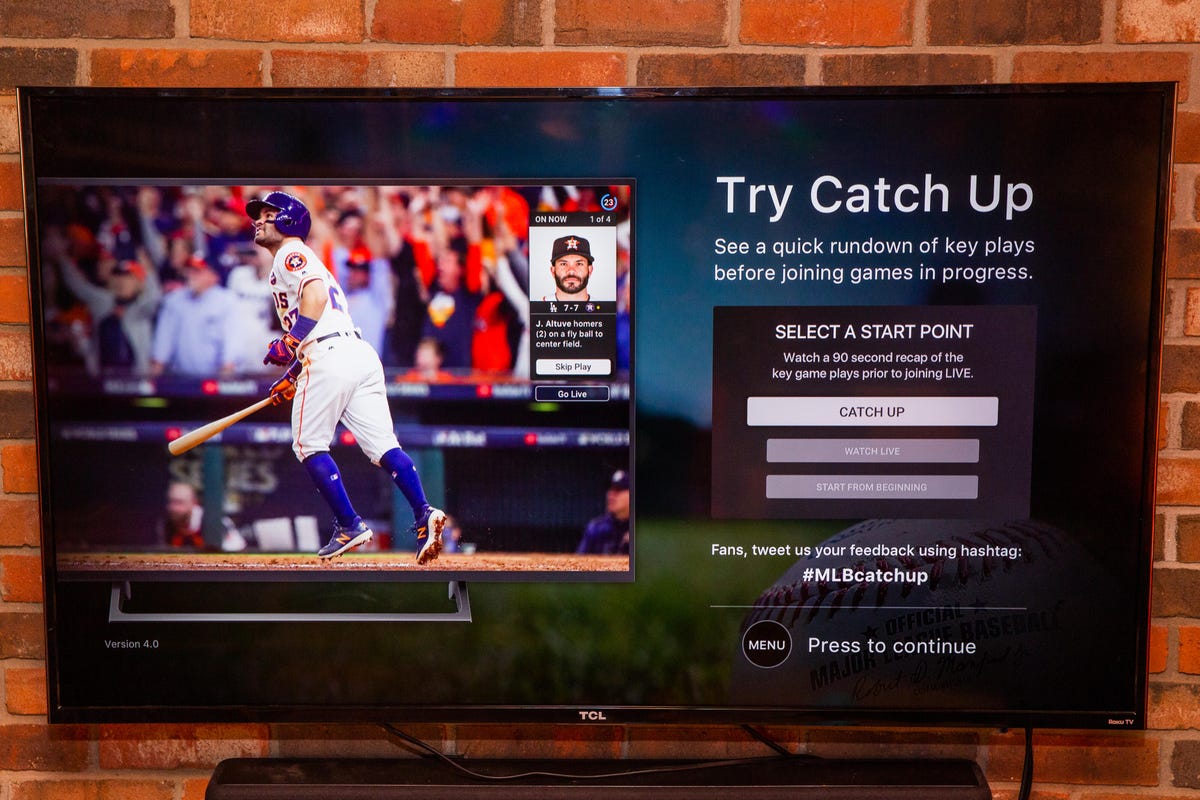
The catch-up feature is now available on more platforms.
On all my devices, when I’m using both wired and wireless network connections, games streamed smoothly. They occasionally get choppy when on Wi-Fi, but such instances lasted only a few seconds or a minute at most before returning to HD clarity. A few seasons ago, I would avoid watching on my Apple TV because the video quality looked poor when displayed on my HDTV, but now streaming games on MLB.TV on my TV look no different than watching a game on ESPN on my TV via YouTube TV.
When I miss a game, I can watch the highlight package on MLB.TV the next morning or a slightly longer condensed game. Each gives you the plays from the game without additional commentary; you hear the call from either the home or away announcer. There’s also a collection of individual highlights you can fire up to see the big hits and outstanding defensive plays.
Minor league games also included
The ability to watch minor league games with an MLB.TV subscription was added last season. It was previously a separate subscription but still requires a separate app. Minor league games aren’t shown on the MLB app but the separate MiLB app. You’ll need to link the app to your MLB.TV account to begin watching, but it’s not too arduous a process.
As a Reds fan, I have yet to watch any games of the organization’s AAA Louisville Bats, AA Chattanooga Lookouts or the Single-A Dayton Dragons, but more serious fans looking to keep tabs on top prospects might make better use of this access to the minor leagues. I do enjoy on occasion, however, watching highlights from down on the farm that are included on the MLB.TV app.
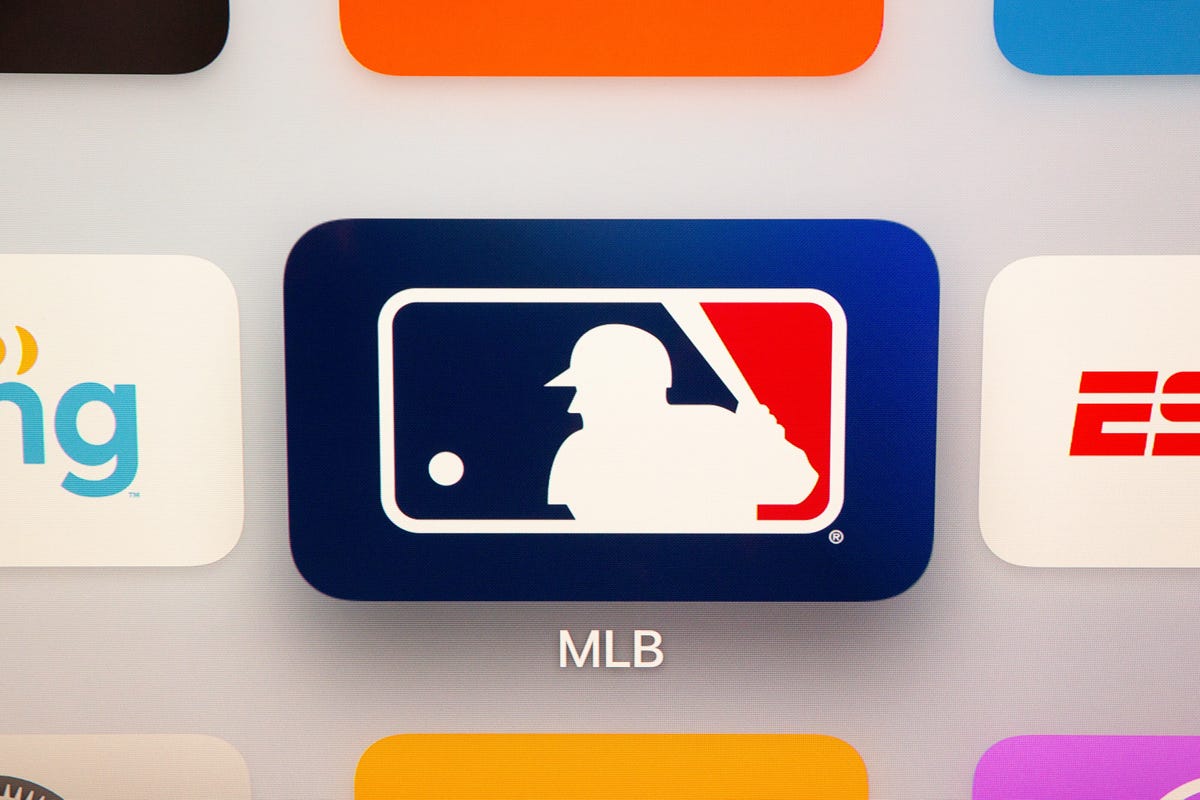
You access MLB.TV via the free MLB app, but be sure to check out how the blackout restrictions affect the team you follow before subscribing.
Only game in town for out-of-market fans
For diehard baseball fans who don’t live near their favorite team, an MLB.TV subscription is the only way to follow your team day in and day out over the course of the long, 162-game, six-month season. Compared with the new YES streaming service that costs $240 a season for Yankees games or with NESN 360, which costs $330 a year for Red Sox games, MLB.TV at $140 for the remainder of the season feels very reasonable. I don’t take advantage of any of the extra video content and probably won’t spend too many nights this summer watching Minor League baseball and will still think my subscription is money well spent.




















+ There are no comments
Add yours