Pros
- Great hardware
- Works with multiple smart home brands
- The sliders are fantastic
- Simple installation
Cons
- Expensive
- Motion activation is finicky
- Missing some brand integrations
For the better part of a decade now, smart home owners have used a variety of devices to manage their connected devices, from phone apps to voice controls with smart speakers and more. However, with the arrival of smart displays, people finally had a central location to tend to their smart home. The downside is that these displays are primarily managed by two major brands — Amazon and Google. This situation can cause some friction with what devices and services are accessible on those smart displays.

Brilliant Smart Home Systems has been working to offer an open solution that can connect a wide range of devices and brands into a central device and companion app. The new plug-in model is just as sleek and capable as the company’s hardwired options, which makes it much easier for more people to make use of the impressive product’s features — that is, if you’re willing to pay a pretty penny for it.
What it is and how to get started

The Brilliant panel lets you control each light individually.
While the hardwired version of the Brilliant Smart Home Control Panel comes in several different configurations and colors, the plug-in model we’re talking about here offers six different colors but only comes in a two-touch-sensitive slider setup to complement the 5-inch LCD touchscreen. Regardless of the model you choose, each one also includes a microphone, motion sensor, ambient light sensor, temperature sensor and camera with a physical privacy slider.

The panel has a motion sensor and camera with a physical slider to cover the camera. This pill-shaped section also houses the ambient light sensor.
All of these hardware features are neatly packaged into a slim 4.76-by-5.31-inch panel, which attaches to a wall mounting plate. Installation is as simple as determining where you want the Brilliant Smart Home Control Panel located, using the supplied screws to secure the mounting plate to your wall, placing the smart panel onto the plate, and plugging the unit in. You can also do as I did if you don’t want to put holes in your wall or you aren’t sure where you want the panel to permanently live and just use some command strips. You do get a 13-foot-long USB cord and outlet adapter in the box, so you have some wiggle room as to where you install the panel.

This mounting plate is attached to your wall either with screws or command strips, as I did, then the panel hooks onto the mounting plate.
Once you have the Brilliant Smart Home Control Panel installed, you’re ready to set up a Brilliant account via the companion app on your iOS or Android device. With this done, it’s time to start adding in your favorite smart home devices. The Brilliant app does a fine job of walking you through the process of adding everything from smart lights, smart plugs and more.
Not only do you have physical controls over your smart devices via the dual sliders and touch panel, but you can also connect the Brilliant Smart Home Control Panel to Alexa or Google Assistant. It’s worth noting that I was unable to get the Google Assistant integration to work, so your mileage may vary. By linking your preferred digital assistant to the control panel, you can use the device much like you would any of the top smart displays. You can ask it to play music on your Sonos speakers, use it as an intercom, ask questions — basically whatever else you use your smart speakers for.
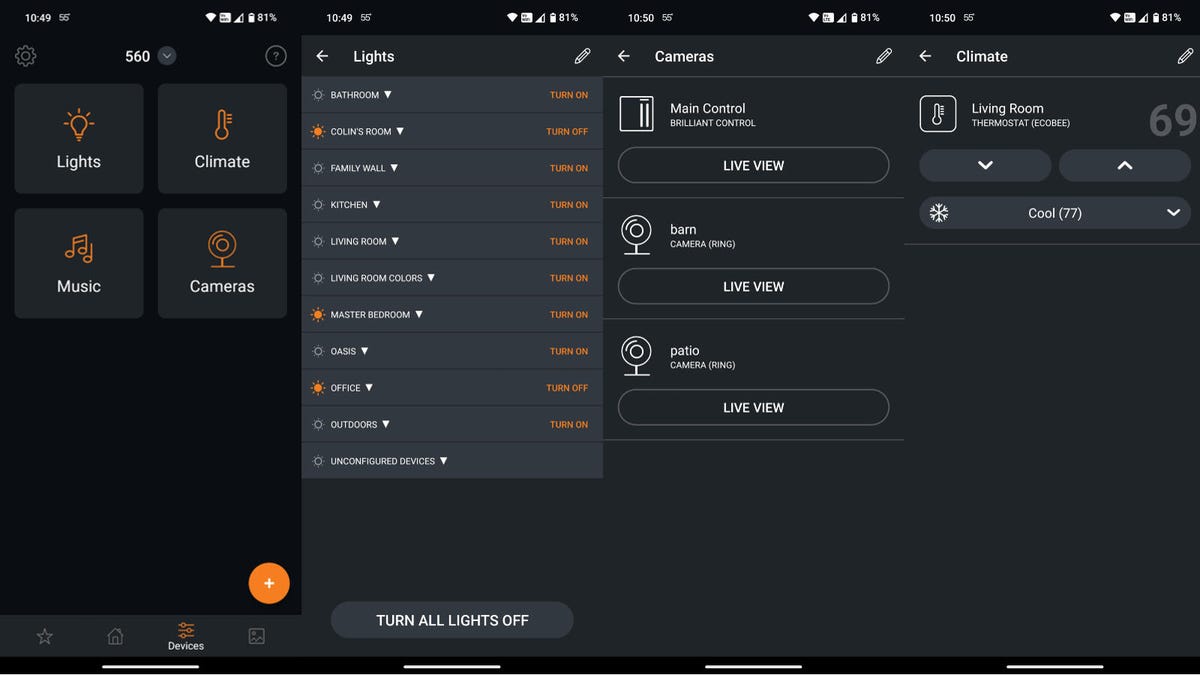
The Brilliant companion app lets you control lights, cameras and climate, all from your phone.
With the Brilliant Smart Home Control Panel installed and set up, the device becomes a central location that allows anyone in the home to feel confident in making adjustments to the connected devices. This is a real testament to Brilliant to make the UI and product itself feel approachable and intuitive to use. I have the panel mounted by my home’s main door and it’s great to be able to simply tap a few buttons on the screen or use the sliders to quickly make changes as my family and I come and go from the house.
What’s the catch?

Some of the smart home brands that “work with Brilliant.”
For all the good stuff about the Brilliant Smart Home Control Panel there has to be something wrong, right? Well, yes and no. The big catch is the price. At $400, the cost of entry is quite steep (although it’s currently discounted to $299 at Brilliant’s own website). Sure, the device does a lot and can sort of be considered an all-in-one, similar to something like the Amazon Echo Show 5, but that can technically offer both Google Assistant and Amazon Alexa, has two sliders, and be wall-mounted. But is that really worth the extra $300?
While Brilliant is attempting to be open to integrating with many different smart home brands, it still misses out on a few big names that do work with both Google and Amazon’s smart speakers and displays. Options like Nanoleaf, Govee, GE Cync, Eufy and more are all missing. For some, this may not be an issue, but at $400, I want to know that all of my devices can connect to my control panel.

The motion sensor page shows you the level of motion detected.
The main issue I had while using the device, minus the missing integrations, has been the inconsistency of the motion sensor. The Brilliant app has multiple settings that allow for a range of adjustments to fine-tune the sensor to get it set just the way you want. That would be helpful in reducing the number of false positives that could cause devices not to work the way you intend. However, no matter how I adjusted the settings, I could never get it to reliably work for me.
Should you buy it?

The panel has an option for photos to be your screensaver.
This all depends on your smart home setup. If your home is filled with Philips Hue lights, Sonos speakers, an Ecobee thermostat and some Ring cameras, the Brilliant Smart Home Control Panel will be a wonderful addition to your smart home. That is assuming you’re good with the price. There are other major brands that work with the smart panel, like Arlo, Google Nest (recently shuttered), TP-Link and more. But hopefully, you get my point that some of the less mainstream brands are left out.
You also could consider something like the Amazon Echo Hub, which costs much less, $180, and offers many of the same features and functions as the Brilliant Smart Home Control Panel. No, you won’t have a camera or sliders to adjust devices. But it will work with a wider range of devices.
Ultimately it comes down to your smart home needs, your budget, and the aesthetic you prefer. The Brilliant Smart Home Control Panel is an impressive product that has a lot of potential, but as an outsider looking in at Google and Amazon, it’s unclear whether the missing integrations can be added or if the price can be more approachable.





















+ There are no comments
Add yours