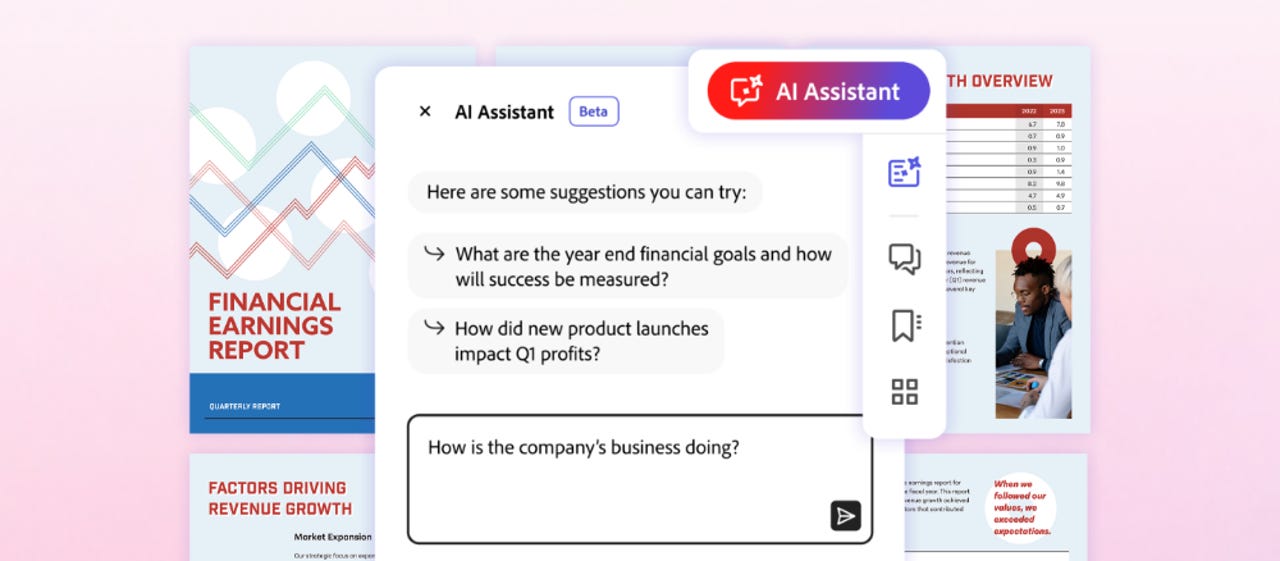
Whether it’s a contract you have to sign, a receipt you’re viewing, or a report you’re about to read, most electronic documents you interact with every day are in PDF format. To optimize how you engage with your PDFs, Adobe is introducing a new AI Assistant.
On Tuesday, Adobe unveiled its new AI Assistant beta in Acrobat and Reader, an AI-powered conversational engine that can answer any user question about a document, and generate summaries, and more.
Also: I tested Meta’s Code Lama with 3 AI coding challenges that ChatGPT aced – and it wasn’t good
Getting started is easy. All Acrobat and Reader users will have to do is open the applications, where they will find the AI Assistant in beta, which they can then use for a range of tasks, including providing answers to recommended or user-generated questions through a chatbot.
In addition to asking questions about the content of the document, users can also ask the AI Assistant to generate text based on the content. For example, they can ask for an email that summarizes the findings of the document. Users can then copy and paste the summary elsewhere via a “copy” button.
The answers provided by the engine include intelligent citations, such as the pages in the document that the responses came from. Once you click on the citation, you will not only be taken to the page but also be shown a highlight of the answers on the page.
Also: Tech giants promise to combat fraudulent AI content in mega elections year
In addition, the AI Assistant can provide generative summaries that give users a short overview of the content, regardless of content length, giving them a good idea of the content they’re about to look at before they even get started.
“Generative AI offers the promise of more intelligent document experiences to transform information overload into actionable knowledge and professional-looking content,” said Abhigyan Modi, Adobe SVP of Document Cloud.
As users will be importing documents that are likely to include confidential information, Adobe has addressed privacy concerns. The company assures customers that data security protocols govern the new AI Assistant feature. No customer document content is stored or used to further train the technology.
Also: Want to work in AI? How to pivot your career in 5 steps
AI Assistant in Acrobat is available in beta at no additional cost for Acrobat Standard and Pro Individual and Teams subscription plans on desktop, according to the release. AI Assistant in Reader will be rolled out to desktop customers in English in the next few weeks, also at no additional cost, which is particularly noteworthy since Reader is a free application.
Once, Ai Assistant leaves beta, Reader and Acrobat customers will have the opportunity to access the entire range of AI Assistant capabilities through a new add-on subscription plan.
It is worth noting that PDF chatbots, such as ChatPDF, are already on the market. I regularly use ChatPDF as part of my generative AI arsenal because it is great at digesting content from large documents.
Also: The best AI chatbots: ChatGPT and alternatives
Adobe’s PDF chatbot has the potential to be even more helpful because it natively integrates its conversational engine into Reader and Acrobat, which are the standard PDF viewing platforms. Stay tuned for our hands-on review, where we’ll share our first impressions of this new tool.




















+ There are no comments
Add yours