The core gameplay loop in Nightingale requires you to combine different types of card modifiers so you can enter portals and reach new realms. A lot of dangers await, given various types of enemies and even environmental hazards. Still, before you set out on your journey, you might be wondering just what you need to activate portals in the first place. Here’s our guide on how to craft and use Realm Cards in Nightingale.
How to craft and use Realm Cards in Nightingale
The Nightingale Realm Cards come from various sources. Here are a couple of notable examples:
- Essence Traders – At least one vendor can be found in each particular world. You can purchase Realm Card blueprints from them if you have enough Essence currency.
- Mini-dungeons – There are landmarks such as Fae Towers and Sites of Power. Completing these can sometimes net you a particular card. Tackling some of these is required for further campaign progression.
Types of Realm Cards
Your adventures will eventually lead to all sorts of Realm Cards, which have different types or categories. Here are some examples:
- Biome cards – These determine the particular environment or landscape. Examples include forests, swamps, or deserts.
- Type/danger – These determine the challenges that you might face in a particular biome. Examples include the Abeyance Card, which has minimal danger and is also where you can place an Estate Cairn (i.e. home base). There are also the Antiquarian, Astrolabe, Provisioner, Herbarium, Gloom, and Hunt options.
- Late-game options – These include Ascended biome tilesets and the mysterious locations of The Watch.
- Minor cards – These are the ones used to activate modifiers in a particular world by way of the Realmic Transmuter.
All in all, there are various combinations that you can create, as well as modifiers that can be activated. These lead to a rather refreshing romp through many dimensions and destinations.
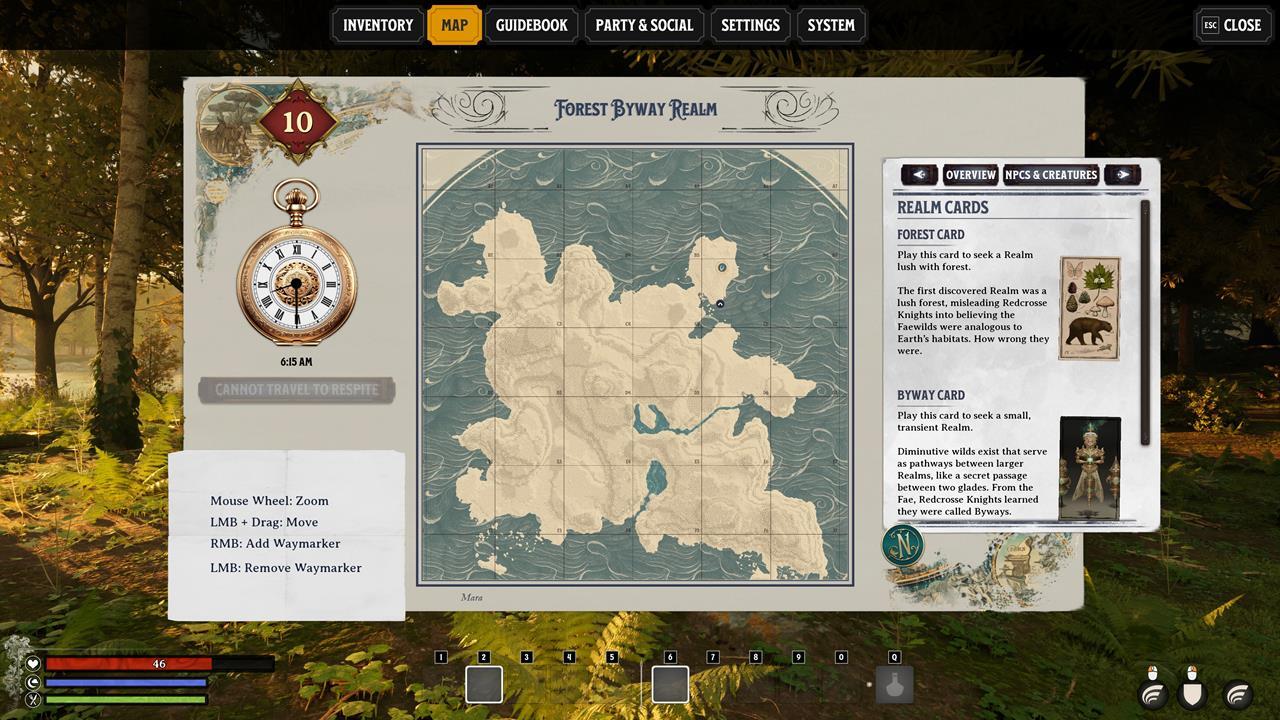
Workbenches needed to create Realm Cards
Assuming you already have a particular blueprint, it’s time to craft a Realm Card in Nightingale. The workbench that you need is the Simple Enchanter’s Focus, which requires 1x Paper, 1x Ink, and, in some cases, some Essence, too. However, apart from Essence, you might wonder how to get the other materials. Here’s a quick summary:
- Paper – Requires 2x Wood Bundle to be processed via a Simple Saw Table.
- Ink – Created by combining 1x Refined Pigment and 1x Glass via a Simple Mortar Station. Alternatively, you may use Bound Ichor, which is dropped by Bound enemies.
- Refined Pigment is also created via a Simple Mortar Station. You just need to place a resource that contains pigment, such as Animal Meat, Mushrooms, Berries, and the like.
- Glass comes from Gems that are processed via a Simple Smelter.
Once you have the necessary materials, you should be able to craft the Realm Card that you want. Moreover, take note that “simple” workbenches are just early-game examples. There are higher-tier variants that allow you to craft even better or rarer items.
Gallery
Using Realm Cards to activate portals
After creating a Realm Card, simply head to any portal in your current realm. Interact with it and place at least two cards inside the device (i.e. a biome card and a type/danger card). Likewise, you may set the realm’s difficulty (i.e. realm power) and privacy. This will generate a new worldspace that you can visit. Oh, and watch out for Bound enemies that may appear while the portal is still charging.
Later once you’re done with your trek and you decide to return to your home base, you might still be able to revisit the previous world if you reopen the portal. Alternatively, you could reset the portal if you want to try a different configuration.
In any case, this is how you craft and use Realm Cards in Nightingale. Don’t forget that a certain machine, known as the Realmic Transmuter, lets you add modifiers, too.
Nightingale lets you travel to distant realms, with their own rewards, dangers, and opportunities. For more tips and information, you can check out our guides hub.






















+ There are no comments
Add yours