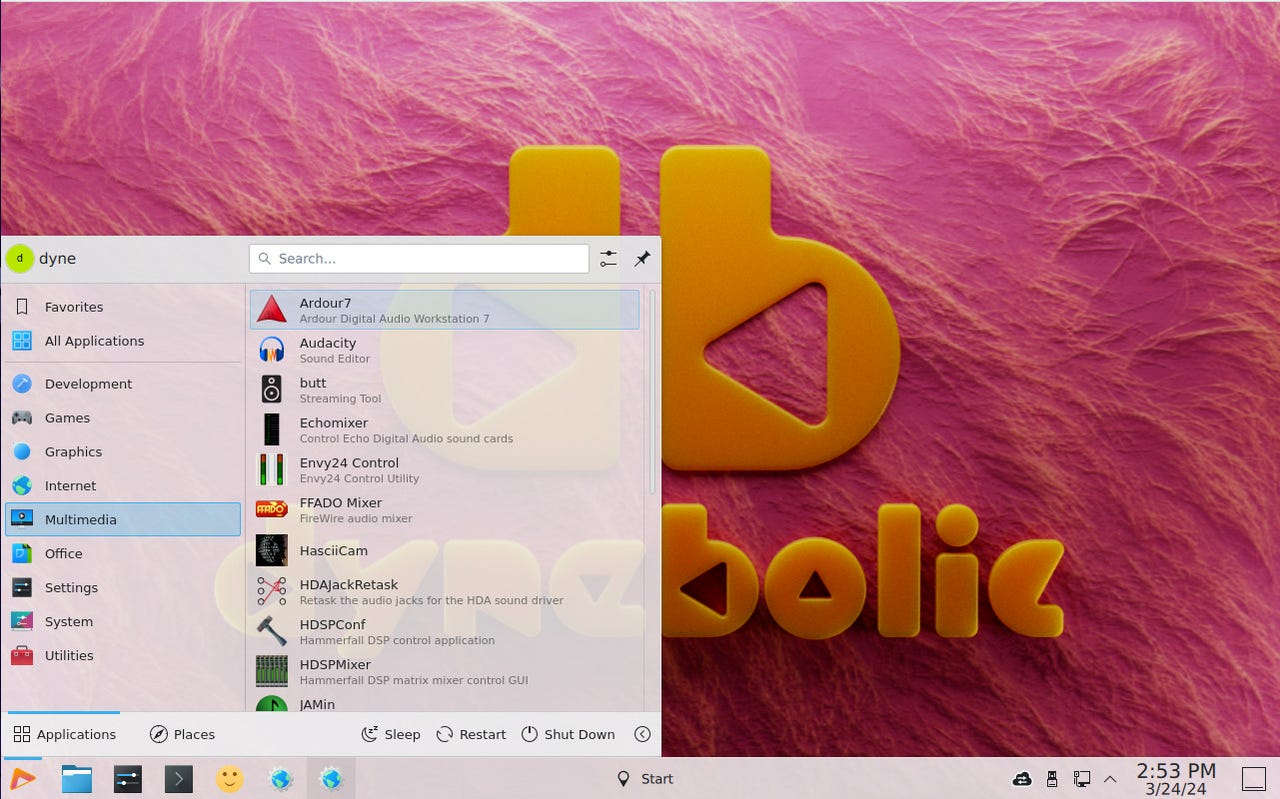
ZDNET’s key takeaways
- After a 10-year hiatus, Dynebolic is back and can be downloaded and used for free.
- Dynebolic has everything you need for multimedia creation and runs as a live instance, so it’s portable and doesn’t make any changes to your default operating system.
- With Dynebolic, it’s WYSIWYG, so you don’t need to install any other applications.
There are plenty of Linux distributions that are geared toward specific tasks. There are distributions for desktops, servers, firewalls, routers, gaming, containers, file servers, forensics, penetration testing, and more. There are also distributions created specifically to help creatives do their thing.
One of those distributions is Dynebolic, which rose in popularity a decade ago just as it ceased development. The great news for those who used to like Dynebolic is that the distribution is back.
Also: Thinking about switching to Linux? 10 things you need to know
From the official announcement: “Ten years have passed and today we are back with a brand new Dynebolic 4.0 based on Devuan 5 “Daedalus”, live-boot and the Linux kernel 6.8 series.”
Ten years is a long time in IT, but Rastasoft is confident it’s a return to form for its distribution. With the help of the KDE Plasma desktop, Dyenbolic has become a portable, creative operating system geared specifically for multimedia production, with plenty of audio and video tools to get the job done.
But what does it mean when I say “portable”? You’ve probably heard of the “live” distribution if you’ve used Linux. A live distribution allows you to run the operating system and its apps from the system’s RAM. You don’t have to install the operating system, so it doesn’t make a single change to your hard drive. With a live distribution, you can take Linux out for a test drive and, when you’re finished, reboot your machine, remove the USB drive, and boot back into your original operating system.
Live distributions are commonplace in Linux and have been around for some time. With Dynebolic opting to take the live route, anyone can boot into the operating system, create multimedia projects, save them to an external drive, and — when they’re finished — reboot the machine back to the installed operating system.
Consider Dynebolic your on-the-go creative workstation. You could visit a friend’s house, boot Dynebolic on their PC, do whatever you need, save your work, reboot, and your friend’s computer returns to its original state.
Also: The best Linux distros for beginners: You can do this!
Even better, Dynebolic is 100% free software, and free of charge.
Dynebolic is a self-contained operating system, so the software must have everything you need because you can’t install anything extra. Fortunately, you’ll find tools for streaming, audio, video, graphics, and publishing, including:
- Ardour7 – Digital audio workstation
- Audacity – Sound editor
- Butt – Streaming tool
- FFADO Mixer – FireWire audio mixer
- HDSPConf – Hammerfall DSP control application
- JAMin – JACK Audio Mastering interface
- Kdenlive – Video editor
- Mixxx – Digital DJ interface
- OBS Studio – Streaming/recording
- QJackCtl – JACK control
- soundKonverter – Audio file converter, CD ripper, and Replay Gain tool
- TiMidity++ – MIDI sequencer
- VLC – Media player
- Darktable – Virtual light table and darkroom
- GIMP – Image editor
- Inkscape – Vector graphics editor
- Scribus – Page layout
- Konqueror – Web browser
- Thunderbird – Email
The one application that is missing is an office suite. That’s fine as you can also use the cloud to access productivity applications.
I enjoyed creating content in Dynebolic. You can jump in right away with Audacity, creating audio with ease. For more advanced audio needs, there’s JACK and Ardour7, both powerful tools.
Also: Sparky Linux is a blazing-fast distro that can keep your older machines running for years
The one thing to keep in mind, however, is that you’ll need an external drive to save your work. As Dynebolic is a live distribution, saved work is lost when you reboot. You can always temporarily save your work to the Dynebolic file system and then upload any or all files to a cloud storage account, which would be a great option. Just remember, multimedia files — especially video — can be large, so you’ll want a cloud account with plenty of storage space.
Dynebolic is a brilliant take on the multimedia workstation. By making it 100% portable, without the ability to install it on a system’s hard drive, you can be certain the operating system will function as expected and you’ll have a creative tool that travels well.
You can download the latest ISO of Dynebolic, create a bootable USB drive, and start using this creative workstation wherever you need.




















+ There are no comments
Add yours