Recently I gave up my iPhone 15 Pro Max and used the Nokia 2780 Flip for a week. I was curious whether I could survive, and maybe even thrive, with an updated take on a classic flip phone in 2024. In a smartphone-saturated world, it felt like an ambitious undertaking.
Nokia stopped making phones itself in 2014, but HMD has licensed the name to make new models. So this phone is from HMD which — fun fact — rebranded itself as Human Mobile Devices during Mobile World Congress 2024.
Read more: Barbie Flip Phone Is Coming From Mattel, HMD to Highlight Your Dreams
With its quintessential flip-phone design, the Nokia 2780 Flip is reminiscent of the Nokia 2760 from the late 2000s (which, of course, CNET reviewed in 2008). But it also has newer features like YouTube and Google Maps, which made this challenge feel a bit more feasible for this day and age. It costs $90, has 4G connectivity and runs on major carriers and MVNOs in the US (like AT&T, Verizon, T-Mobile and Boost).

The Nokia 2780 Flip phone and the iPhone 15 Pro Max.
In addition to calling, texting, watching YouTube videos and navigating with Google Maps, you can use this phone to surf the web, send emails, take photos and listen to music. There are also several utility features, including but not limited to weather, calendar and notes apps. And it wouldn’t be a Nokia phone if it didn’t have Snake. There’s also a folder with other predownloaded games, like 2048 and Whack-a-Mole.
As I was transferring my contacts and music onto this flip phone, FOMO kicked in. I was scared I would miss something important without my iPhone. But that didn’t stop me from moving forward with the challenge anyway. So I put my iPhone in a very hard-to-reach drawer and adopted the Nokia 2780 Flip full-time. And I became a little less nervous once I realized it did a great job of carrying out a phone’s most important function — that is, making calls.
Stellar calling experience

Calling on the Nokia 2780 Flip is intuitive. I could either select a Contact and press the center key to place a call, or just dial a number and press the call or center key. As cool as I think I look with this flip phone up to my ear, I talked on speakerphone most of the time. My friends and family said I sounded clear, but check out the video above to hear for yourself. As for how calls sounded to me on the Nokia 2780 Flip, they came through about as clearly as they normally do on my smartphone. To hang up, I could either hit the end key or very dramatically flip the phone closed, which I saved for special occasions, but do love.
T9: Text on nine keys

Remember the T9 keyboard? You press the numbers with the letters on the keypad and the phone guesses what word you want. To be honest, I didn’t know how to use it because I had a T9 pay-as-you-go phone for about six months in fifth grade, and then an iPhone after that.
But I was familiar with multi-tap texting, where you press the numbers multiple times to write a message letter-by-letter. So I spent my week on the Nokia doing that, which was cumbersome to say the least. As a result, my texts were short and didn’t have much personality. My friends told me that whenever my messages were over a line, they were impressed.
It wasn’t until shooting B-roll of the Nokia 2780 Flip that my CNET colleague, John Kim, taught me how to properly type on a T9 keypad. T9 definitely allowed me to type more quickly, but it didn’t always predict the word I was looking for. And it wasn’t as efficient as typing on my iPhone, of course, so I’d still want to keep my texts concise when messaging from the Nokia 2780 Flip.
One unexpected perk of this keyboard is that, because typing is a chore, I found I replied to texts more quickly to get it over with, which is good because normally I’m notoriously slow to return texts. And I was pleasantly surprised to find that I could send a pretty good selection of emoji, and see the ones sent to me, even if they weren’t available on the flip phone.
A camera with a nostalgic charm

Shot on the Nokia 2780 Flip.
I really enjoyed testing the camera on this phone. With 5-megapixels, it’s quite different from the 48-megapixel camera on my iPhone 15 Pro Max. It’s more comparable to an iPhone 4 camera from 2010.
The shutter speed is slower than the one on my smartphone, so I often moved too fast while taking a picture. The results were photos with a bit of motion blur.

Not my best work.
It could also be hard to see what I was photographing because this phone’s display gets dark at certain angles.

See what I mean about the display getting dark?
Zoomed-in shots look fuzzy.

Zoomed-in shot of the Salesforce Tower in San Francisco.
Low-light shots aren’t very clear either, although using the flash does help a little bit. But even these “imperfect photos” have a nostalgic feel that made me like this camera.
Espressotinis in low-light (with and without flash).
And here is what made me love this camera. I found that with patience and good lighting, I could get some fairly high-quality-looking photos as well. Dare I say these pictures look like they could’ve been taken on, maybe, an iPhone 11 from 2019?

One of my favorite photos shot on the Nokia 2780 Flip by my friend Clara.
More of my favorite photos shot on the Nokia 2780 Flip.
I even found a solution for low-light settings. The small but mighty palm-sized clip light from Newmowa was perfect to use with the Nokia 2780 Flip. It shone enough light to make photos taken in less-than-ideal lighting conditions look like they, too, were perhaps taken on an iPhone 11. The proof is in the photos below. Just look at the difference between the one taken with the clip light and the others taken with the phone’s flash or no additional light at all.
Low-light, flash and clip light shots on the Nokia 2780 Flip.
However, the highest video resolution offered by the Nokia 2780 Flip is 480×720 pixels, so the quality isn’t great (again, you can watch my video on this page to see for yourself). You win some, you lose some.
The online experience

My Instagram profile.
The Nokia 2780 Flip is equipped with Google and a browser app, aptly called Internet. I was curious how much I could really accomplish with the browser on this little flip phone, so I put it to the test. I started by bookmarking my frequently visited sites. Some sites, like Slack, didn’t work (apologies to any of my colleagues trying to reach me while I was on-the-go with this flip phone). But Facebook, X, Instagram, Threads and TikTok did. Well, TikTok only kind of works. Videos played, but they were covered by the caption. The cursor moved slowly, and I wasn’t able to log in to post any content. So I wasn’t doing much scrolling on my favorite site while I was testing this phone.
I could log in and scroll on Instagram (my second-favorite site), but the interface was squished and its cursor was laggy as well. I did manage to post an Instagram story, but the quality wasn’t great (photo evidence below) and I didn’t feel like using the slow cursor to figure out how to delete it.
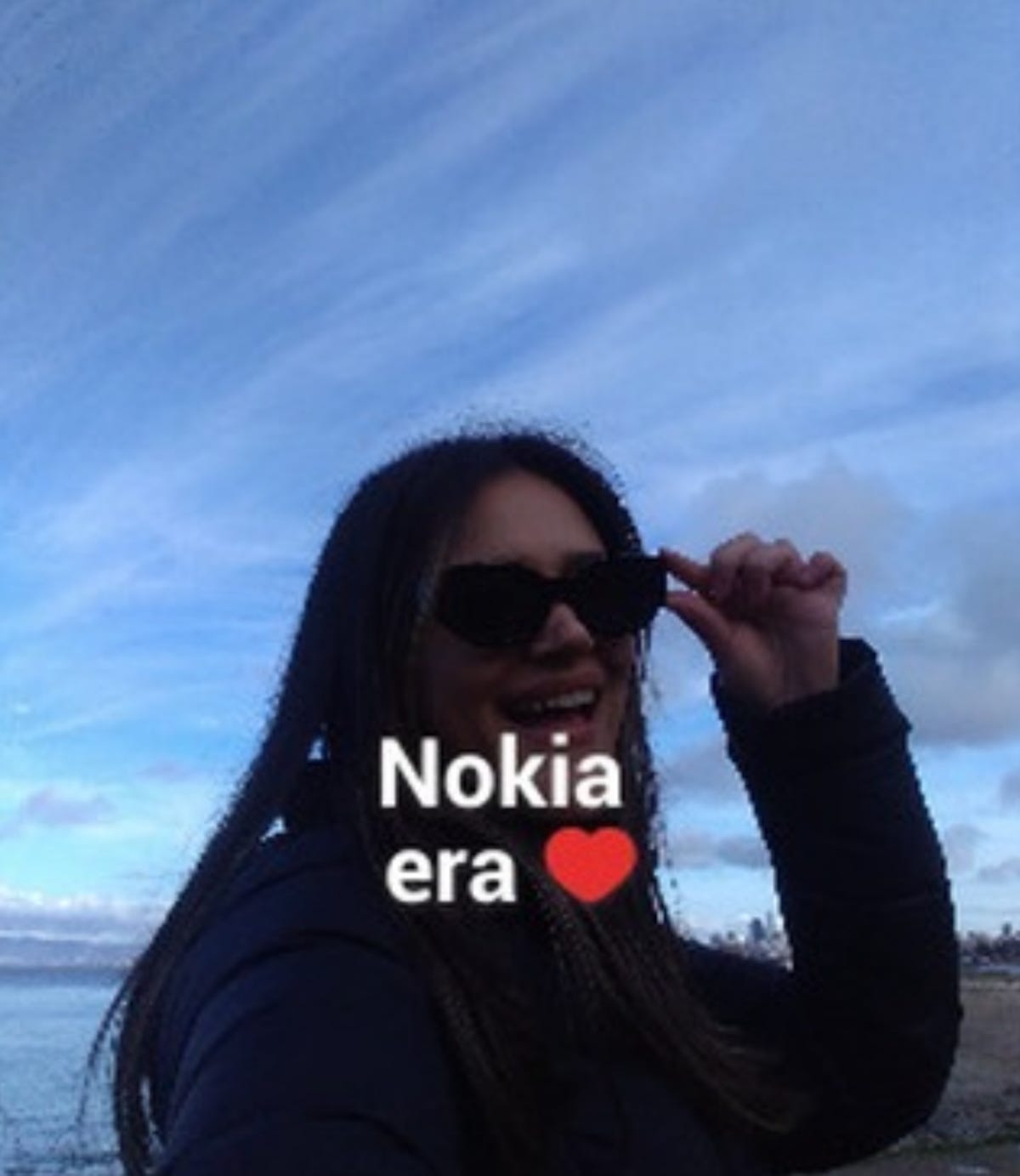
The Instagram story I posted from the Nokia 2780 Flip.
There’s also a YouTube app, which is less laggy than the internet, but still slow at times. Because the Nokia 2780 Flip’s display is so small and gets too dark to see videos at certain angles, I didn’t use this app very much.
It’s worth noting that there are browser shortcuts that allow you to experiment with, say, zooming in and out to make the interfaces of these sites appear less squished. There’s also a “Scroll Mode” that can make browsing on this phone a little faster, but even this mode stalls at times.
To be honest, I was impressed that this flip phone can run these sites at all. But because the interfaces look different and the experience is often slower and more limited in functionality than it is on my smartphone, I didn’t love being online on the Nokia 2780 Flip. But that did mean I was on my phone less, which isn’t a bad thing.
Navigating with Maps

Google Maps on the Nokia 2780 Flip.
I appreciate that this phone has Google Maps because I find myself using maps on my smartphone pretty much every day. I do wish Maps on the Nokia 2780 Flip indicated which direction I was facing like my iPhone does so I could immediately tell if I was on the right track. But if you have a better sense of direction than me, this probably won’t be an issue for you.
This phone doesn’t have turn-by-turn navigation, though. Instead, I had to press the upper-right button to see the next direction. And it doesn’t have voice navigation, so I avoided driving anywhere I wasn’t familiar with. Not having voice navigation definitely would’ve been difficult for me long-term because, again, I have a bad sense of direction.
Trying Snake for the first time

Playing Snake on the Nokia 2780 Flip.
I played Snake for the first time while testing this phone, and although I’m not great at it (I kept missing the apples and hitting the wall), I now understand why it’s so popular. My fellow CNETers Sean Booker, Abrar Al-Heeti and Faith Chihil also tried Snake on the Nokia 2780 Flip and told me it’s different from the old-school version. For example, the snake now has more detail that makes it look like an actual snake, rather than a line of pixels you have to pretend looks like one.
There’s also a Store with more apps. The only thing I downloaded was a game called Name The Vegetable because Sean wanted to try it (you can see his experience in my video on this page), but there are lots of other games, utility apps and more.
Jamming out with the Nokia 2780 Flip
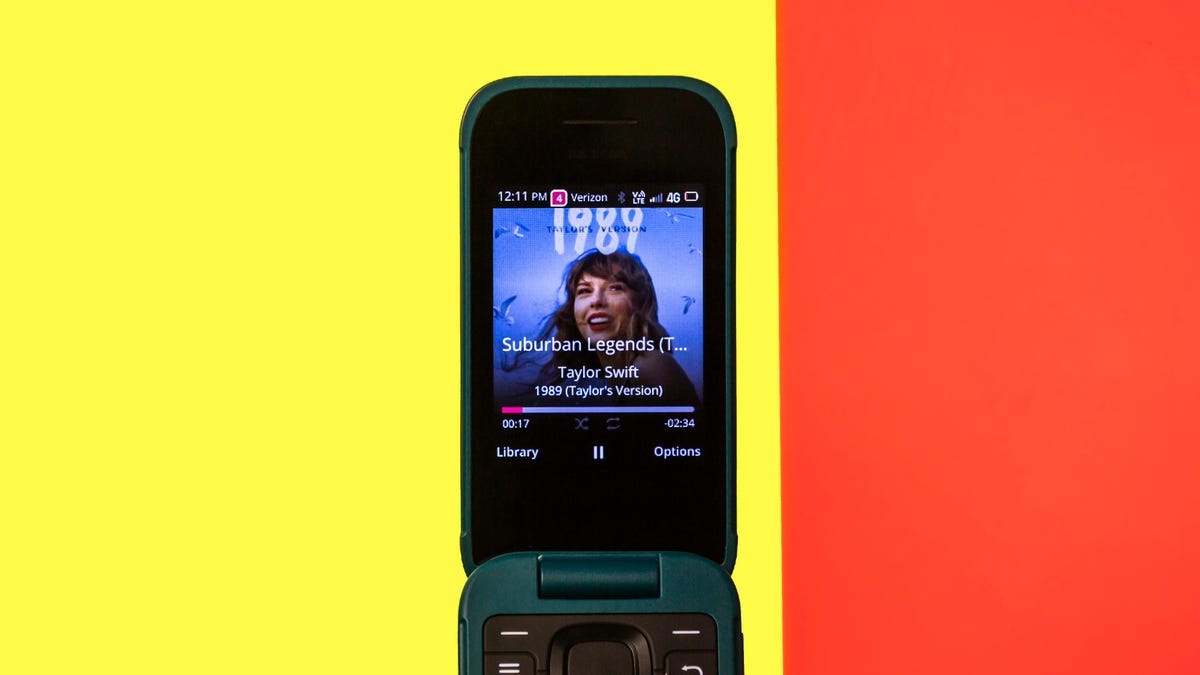
Listening to Taylor Swift on the Nokia 2780 Flip.
I bought some of my current favorite albums and songs, put them on a microSD card and popped it into the flip phone to listen to them on the Music app. This reminded me of how I used to buy music for my iPod – very nostalgic. However, halfway through this challenge, I got tired of the songs I downloaded, but couldn’t justify buying more yet. And I can’t use Spotify on this phone’s browser. So I listened to a couple of songs on YouTube, but as I mentioned, I didn’t love using that app. This phone also has FM radio functionality. I didn’t use it often, but appreciated that it was there in case I got really tired of my music.
Productivity apps (because, you know: work)
The Nokia 2780 Flip also has email. I like that I can sign into multiple email accounts at once. I didn’t send many emails because like texting, typing an email takes a while on this phone. But I did regularly check my email. And while this phone was usually fine for that, sometimes the text appeared too small to read, which was rough because emails usually have important info. When this happened, I’d put the phone down and read the email on a desktop, which was OK for the week but would’ve been totally unsustainable long-term.
As for the other utility features, I liked that I could set multiple alarms on this phone (because it takes at least two to get me up in the morning) and appreciated how loud the ringer could get. This combo definitely awoke me from my slumber each day. While the T9 keypad made it cumbersome to add events to the Calendar, I liked how event reminders were clearly displayed in the Notices section of the phone. I tested the Nokia 2780 Flip during a stormy week in San Francisco and the weather app was reliable at predicting when it would rain next. The Note and ToDo app interfaces are straightforward, but I didn’t use these features much, again because of T9. Instead, I just carried a notepad and pen. The calculator was intuitive. I didn’t use the News app very much, but it was well organized.
I did miss having my notes, calendar and messages apps sync between my MacBook and phone. It’s nice that, when I’m using my iPhone, I can pull up something I was typing on my computer and continue working on it on my smartphone.
I appreciate that this phone has accessibility features, like the ability to make fonts appear bigger and audio sound louder.
Great battery life

Charging the Nokia 2780 Flip.
I found the battery life on the Nokia 2780 Flip to be solid. On a jam-packed day where I was navigating, taking lots of pictures, posting to Instagram and listening to music, in addition to calling and texting, I had 100% battery at 10:30am and 3% battery by 10:30pm.
Getting a full 12 hours of heavy use simulating how I’d use my iPhone is impressive. On my relaxed days where I really only used the phone to call and text, I could go a day and a half (or even two) before needing to charge. It’s also worth noting that the battery is removable, so you could technically buy a spare to swap in and out.
Digital detox?

The Nokia 2780 Flip phone and iPhone 15 Pro Max side-by-side.
The Nokia 2780 Flip forced me not to Uber. This was stressful when I was running late and would’ve been unsustainable long-term because, although I love to walk, when I’m out at night, I usually feel safest Ubering home. But not spending money on Ubers for the week was good for my bank account. I’m also so used to Apple Pay that I often left to run errands without my wallet. While this added some additional time to my outings, it was also probably good for my bank account because it gave me an extra moment to decide if I really needed to buy something.
So how was the digital detox that using a Nokia flip phone afforded me? To be honest, it was very uncomfortable, which was not something I was necessarily expecting. I tested a minimalist phone called the Light Phone 2 a few years ago. At that time, I really appreciated how much more present I was without constantly checking social media. And while I still liked being more present when I was out with my friends while testing the Nokia 2780 Flip, the rest of the time, I felt anxious.
Upon reflection, I’d liken my smartphone to an adult pacifier that I subconsciously check when I’m stressed or bored. Overall, this challenge has shown me how much more attached I’ve become to my smartphone over the years, which is a little concerning.
So can I live with a flip phone in 2024? Yes. And did I find myself spending less time and money on my phone? Absolutely, which is great. But because of the underlying sense of anxiety I faced without my smartphone, I’m not sure I could’ve used the Nokia 2780 Flip for longer than a week. And I most likely won’t be permanently ditching my iPhone 15 Pro Max anytime soon. But now that I’m using my iPhone again, I definitely look at it differently. This challenge has inspired me to at least try to set some healthier boundaries with my smartphone in an attempt to wean myself off of this “adult pacifier.”




















+ There are no comments
Add yours