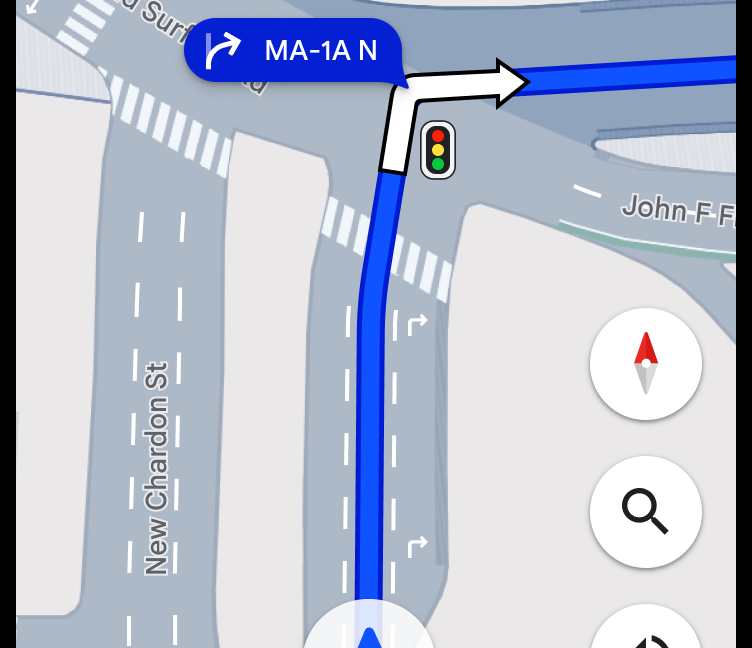
Google says it’s made it easier to explore side quests when you’re planning a route, with suggestions for landmarks and other sites of interest available with a click of the “add stops” button. At the end of a route, Maps will now start suggesting places to park and then switch to pedestrian directions to your final destination, complete with augmented reality if you need it. That should be available to all iOS and Android users this week, Google says, along with the ability to report weather disruptions, and a more immersive view of 150 cities around the world.
And next month, Google will start adding more detailed lane information to some metropolitan areas.
Waze
Now fully merged into Google’s Geo division, Waze continues to offer an alternative road navigation experience, and it too will benefit from AI-enhanced natural language processing, with the addition of conversational reporting. In practical terms, that means no more scrabbling to hit the right icon on your phone to report that tire in the middle of the highway or the traffic cop hiding behind a bush.
The feature, which will only be available to Waze’s trusted testers at first, lets users verbally describe what they see, potentially asking follow-up questions.
Waze also said it’s making it easier for map editors to add school zones to the map, and it will alert users when they’re passing through one. That feature rolls out to iOS and Android later this year, Waze said.
Google Earth
A demonstration of Google Earth’s new AI-enhanced search and analysis
The enhancements to Google Earth will probably be of most interest to urban planners, although they’ll need to request access to Google Earth’s trusted tester program to get access, which rolls out to those beta testers next month. Here, Gemini is being leveraged to add complex searches like “map the five zip codes with the fewest EV chargers relative to their geographic area size.” After determining the answer, Google Earth then creates a helpful visualization, as seen in the video above.




















+ There are no comments
Add yours