From DIY security systems to a professionally installed home kit, buyers have to make an important choice: Pay extra for professional monitoring or save with self-monitoring. With a professional service, your system connects to a monitoring center that can keep an eye on your home and contact emergency responders if necessary — but that can come at a hefty price.
Traditionally, professional home monitoring services from longstanding brands like ADT or Frontpoint cost at least $50 per month. That’s a steep fee for the average homeowner. The good news is there are plenty of monitoring options for far less, depending on your needs and the plan you choose. Our guide will show you the best ways to get emergency services for $30 or even $20 per month — about what you pay for Netflix. Let’s look at your options.
The 3 tiers of professional home monitoring services
To make things simple, let’s divide professional home monitoring into three different options, from least to most expensive.
24/7 Emergency assist: This is an option that links your app or a device like a smart speaker directly to local 24/7 emergency responders. However, you have to manually call them yourself. That means you’ll get an alert about a possible break-in or other problem, and it will display emergency contact options so you don’t have to worry about the details. In some cases, you’re connected with an agent who can contact the right authorities for you depending on what you need. These tend to be the most affordable plans.
Professional monitoring from a monitoring center: These are traditional monitoring plans that send a monitoring service alert when alarms sound or sensors are tripped. A security employee at the monitoring center takes a look through your cameras if necessary, and decides to call the authorities or not. These plans often require the purchase of a whole home security system or at least a home hub and a sensor or two.
24/7 live guard monitoring: These are rarer services that promise live guards, which means that guards get notifications of movement (as opposed to only alarms) or similar signs, and spend time monitoring a threat through live camera views. These services are typically reserved for expensive subscriptions like Deep Sentinel security cameras, which cost $100 per month for monitoring.
The 4 best budget plans for professional home monitoring
Looking for purchase options? Let’s examine our favorite cheap home security monitoring plans so you can see what’s available for lower prices.
Ring Protect Pro: $20 per month

Ring Protect plans offer video storage as well as a higher professional home monitoring meme.
Ring’s Protect Pro tier is only $20 per month and adds 24/7 Alarm Professional Monitoring. The Pro plan also adds other features more common in full whole-home security, including cellular backup and expanded local storage options (which require a Ring Alarm hub and microSD card). You can also use Eero Secure software to help set up Wi-Fi and internet protections.
We often recommend Ring’s plans for anyone who wants to use cloud video storage on Ring cams, since even the base version of a Protect plan adds cloud storage, person and package recognition (another especially handy feature) and event history, among other choices. Note that you can use a Ring Protect plan for just a single Ring camera, but the professional monitoring feature is intended for a whole Ring Alarm system and may not work without at least a hub and a sensor.
Alexa Emergency Assist: $8 per month
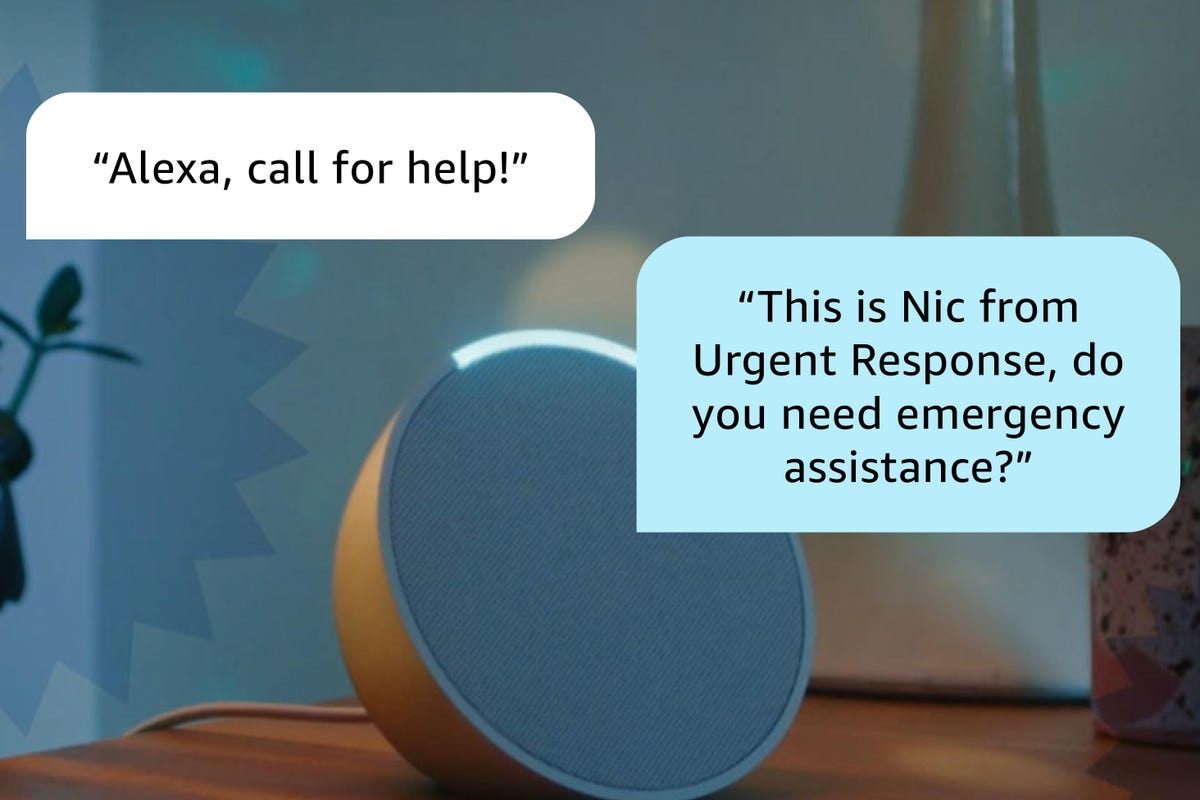
Alexa Emergency Assist puts you in contact with a real agent that can help with emergencies.
Alexa Emergency Assist, which replaced Alexa Guard Plus, is an interesting combination of 24/7 emergency assist services and professional monitoring — at a very affordable price. At $8 per month ($6 with Amazon Prime, $59 for a year), you can ask any Alexa device or Alexa app for help, and you’ll be put in contact with a live person who can ask what’s wrong, then call the appropriate emergency service for you. Your designated emergency contacts are also notified.
This affordable option works especially well if you have an Amazon-brand security camera from Blink or Ring, which can easily pair with Alexa devices like an Echo Show, which can show live views from the camera. This setup is very affordable and versatile and makes a good choice for a budget security system or a separate system to keep watch over elderly relatives, etc.
Arlo Secure Plus: $18 per month

Arlo’s family monitoring plan is a particularly cost-effective option for larger households.
Arlo offers two tiers of professional services. The first is an $18 plan that offers 24/7 emergency response, along with features like cloud video recording, audio detection of alarms, and object detection. But for complete professional monitoring, you can upgrade to the $25 Safe & Secure Pro, which adds both monitoring and a suite of “Safe App” features.
Safe App adds capabilities like family alerts and family safety monitoring, one-tap contact for police or other emergency responders, the ability to record both audio and video in an emergency event and even crash detection while you’re in the car (assuming you let the app keep watch on your phone’s vitals). That’s quite a complete home security package for $25, ideal for those with families who don’t mind paying a little more while still saving a lot. Keep in mind you will need a full Arlo home system for monitoring features to work.
SimpliSafe Standard Monitoring: $20 per month

SimpliSafe’s monitoring plans are more reasonable than many whole-home systems.
SimpliSafe’s Standard Monitoring plan starts at around $20 per month (about 66 cents a day) and adds 24/7 Emergency Dispatch, which is essentially another version of emergency assist contacts. You also get immediate alarm texts, the ability to arm your SimpliSafe system and other bonuses.
If you are willing to bump the plan up to around $30 per month, you can switch to Fast Protect, a plan that includes 24/7 home monitoring. SimpliSafe calls this Live Guard protection, which means their monitoring personnel have the option to interact with people via your cams and ask what they’re doing or ask for safe words in the case of false alarms. You also get unlimited video recording for up to 10 cameras, and a lifetime warranty for the system.
Where should you put security cams for home monitoring services?
The right monitoring plan benefits from cams (and related sensors) placed in strategic spots, but if you’re installing a DIY system you may be wondering just where those spots are. Focus on key access points in your home like doorways and entryways, and first-floor windows that are easy to access. If you’re placing sensors, make sure your security cam views include the sensors and what happens around them. Outside, security cameras work best near porches and driveways, or over doors in the backyard.
If you badly need security on a budget, we can also show you how to turn an old smartphone into a security cam, although you won’t get any professional monitoring options. And on the subject of professionals looking through your cams, you may want to read up on how legal it is to record video or audio in your home.




















+ There are no comments
Add yours