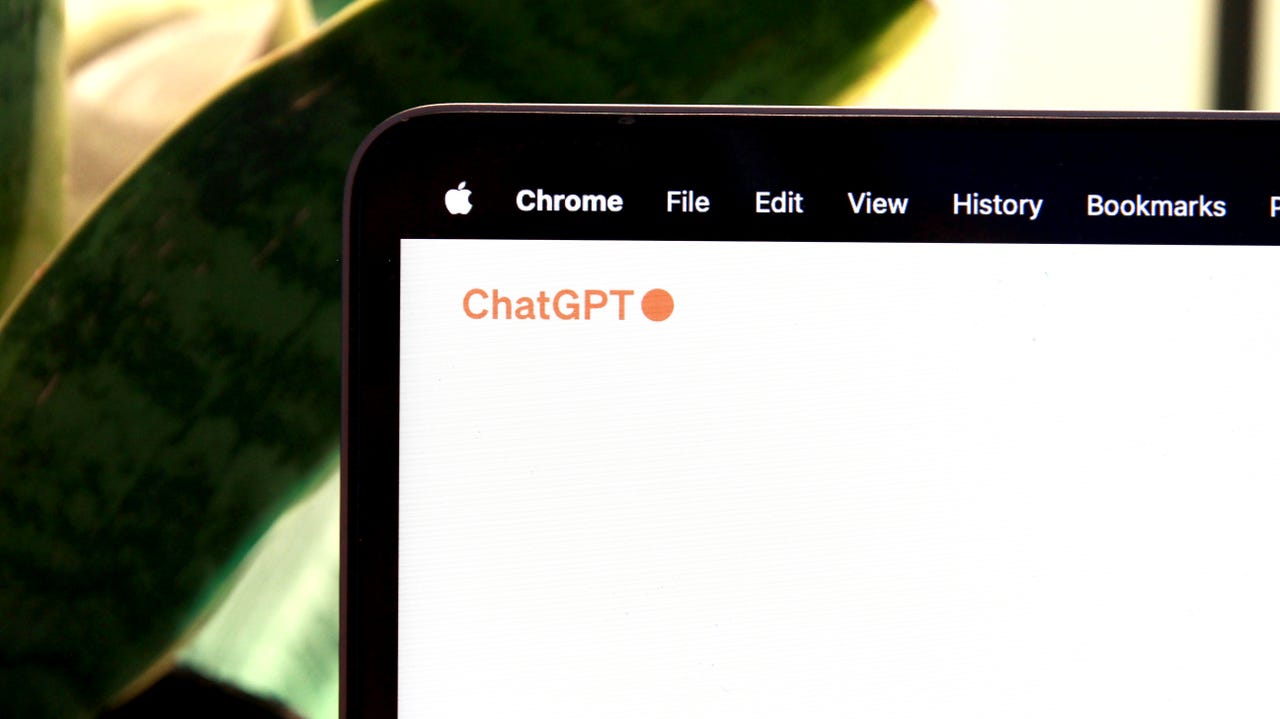
ChatGPT has become a household name because of its advanced coding, writing, and chatting capabilities. But just because it’s so capable at technical tasks doesn’t mean the chatbot can’t do more. Instead, you can use the generative AI technology for everyday tasks, which save you time and make your life easier.
Also: The best AI chatbots of 2024: ChatGPT and alternatives
ChatGPT can boost your productivity and solve real-world problems in many ways, and the best part is you don’t have to be a tech wiz to use these tricks. We rounded up some ChatGPT life hacks and put them to the test for you.
1. Draft emails
Drafting emails can be a tedious, time-consuming task. Stringing together all the right words to get your message across, while still using the right tone and corporate jargon, is harder than it looks, especially if you are on a time crunch or trying to declutter your crowded inbox. ChatGPT can help.
Also: Thanks to my 5 favorite AI tools, I’m working smarter now
As a sample prompt, I entered the text: “Help me draft an email to my boss letting her know that I have a doctor’s appointment today.” Within seconds, the chatbot output an email template that was perfectly suitable for the situation. The more information you include in your prompt, the more tailored ChatGPT’s letter will be. All you have to do is copy and paste the output into your email, tweak it to your liking, and hit send.
2. Prepare for a big task
Experiencing nerves or jitters before a big task is a normal part of the human experience. Sometimes, a good pep talk or game plan can help you stay focused and allow you to zero in on the task at hand. Instead of asking your colleagues, family, or even Google for the perfect pre-event strategy, you can ask ChatGPT.
As an example, I asked ChatGPT: “I have a big presentation ahead, can you give me a plan to crush it?” As a result, I got a 14-step action plan to succeed. The advice was relevant, insightful, encouraging, and, most importantly, helpful. It provided me with feasible things I could do to ensure success.
Also: ChatGPT vs. Copilot: Which AI chatbot is better for you?
You can, of course, tailor the prompt to be as motivational or helpful as possible. If you want a more specific, less motivational plan, you can include as much detail as you like in your ChatGPT prompt. For example, you can say: “I am about to write an essay; help me compose an outline.”
3. Compose lists
As someone who loves lists, this feature is a game-changer. Lists are such an easy way to get organized and ensure you don’t forget anything. However, making lists can be a time-consuming process that requires background research. Now, ChatGPT can do all that hard graft for you.
For example, when I go on vacation, instead of writing my own packing list from scratch, I ask ChatGPT to write it for me, and I can ask the AI to tailor the list to the destination I am going to.
Also: How to use ChatGPT to plan a vacation
For example, I asked ChatGPT: “Can you make me a grocery list with basic groceries?” Within seconds, I had a 15-item list with kitchen essentials that made a great baseline. After getting my list, I could easily copy and paste it into my notes and tailor the results to my liking.
If you are making a specific meal, you could even ask ChatGPT to include the ingredients for that meal in the list by saying something like, “I am making baked ziti tonight. Can you add those ingredients to the list?” The possibilities for these kinds of lists are endless.
4. Develop a social media strategy
Whether you are creating content for a personal or professional account, you could benefit from asking ChatGPT to help you come up with captions. Finding a caption that is short and trendy, but that also applies to your picture, can be challenging, especially for content that isn’t particularly descriptive, such as selfies. You can feed a prompt into ChatGPT with as much detail as you’d like about your photo and it will generate the perfect caption.
Also: ChatGPT will now remember its past conversations with you (if you want it to)
For example, you can say something like, “I am going to post a selfie on Instagram; can you help me come up with a caption?” ChatGPT will then generate caption alternatives, which are fun, trendy, concise, and even include emojis.
ChatGPT can also take it a step further and help you brainstorm a campaign and even plan posts for you in detail. This option is where ChatGPT’s assistance in social media really shines. For example, you can say, “Can you help me plan the next nine grid posts for my Instagram?” Then ChatGPT will ask you for more specific details about your account and give you a plan, doing the job of a social media manager or coordinator.
5. Make a custom workout plan
If you want to start hitting the gym, but need a little help getting started, ChatGPT can create a workout plan tailored to your specific needs with a single prompt. All you have to do is tell ChatGPT as much detail about what you are looking for in a workout as you’d like, and it will generate a plan for you in seconds.
Also: Want to work in AI? How to pivot your career in 5 steps
For this example, I told ChatGPT I wanted a treadmill workout that would increase my running stamina, and the AI generated a list of five different workouts, as seen in the photo above. The bot can even include advice for you to get your desired results, such as warming up and increasing workouts gradually.
6. Figure out what to make for dinner
Doing the cooking is only half the battle of making dinner. Figuring out what to cook is often the more challenging part of the effort. Whether you are trying to eat healthier or you just want to use up leftover ingredients in your fridge, ChatGPT can help.
Instead of having to scour the web for a recipe that suits your needs, you can just conversationally ask ChatGPT for help. For example, I said, “Can you help me come up with a filing dinner recipe that uses spinach, carrots, onions, and tomatoes,” which were all ingredients that I happened to have left in my fridge. ChatGPT immediately gave me a recipe that used all of those ingredients.
…but don’t forget!
AI chatbots like ChatGPT take a vast amount of content from across the internet and then try to shape that information into something that can answer the question you are asking.
These bots don’t know if what they are producing is accurate, and we have little way of knowing where the information has come from. There are plenty of examples of these bots providing incorrect information or simply making things up to fill the gaps.
This issue means you shouldn’t rely on what these bots tell you without doing your own due diligence, too — just as you would with a standard (old-fashioned?) web search.





















+ There are no comments
Add yours